Watching YouTube videos is great – but what if you want to extract some music from YouTube to listen only? There are dozens of methods to convert YouTube videos to MP3, but the one we'll cover in this post may be the most simple of the bunch.
FonePaw Video Converter Ultimate (opens new window) is a professional YouTube to MP3 converter. It can seamlessly convert video and audio to the format you need, or extract audio from video. Therefore, with this utility, you can convert the videos to MP3 easily.
Free download the trial version of FonePaw Video Converter Ultimate and follow the instruction below to extract MP3 from YouTube.
Free Download Buy with 20% off Free Download Buy with 20% off
You May Like:
YouTube Videos Recorder for PC: Record YouTube Videos to MP3/MP4 (opens new window)
How to Download MP3 Track from YouTube Videos
1. Launch FonePaw Video Converter Ultimate
You'll need to begin by downloading and installing the remarkable program if you don't already have it on your computer. Versions are available for Windows and Mac OS. Open it after installation.
2. Download Youtube videos
If you have downloaded YouTube videos on your computer, click **"**Add Files" to upload the files to the program.
If not, please follow this guide to get the video saved on your computer: how to download YouTube videos (opens new window).
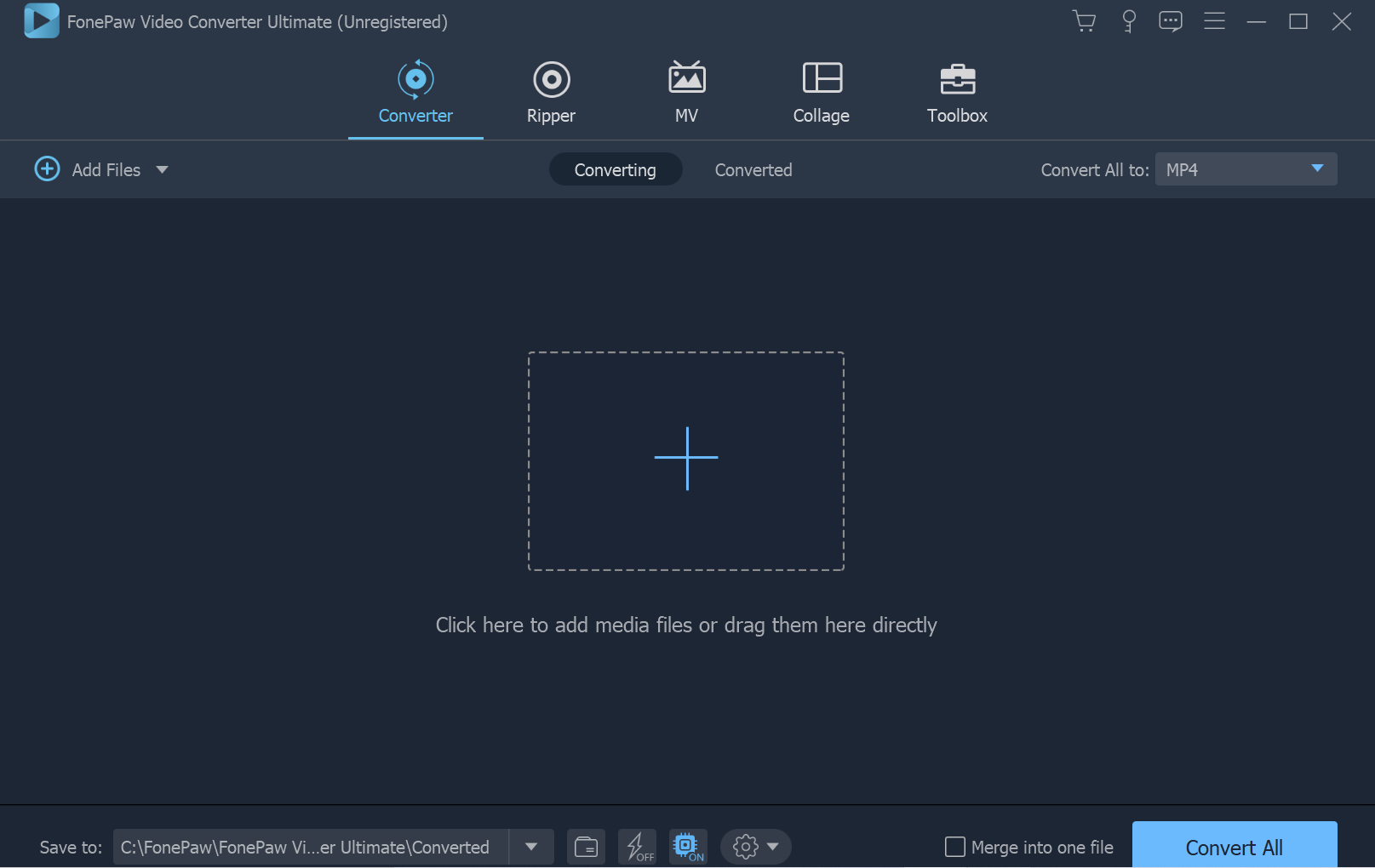
3. Choose MP3 as output format
After the download is complete, you need to open the "Convert All to" drop-down menu to select "MP3" from the "Audio" category. You also can click the "Save to" button to set the output destination by yourself.
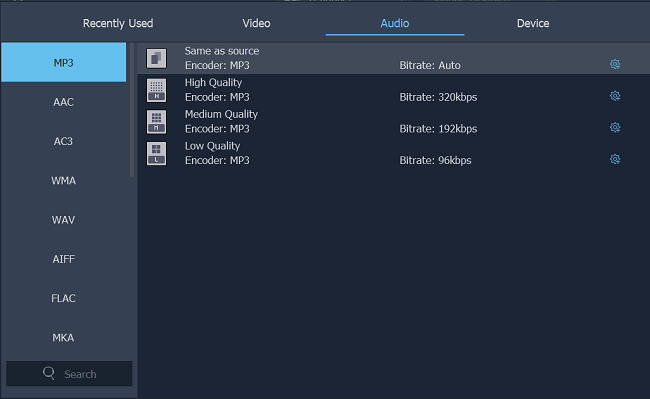
4. Convert YouTube to MP3
Assume you have done all necessary settings, now you can hit on the "Convert All" button and this smart tool will start to convert YouTube to MP3.
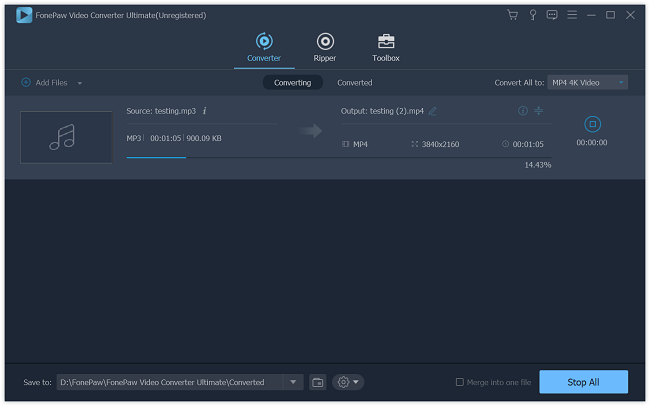
This method is easy, straightforward, and gives good results. As long as the video you use is not corrupt, the extracted audio should work. FonePaw Video Converter Ultimate (opens new window) makes converting YouTube to MP3 easier and faster than ever! Once the process is complete, get the ultimate listening experience with high-quality MP3 tracks. In this way, you can extract your favorite music from YouTube effortlessly.
Free Download Buy with 20% off Free Download Buy with 20% off



















