When important iPhone files are accidentally deleted, third-party data recovery software offers a solution. These tools can scan and retrieve data from the iPhone's internal storage, and even recover iPhone files without backup.
However, not all iPhone data recovery software is equal. To assist in making an informed choice, this post compiles a list of the 9 best iPhone data recovery software, ensuring you find a reliable and effective solution for your iPhone data recovery needs.

- Safe and reliable
- High success rate
- Working for all iOS versions and iPhone models
- Able to recover various types of data
- Simple to use and no requirement for technical skills
1. FonePaw iPhone Data Recovery
FonePaw iPhone Data Recovery is a versatile program for iPhone data recovery, supporting various file formats like text messages, photos, contacts, videos, and more, even data from third-party messaging apps. It offers three recovery modes (recover from iPhone internal memory, iTunes backup, and iCloud) to recover deleted iPhone files, whether you lack a backup or prefer not to restore your iPhone.
It's worth noting that FonePaw is compatible with the latest iOS 18 and iPhone 16 lineup, and can work perfectly on Windows and Mac, making it a reliable choice and the best iPhone recovery software.
Free Download Buy with 20% off Free Download Buy with 20% off
What's more, FonePaw's best iPhone recovery software can help even beginners to recover deleted data in just 3 simple steps.
- Launch FonePaw. Connect iPhone to your computer.
- Select recovery mode and scan your iPhone.
- Preview deleted files, tick what you want, and click Recover.
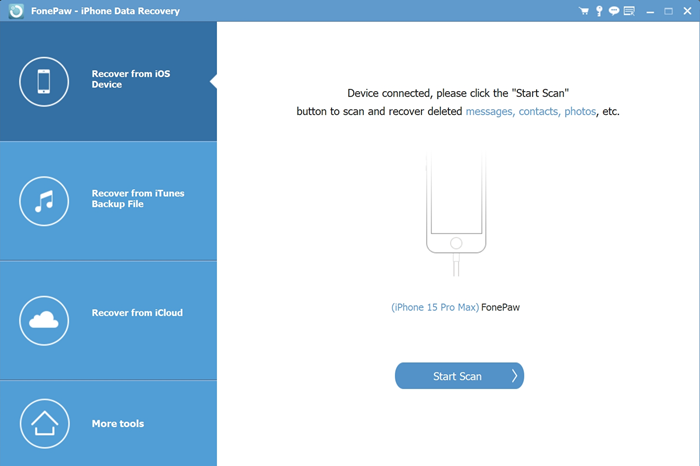
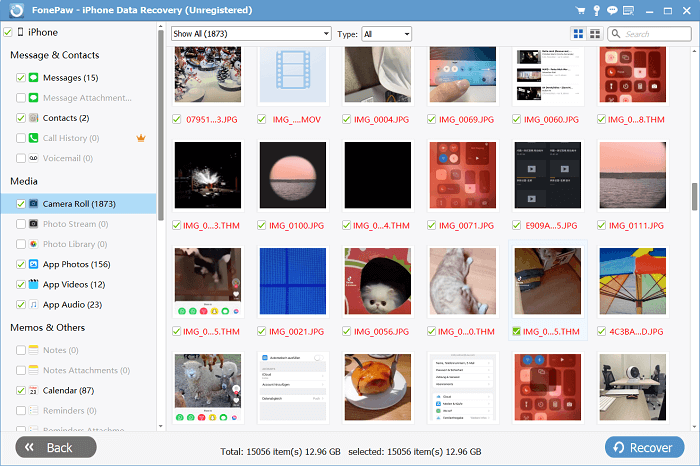
- Wide device compatibility, covering most iPhone, iPad, and iPod.
- Comprehensive data recovery of contacts, messages, photos, etc.
- Supports recovery from iOS devices, iTunes backup, and iCloud.
- Preview iTunes backup files before retrieval.
- Selective file recovery for personalized results.
- User-friendly interface with intuitive buttons.
- Enhanced recovery rates for photos and videos.
👎 Cons:
- Requires purchase prior to recovery.
- Limited to recovering contacts to iPhone (other data recovered to computer).
💵Price: Starts from $44.77
🎬 Recover iPhone Data without Backup Using FonePaw:
Free Download Buy with 20% off Free Download Buy with 20% off
2. Wondershare Dr.Fone
Wondershare Dr.Fone is an all-in-one mobile solution known for its best iPhone data recovery software feature. It can recover a wide range of deleted iPhone files, including contacts, messages, and photos. Dr.Fone also supports data retrieval from iTunes/iCloud backups on Windows/Mac, ideal for lost iOS device data recovery.
While all recovery modes are user-friendly, the software excels in recovering backup data but may miss some deleted device data during scanning. Notably, direct recovery of deleted photos from the device isn't supported, so you might need to pay attention when what you need is a photo recovery.
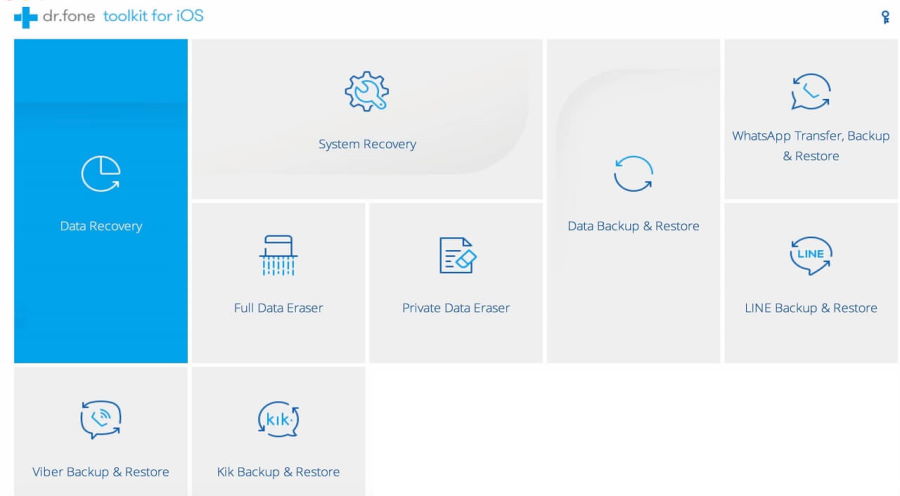
- Recovers over 16 data types lost due to various reasons.
- Offers an option to scan deleted data only for faster results.
- Supports restoring SMS, contacts, and notes directly to the device.
- User-friendly interface suitable for beginners.
👎 Cons:
- The free version requires purchase for data recovery.
- High price compared to other best iPhone data recovery software.
- May not successfully scan and recover deleted photos from devices, potentially resulting in quality loss.
💵Price: Starts from $59.95
📃Review: Dr.Fone for iPhone Review: Pros, Cons, and Its Alternative
3. EaseUS MobiSaver
EaseUS MobiSaver is also one of the best iPhone data recovery software among the top lists. Similar to the previous programs, it also offers 3 recovery modes for you to choose from so that you can recover deleted files either from the iPhone internal memory or the backups.
Additionally, this software offers distinct third-party recovery functions, such as the retrieval of WhatsApp, LINE, and Kik data and attachments. Amazingly, its trial version offers free iPhone data recovery of deleted photos, videos, and contacts.
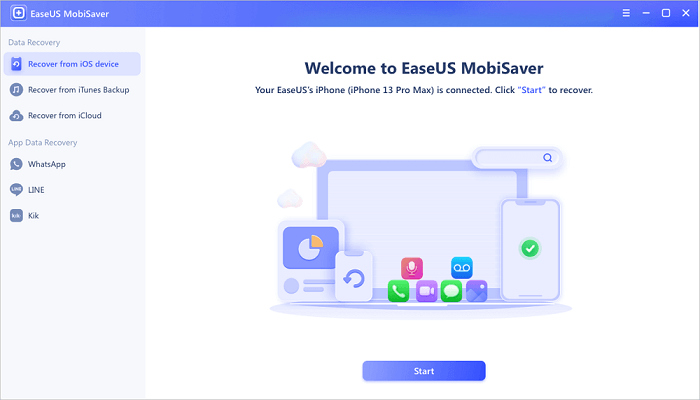
- The free trial supports recovering one photo & video and five contacts each time.
- Available to recover WhatsApp, LINE, and Kik data.
- Clear interface and is easy to operate.
👎 Cons:
- Sometimes, it's difficult to connect with your iPhone.
- It is slow to react, so you should be patient.
- Not all the files will always be retrieved.
💵Price: Starts from $45.99
4. iMobie PhoneRescue
iMobie PhoneRescue is another best iPhone recovery software that is recommended to use. It excels not only in rescuing your deleted iPhone data from both your device and backups but also in resolving common iOS system issues on Windows and Mac.
This versatile tool is user-friendly, regularly updated to stay current with the latest iOS versions, and boasts a high success rate for data retrieval on iPhones, iPads, and iPods. With its multifaceted capabilities, PhoneRescue is a dependable choice for data recovery and system issue resolution.
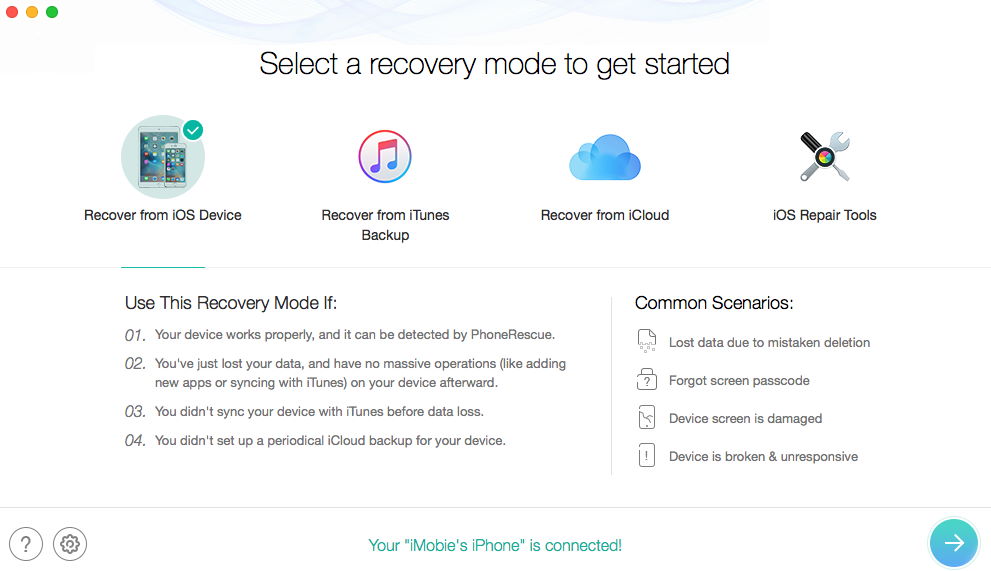
- Recovers over 22 diverse data types, facilitating the restoration of deleted iPhone files.
- Supports direct recovery from iPhone, restoration from iTunes backup, and retrieval from iCloud backup.
- Allows saving messages, call history, and more in HTML format, enabling easy clipboard copying.
- Offers iOS error repair functionality.
👎 Cons:
- Lacks a free plan.
- Initiates with a 3-month plan, making it relatively more expensive compared to similar products.
💵Price: Starts from $45.99
📃Review: iMobie Phonerescue for iOS Review: Is It Good to Use?
5. FoneLab
FoneLab stands out as one of the best iPhone recovery software due to its extensive data recovery capabilities. It can retrieve a wide array of data types, including photos, WhatsApp data, notes, reminders, contacts, videos, and even Instagram photos, regardless of the reason for data loss.
This software proves invaluable in various scenarios, such as accidental deletion, system issues, water damage, or when no backup files are available. Its versatility makes it a reliable choice for comprehensive iPhone data recovery needs.
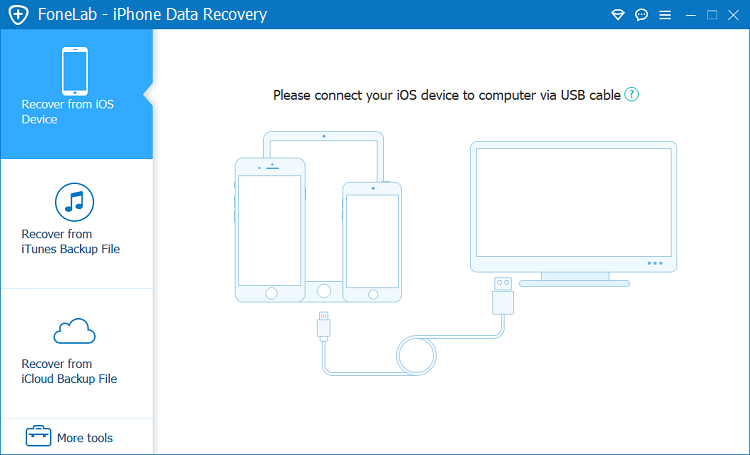
- Frequent updates ensure compatibility with the latest iOS systems.
- Speedy data scanning.
- Affordable pricing.
👎 Cons:
- Main features require purchase.
- Occasional difficulty in fully restoring photos.
💵Price: Starts from $31.96
6. DiskDrill
While DiskDrill is renowned for its data recovery solutions on Windows and Mac platforms, it offers the best iPhone data recovery software specifically designed for Mac. It combines an intuitive, Apple-esque interface with powerful features. It excels at recovering data from iPhone's built-in apps, such as Camera Roll photos, contacts, calendars, and text notes, saving them to your Mac.
However, the relatively high cost of the software might deter some users, making it appear less cost-effective in comparison to other options available. Still, it stands as a reliable choice among the best iPhone recovery software for Mac.
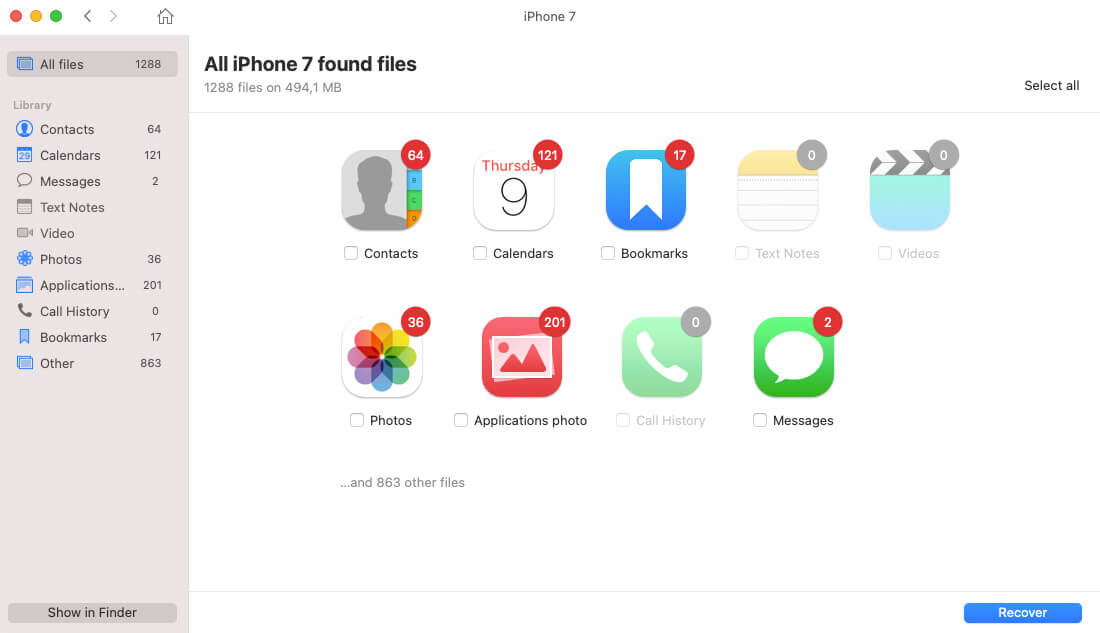
- Features an intuitive, Apple-like interface with a clear user interface.
- Swift iPhone scanning and file preview capabilities.
- Includes free data protection tools to avert future data loss.
👎 Cons:
- The free version offers file preview but not recovery.
- Pricier than comparable products.
💵Price: Starts from $89
7. iMyfone D-Back iPhone Data Recovery
iMyFone D-Back iPhone Data Recovery stands out as one of the best iPhone recovery software, offering effortless solutions for iPhone, iPad, and iPod users to retrieve deleted mobile files. It facilitates scanning your device or iTunes/iCloud backups, providing data preview and straightforward recovery.
Additionally, iMyfone's Smart Recovery feature simplifies the process by guiding you based on the reasons for data loss. It also supports the recovery of app data with ease. With these features, iMyFone D-Back ensures a hassle-free and comprehensive data recovery experience.
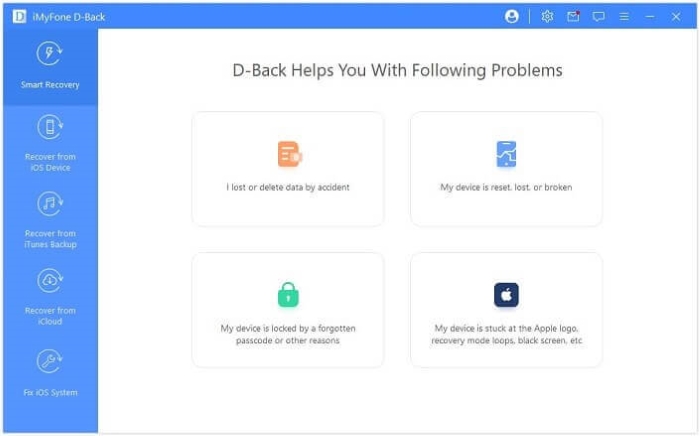
- Smart Recovery mode simplifies iOS data retrieval.
- Option to "Only display deleted items."
- Ability to recover deleted data from third-party apps.
👎 Cons:
- Offers free trial only allowing data preview.
- Limited recovery of app data and game records.
- A 1-month subscription is relatively costly.
💵Price: Starts from $49.95
8. Tenorshare UltData
Tenorshare is another well-known iPhone data recovery brand. As one of the best iPhone recovery software, it can help you restore deleted iPhone contacts, messages, SMS attachments, Safari history, calendar, notes, reminders, photos from Camera Roll/Photo Stream, and more.
A positive aspect is that it offers robust support for various third-party messaging app data. Now this software is compatible with the latest iOS 18 and iPhone 16 models, so you can rest assured to use it.
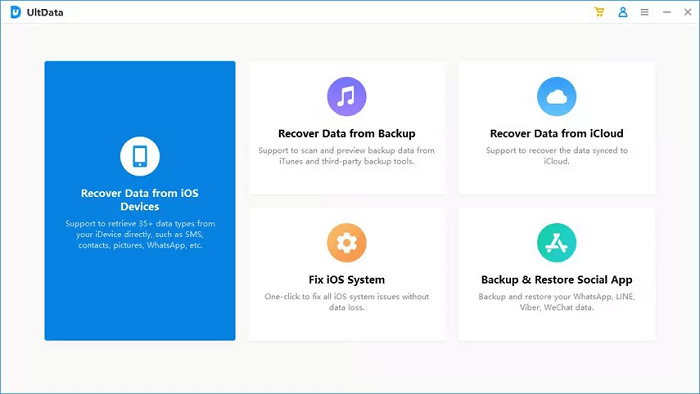
- Compatible with a broad spectrum of iPhone devices, from the latest iPhone 16 to older models like iPhone 3GS.
- Offers selective file type scanning and recovery.
- Recovers messages and app documents from popular messaging apps like WhatsApp, LINE, Viber, WeChat, and Kik.
- Includes iOS system error repair capabilities.
👎 Cons:
- The cost of the software is relatively high.
💵Price: Starts from $45.95
📃Review: Tenorshare iPhone Data Recovery Review: Should I Use It?
9. Leawo
Here's the final program to introduce today: Leawo. Much like other similar products, this iPhone data recovery software can retrieve data directly from your iPhone, as well as from iTunes and iCloud backups. It allows for data preview and filtering before recovery, adding an extra layer of control.
Notably, this program is relatively lightweight, ensuring a swift and efficient downloading and scanning process. As one of the best iPhone recovery software options, Leawo stands out for its user-friendly approach to data recovery.
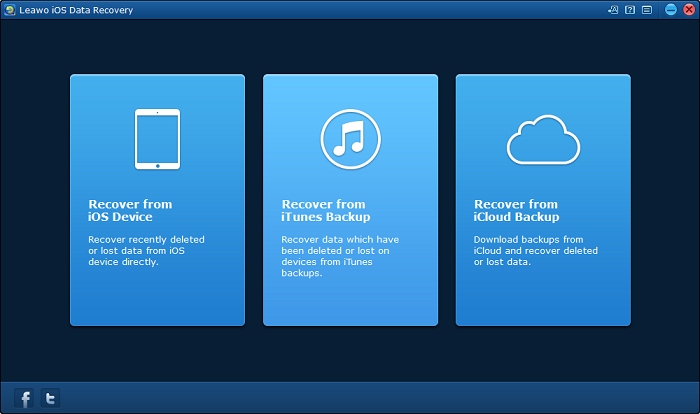
- Comprehensive support for data retrieval from various iOS devices.
- User-friendly and intuitive interface.
- Offers file preview and flexible filtering options.
👎 Cons:
- Purchase required for recovering deleted files.
- May not be tested with the latest iOS versions and iPhone models.
💵Price: Starts from $59.95
Table Comparison of the Best iPhone Recovery Software
| Brand | Advantages | System Supported | Price |
| FonePaw | - Easy to use - Recover data from iOS device and iTunes / iCloud backups - Support a wide range of iPhone, iPad, and iPod Touch - Lost files can be free previewed |
- Windows 11/10/8.1/8/7/Vista/XP - macOS 10.7 and above |
Start from $44.77 |
| Dr. Fone | - Able to only scan for the deleted data - SMS, iMessage, contacts, and notes can be restored to device |
- Windows 11/10/8.1/8/7 - macOS 10.8 and above |
Start from $59.95 |
| EaseUS | - The free trial can recover limited deleted files - Available to recover WhatsApp, LINE, and Kik data |
- Windows 11/10/8/7 - macOS 10.14/10.13/10.12/10.11, etc. |
Start from $45.99 |
| iMobie | - Recover files from iOS internal memory, iTunes or iCloud backups - Can also fix common iOS errors |
- Windows 11/10/8.1/8/7/Vista - macOS 10.8 and above |
Start from $45.99 |
| FoneLab | - Compatible with latest iOS versions - Data scan speed is fast |
- Windows 11/10/8.1/8/7/Vista/XP - macOS 10.7 and above |
Start from $31.96 |
| DiskDrill | - Apple-like interface and clear UI Come with free data protection tools to prevent future data loss |
macOS 12/11/10.15/10.14/ 10.13/10.12/10.11, etc. |
Start from $89 |
| iMyFone | - Easy to use - Lost files can be previewed |
- Windows 10/8/7 - macOS 10.9 and above |
Start from $49.95 |
| Tenorshare UltData | - Support a wide range of iPhone devices - Able to select certain file types to scan and recover, including third-party messaging |
- Windows 11/10/8.1/8/7 - macOS 12 and below |
Start from $45.95 |
| Leawo | - Easy to use - Preview files and filter them according to your needs |
- Windows 10/8.1/8/7 - Mac OS X 10.6 or later |
Start from $59.95 |
All things considered, FonePaw iPhone Data Recovery offers comprehensive functionality, excellent compatibility, and reasonable pricing, making it the best iPhone recovery software.
FAQs about iPhone Data Recovery Software
Does iPhone Data Recovery tool really work?
Indeed, iPhone Data Recovery software empowers you to retrieve seemingly irretrievable files and data from your iOS devices. Deleted files persist on your iPhone until overwritten by new data and wiped completely.
Nevertheless, not all data can be recovered, and not all data recovery tools are equally effective. It's advisable to choose the proven best iPhone recovery software for iPhones or other iOS devices to ensure a successful recovery.
Can I recover deleted files on my iPhone without backup?
Yes. Although it is difficult to recover deleted data on an iPhone without backup, it is not impossible. For example, the iOS Photos app offers a Recently Deleted folder for you to recover deleted photos from iPhone.
Also, you can run one of the best iPhone recovery software mentioned above on your device to select the type of data files you'd like to recover, preview the lost data, and retrieve (if available) the data you lost.
Conclusion
Have you found the best iPhone recovery software? While all these tools can recover iPhone files, consider FonePaw iPhone Data Recovery. It offers a user-friendly interface, prompt support, and competitive pricing due to recent promotions. Make an informed choice for your needs. Just click the download button to have a try!




















