WhatsApp has become one of the most widely used communication apps in your daily life, so ensuring the security and integrity during the transfer of WhatsApp data when switching phones is crucial. However, many users face different problems, such as data loss or transfer failure, etc. Following are 8 top WhatsApp transfer software that will help you handle WhatsApp data easily, and ensure safe transfer and backup.
1. FonePaw WhatsApp Transfer
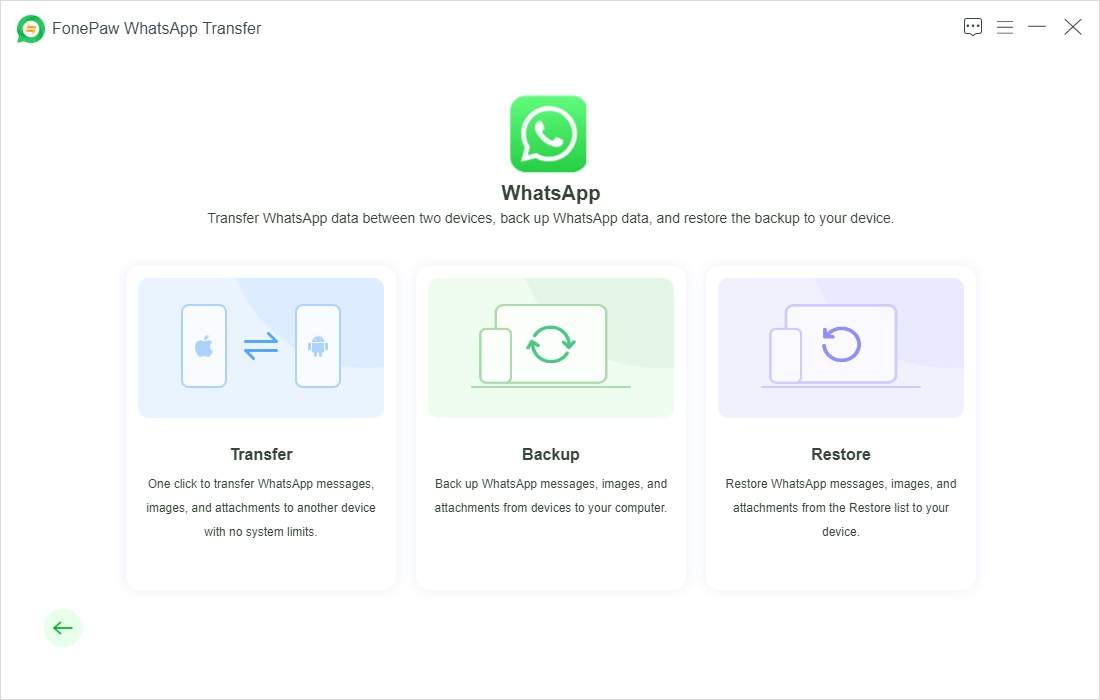
FonePaw WhatsApp Transfer made our first list not only because of its strong-side features but also because it is simple and easy to use, which makes it convenient for everyone to transfer WhatsApp to new phone. Unlike other WhatsApp transfer software that may allow the transfer only within the same system or one way, FonePaw provides seamless transfer between an iPhone and an Android device.
Moreover, backuping WhatsApp data on your computer is allowed to prevent your WhatsApp data loss. Even better, it is completely full-featured in its free version, so you can download and try it with confidence at no cost.

WhatsApp Transfer
Transfer WhatsApp data between iOS and Android devices.
- Supports the transfer, backing up, and restoration of WhatsApp data.
- Fully compatible with all Android and iOS versions.
- Supports all data types, including messages, photos, videos, etc.
- Has a user-friendly interface with step-by-step instructions.
- Guarantees data security without data leakage.
- Offers a USB method and a WIFI (for Androids) transfer method.
Just follow the simple three steps you can transfer WhatsApp data across your devices:
Step 1. Install the software and launch it. Connect two devices to the computer and click the button to proceed.
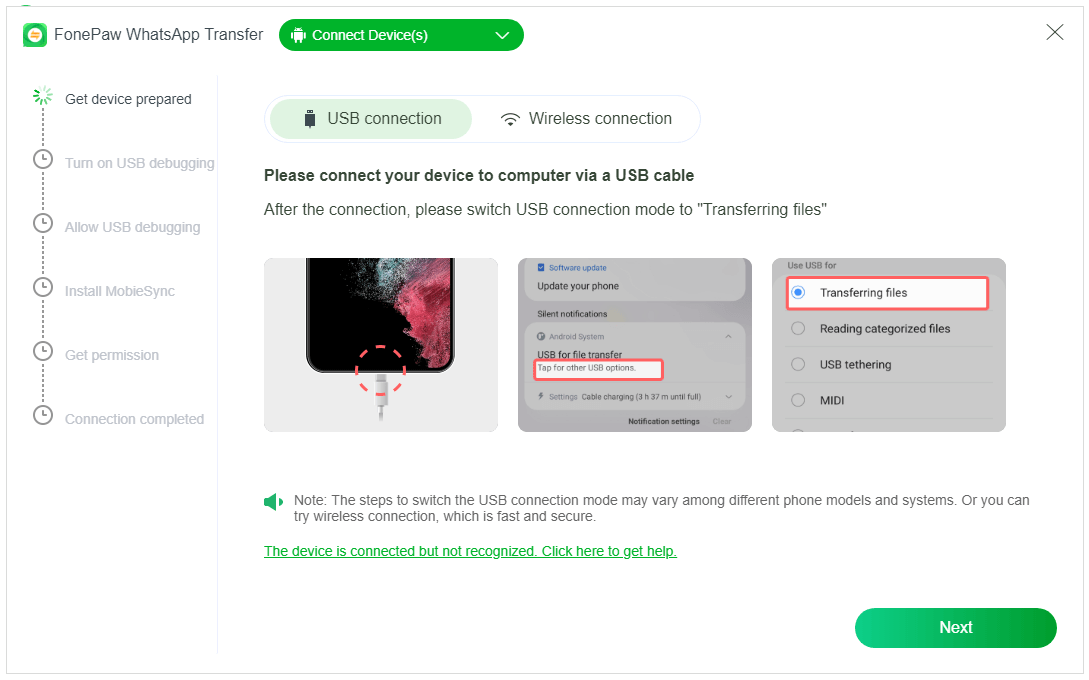
Step 2. After checking the target device and source device, click the button to start.
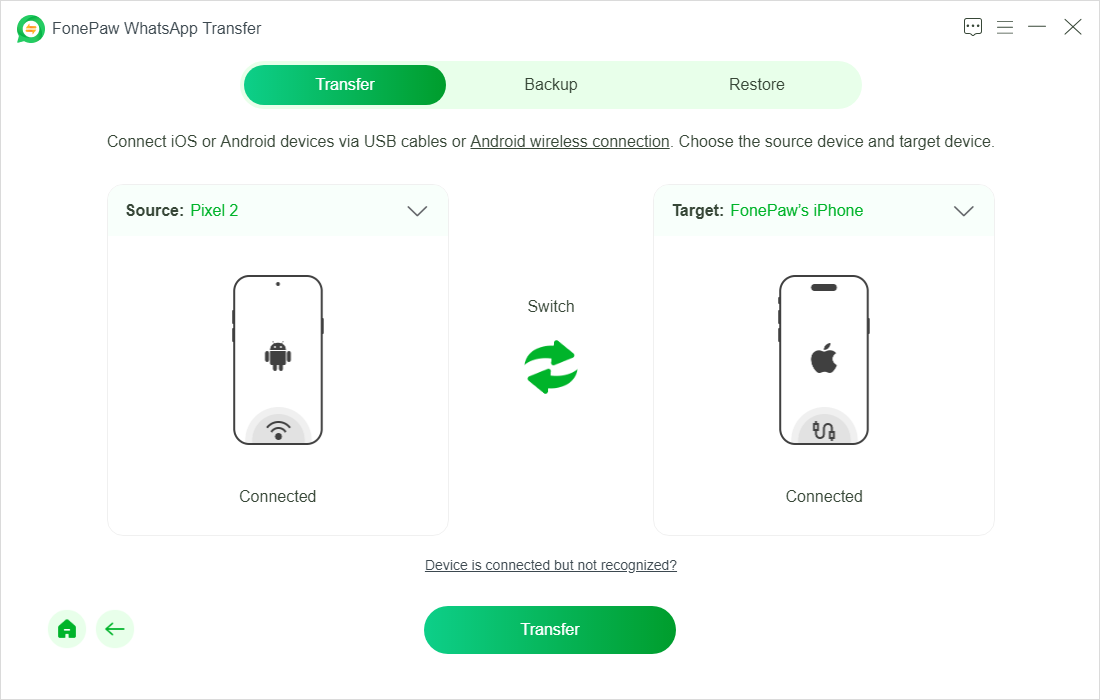
Step 3. Wait to the process to end and then you can check the WhatsApp data on new device.
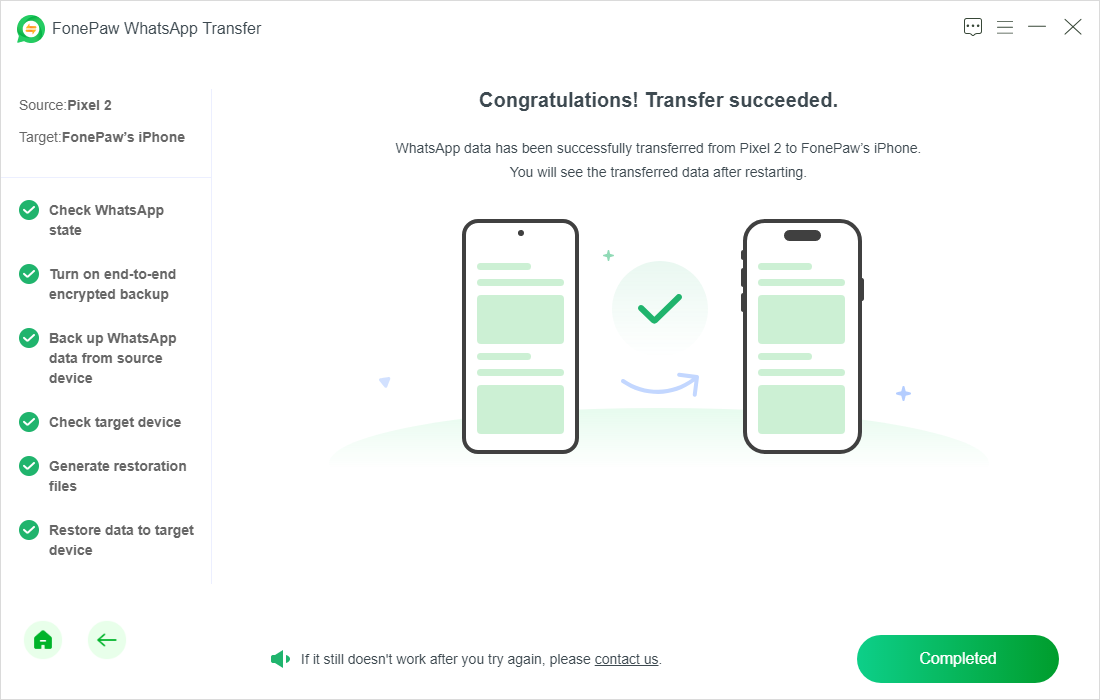
🥰 Pros:
- Full feature access within the free version
- Easy to use.
- High transfer speed in 10-30 minutes.
- High success rate at 99%.
🙃 Cons:
- Only available on Windows.
📚 Review: FonePaw WhatsApp Transfer Review: Features, Pros, and Cons
2. Wondershare MobileTrans
Wondershare, known for product development and data management, offers MobileTrans as a professional WhatsApp cross-platform transfer solution. MobileTrans provides iOS and Android with seamless transfers of WhatsApp data for data like messages, videos, photos, etc., along with providing advanced options to backup and restore.
Moreover, it allows direct restoration from Google Drive to WhatsApp and WhatsApp business, and exporting WhatsApp messages as a PDF or a text file for better access and management of data is available, too. Thrown in with strong security protections, MobileTrans makes sure your data is managed safely and securely to set your mind at rest.
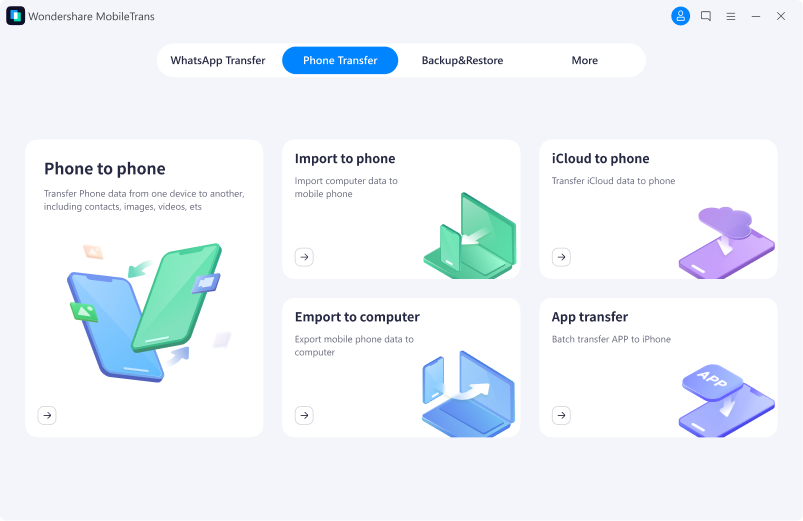
🥰 Pros:
- Supports data transfer for multiple apps, including Kik, WeChat, Line, and Viber.
- Can export WhatsApp messages to documents file like PDF/HTML.
- Easy to use.
- Compatible with both Windows and MacOS.
🙃 Cons:
- Limited features available in the free version.
- Relatively high price for the full version.
3. Move to iOS
Move to iOS is an official data-transferring app from Apple. It aims to help users move data seamlessly from an Android device to an iOS device. It's a pretty simple tool to use without any computer usage.
When you choose to migrate files, your new iPhone or iPad will create a private Wi-Fi network to connect with your nearby Android device, running the Move to iOS app. After you enter a security code, the transfer starts right there and then, which enables the transferring of WhatsApp data, bookmarks, contacts, calendars, and even messages from Android to iOS.
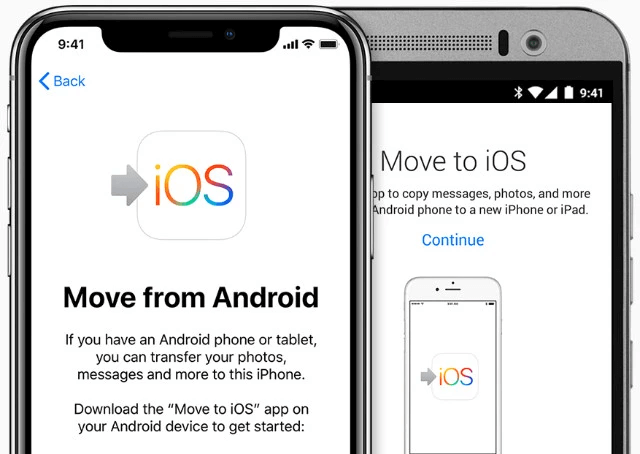
🥰 Pros:
- Direct transfer between Android and iPhone without the need for a computer.
- Completely free WhatsApp transfer software.
🙃 Cons:
- Only supports transfers from Android to iOS, and requires a new iPhone.
- Can be time-consuming.
4. Wazzap Migrator
Wazzap Migrator is an alternative if you want to migrate WhatsApp data from an iPhone to an Android. This tool allows you to transfer WhatsApp messages along with images and media. It also supports both Windows and Mac operating systems. However, it is somewhat technical for a beginner.

🥰 Pros:
- Supports iTunes backups transfer.
- Compatible with both Mac and Windows.
- Functional App version is available.
🙃 Cons:
- Only supports transfers from iPhone to Android.
- The success rate can be inconsistent.
- iTunes extractor (WazzapMigrator Extractor) is needed.
5. iCareFone
Tenorshare iCareFone is a popular data managing tools for iOS and Android. It supports the transfer of WhatsApp across all versions of Android and iOS devices with options to back up, restore, or export data. But that's not all. iCareFone even supports transferring data from WhatsApp Business, Line, Viber, Kik, and WeChat.
Latest updates have added the feature of merging WhatsApp messages without deleting existing data to combine old chats between Android and iOS using the same account.
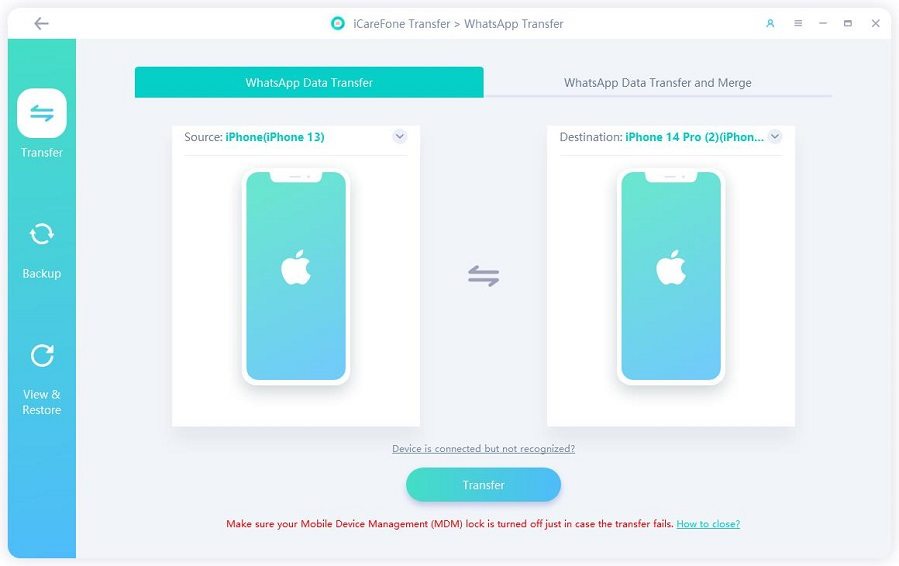
🥰 Pros:
- Supports other messaging apps like Line, Viber, and WeChat.
- Exports WhatsApp messages in HTML format.
- Compatible with both Windows and MacOS.
🙃 Cons:
- A free trial is available but with limited features.
- More expensive than most similar products.
📚 Review: Tenorshare iCareFone WhatsApp Transfer Full Review
6. iTransor for WhatsApp
iTransor for WhatsApp, now renamed iMyFone iMyTrans, is a powerful tool built to manage WhatsApp data. It allows the direct transfer of WhatsApp between Android and iPhone, backup of WhatsApp from mobile phones to a PC, and even restoration of WhatsApp messages from Google Drive to an iPhone. Moreover, iMyTrans enables users to preview WhatsApp and LINE and selectively export data.
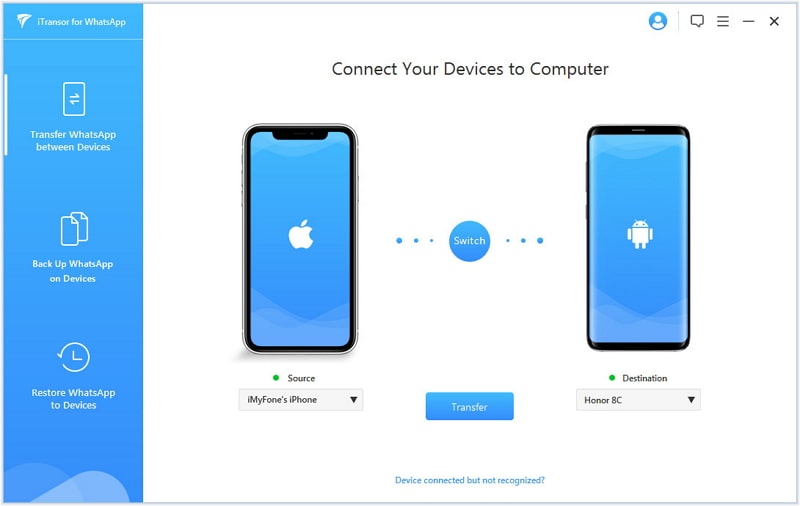
🥰 Pros:
- Support the latest iOS 18.
- Compatible with both Windows and macOS.
🙃 Cons:
- The free trial version only supports scanning and previewing data.
- Pricy cost.
7. Wutsapper
Developed by Wondershare, Wutsapper, now Mutsapper is a mobile app designed for WhatsApp data transfer between Android and iPhone without the need to use your computer. It offers an easy direct phone-to-phone transfer process with a USB OTG cable.

🥰 Pros:
- No computer is required for transfers.
- Intuitive interface for easy use.
- Mutsapper desktop toolkit for computer transfer is available.
🙃 Cons:
- Requires an OTG cable, which might not be readily available to all users.
- Limited free version.
8. MoboPlay for PC
In case you are looking for something more versatile and capable of handling more than just WhatsApp transfers, MoboPlay for PC can be a great option. It supports WhatsApp transfer between Android and iOS devices and also provides an all-in-one solution for backup, application management, and media file transfer. The interface is user-friendly, and even non-technical users can use it. However, it may face some functional limitations compared to a tool that is fully devoted to WhatsApp transfer.s.
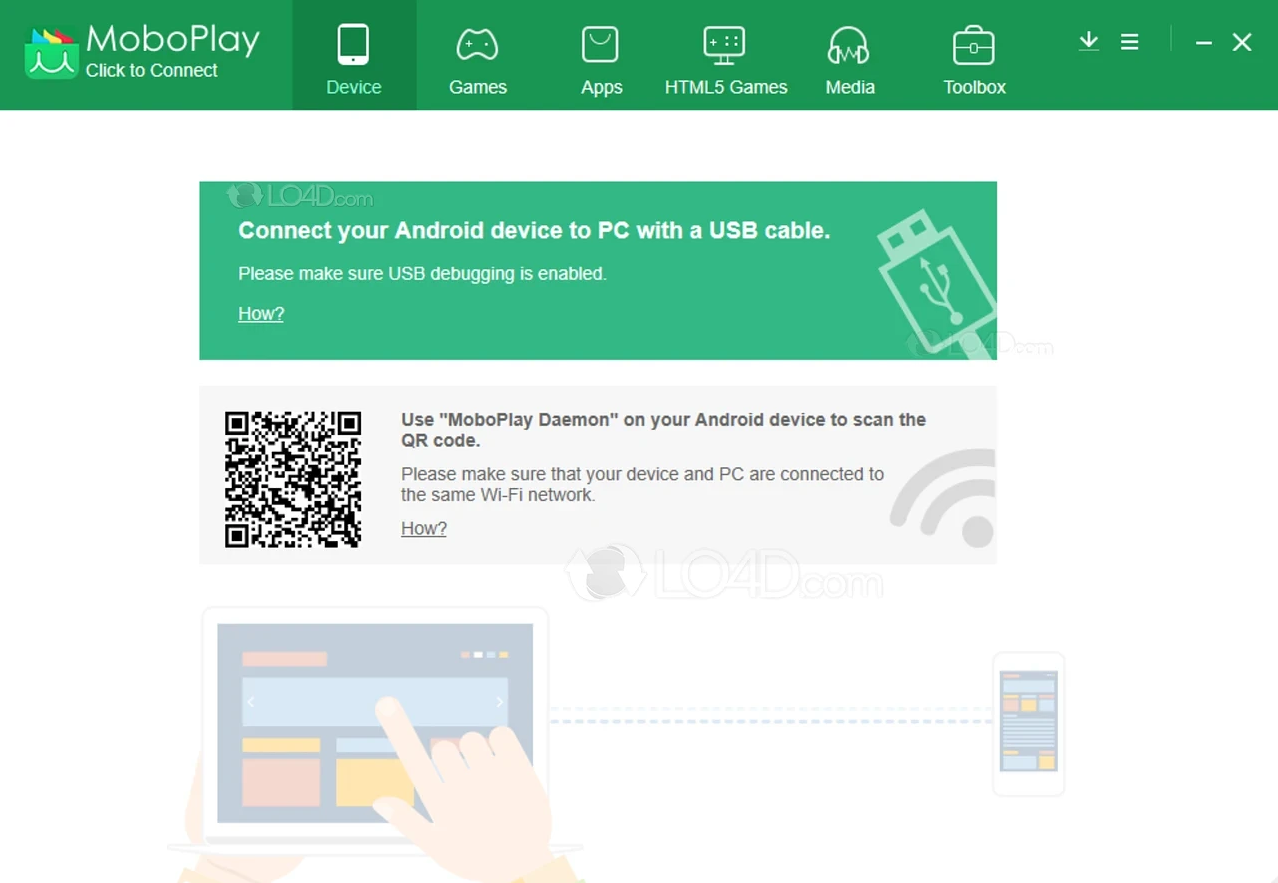
🥰 Pros:
- Combines app management, download, and installation features.
- Support all iOS and Android.
🙃 Cons:
- High risk of data leakage when using this tool.
- Not very specialized in WhatsApp transfer.
Comparison & Verdict
After our reviews of top WhatsApp transfer software, choosing the best one that fits your needs is the first thing to begin your WhatsApp data transfer journey. Remember, when choosing from these options, focus on the ease of use, data security level, and device compatibility. Below is a table that we list with a direct comparison for your reference to find the best option tailored to your needs.
| FonePaw WhatsApp Transfer | Wondershare MobileTrans | Move to iOS | Wazzap Migrator | iCareFone | iTransor for WhatsApp | Wutsapper | MoboPlay for PC | |
|---|---|---|---|---|---|---|---|---|
| Platform Support | Android, iPhone | Android, iPhone | Android to iOS | iPhone to Android | Android, iPhone | Android, iPhone | Android, iPhone | Android, iPhone |
| Backup & Restore | Yes | Yes | No | No | Yes | Yes | Yes | Yes |
| Ease of Use | High | High | Moderate | Moderate | High | High | High | Moderate |
| Free Version Limitations | Full Transfer | Limited features | Full transfer but only for Android to iOS | Full transfer, but limited support | Limited features | Limited features | Limited features | Limited features |
| Unique Features | Seamless cross-platform transfer | One-click transfer | Official Apple tool | iTunes backup compatibility | All-in-one tool for various apps | WhatsApp-focused | No PC is required for the transfer | Full data management tool |
It is not hard to find FonePaw WhatsApp Transfer, which stands out as the best one for excelling in all aspects. Also, you may consider robust contenders like MobileTrans, iTransor for WhatsApp, Mutsapper, and iCareFone. No matter what, we hope you find the best one that gives you the best WhatsApp data transfer experience.

WhatsApp Transfer
Transfer WhatsApp data between iOS and Android devices.