For those who love staying at home and watching movies or TV shows one after another, an omnipotent desktop video player is a must-have companion. The default Windows Media Player or QuickTime is far more from satisfaction. However, when you ask your friends for the best video player, each of them will have different taste – which can put you in confusion for which one to choose. Some players are more feature-packed while others are more easy-to-use. Some players are uglier while with more video format supported.
In this post, we're looking at 5 of the best recommended video players for your computer. Hopefully, the highlighted feature can help you make the final choice.
1. VLC Media Player (Windows/OS X/Linux) – Runs on all platforms & plays everything
VLC Media Player is a powerful and efficient application for playing almost all kinds of media files in multiple formats right on your computer. With the player, you can just enjoy movie without having to worry the troubles brought by formats, containers and compatibility. It plays most multimedia files as well as DVDs, Audio CDs, VCDs. Better still, it can play media straight from a stream URL. HTTP, MMSH, RTSP, and raw formats are all supported. This application is completely free and you don't have to bear any ads on it.
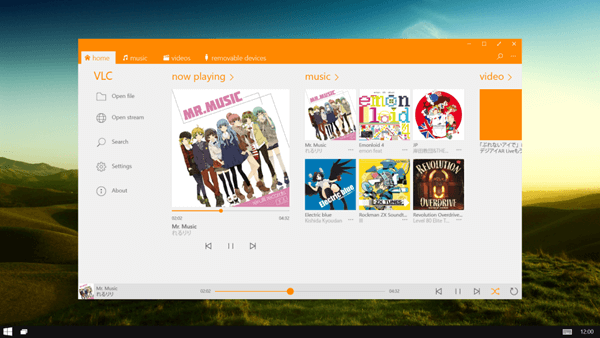
2. SMPlayer - Free media player with built-in codecs
SMPlayer is a free media player for Windows and Linux (Mac users are out of luck) with built-in codecs that can play most of the videos, audios, YouTube videos, DVDs, VCDs, audio CDs and more. Furthermore, the player supports subtitles, audio track switching, playlist, brightness and color adjustments. And here are two of the most impressive features it brings:
• SMPlayer can remember you settings for each movie you watch, so you can easily resume a movie later from where you left off.
• SMPlayer is available in more than 30 languages, including English, Japanese, French, Spanish, German, Russian, Chinese and more.

3. PotPlayer - A solid media player for the advanced user
Much like VCL Media Player, PotPlayer comes complete with codecs for most media file formats. It can play nearly all media files without requiring additional codecs yet supports OpenCodecs and can install extra codec packs. Potplayers also supports different kinds of 3D glasses. What make this player different from others is its numerous advanced settings, from audio, video, subtitles, network connection, folder settings to anything else. This could be good blessing for advanced users who prefer customizing each aspect about a media player and the movie.

4. MPC-HC – Plays even HEVC (x.265) and 4K
MPC-HC is short for Media Player Classic-Home Cinema. Recently, many people complained that VCL failed to play HEVC (x.265) files and 4K videos. And I recommend MPC-HC as the alternative to VCL as MPC-HC lets you play video files regardless how uncommon their video formats are. It plays HEVC (x.265) files flawlessly, including 4K with decently high bit rates. When it comes to customization, MPC-HC allows you install toolbars and skins according to your tastes and preferences!
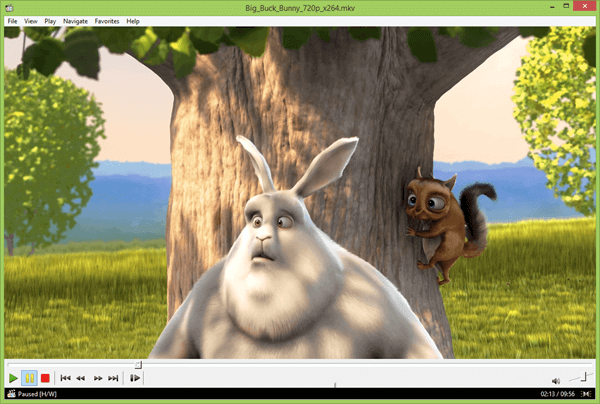
5. 5KPlayer – AirPlay-enabled HD video player
To be honest,5KPlayer is not as famous as other 4 players mentioned above. However, I can't help telling you something about it as it has many features that many other video players don't.
• Plays SD, HD, 4K/5K UHD, 3D and DVDs smoothly
• Supports Apple AirPlay™ Tech to free stream video audio for multi-screen playback
• Free download videos/movies/music from YouTube, Facebook and more
• Helps listen to radio from BBC, Heart, etc.

Choose any one of the programs on this list, you should be able t o watch most of videos on your computer. If there are still some problems related to the format and compatibility, you can take FonePaw Video Converter Ultimate (opens new window) to have a try. It may help you convert all the videos to the format you need.
If you know other great video players, please feel free to mention them in the comments.



















