This guide will show you how to transfer music from iPad to iPhone so that you can enjoy music on your (new) iPhone.
It is great to watch movies on iPad since it has a big screen. For listening to music, iPhone would be greater since it is less easy to put iPad into the pocket while on the go. But how can we transfer music from iPad to iPhone? iTunes gives a solution for transferring content from your current iPad/iPhone/iPod to a new iPhone, but it would cost you several hours. And what annoys us most is that iTunes don't allow us to transfer non-purchased music from iPad to iPhone.
FonePaw DoTrans (opens new window) is the good alternative to iTunes. This software can transfer music from iPad to iPhone directly. It is not a surprise that it can transfer the purchased music. What's great is that this software can also transfer those songs non-purchased from iTunes, such as the songs ripped from CD. Besides, unlike iTunes, FonePaw DoTrans can copy music from iPad to iPhone XR/XS/X/8/7/6s within seconds.
Free download the trial version below and have a try.
Free Download Buy with 20% off
# Transfer Music from iPad to iPhone
1. Run the program and connect both devices
Launch FonePaw DoTrans and connect both iPhone and iPad to your PC via USB cables. The program will automatically detect your iPhone and iPad. After detecting, the libraries of your iPhone and your iPad will show in the left sidebar.
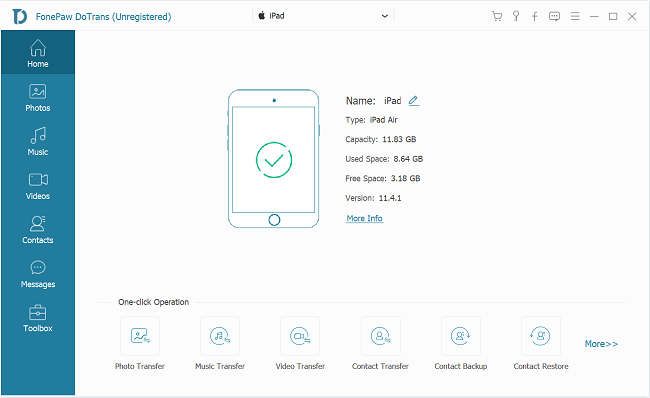
2. Copy iPad songs to iPhone
To transfer iPad songs to iPhone, first you should choose iPad and click "Music". Then, the music files will show on the right part of the software window. Choose the songs in the music library of your iPad. When you finish, click "Export to Device". This will bring up the drop-down list. Then choose to export to your iPhone.
Before the transferring is complete, don't disconnect both iPhone and iPad with your PC.
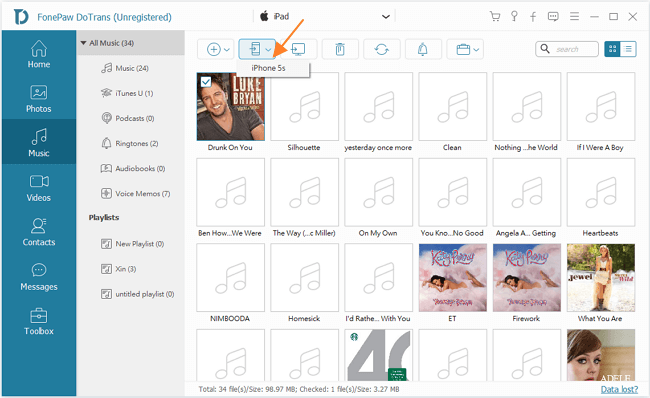
A few seconds later, you can check the transferred songs on your iPhone. This tutorial can also be applied to transfer music from iPhone to iPhone (opens new window), from iPad to iPod. Certainly, you can transfer photos, contacts, videos, movies from iPad to iPhone, too. Finally, with FonePaw DoTrans (opens new window), you can also:
• Quick search function help you find the music, video, ringtones etc. you want promptly;
• Edit the ID3 info (name, artist, year, album and others) of the songs;
• Play music/videos with this program as you like.



















