Working with WhatsApp data transfer from one device to another, whether an iPhone or Android, can sometimes be a headache. If you're looking for a tool to do this without sweat, then you might have come across Tenorshare iCareFone WhatsApp Transfer when Googleing. As it's unused by some of you, we will check its features, pricing, and performance in this review for your reference. More importantly, we will introduce the best alternative that would offer even greater flexibility in meeting your needs.
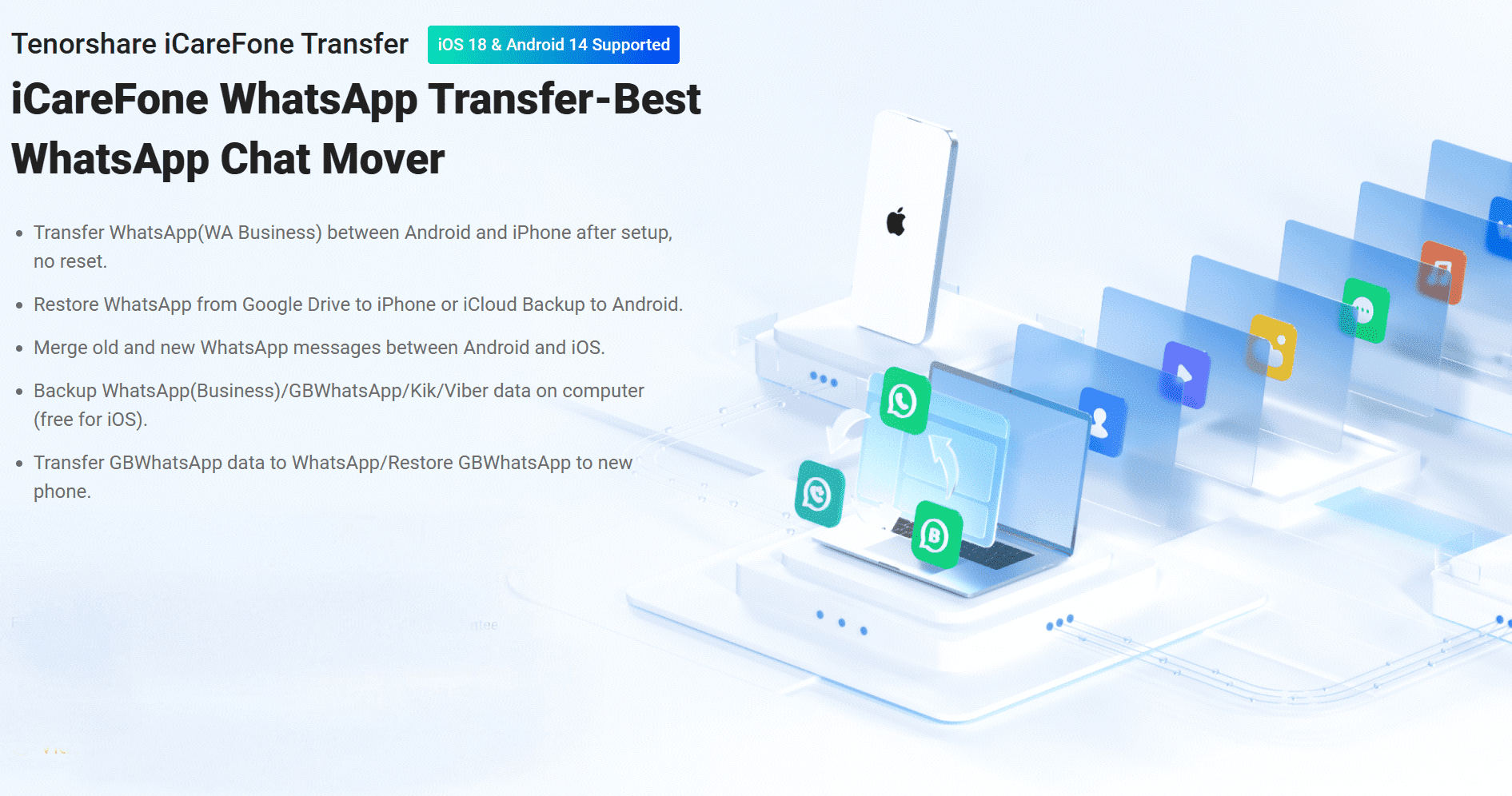
3 Ways to Transfer WhatsApp from Android to iPhone
4 Ways to Transfer WhatsApp from Android to Android
6 Ways to Transfer WhatsApp Data from iPhone to iPhone
Key Features of Tenorshare iCareFone WhatsApp Transfer
Tenorshare iCareFone for WhatsApp transfer is a dedicated tool for transferring, backup, and restoring WhatsApp data. Let's look closely at what makes it one of the popular choices.
Cross-Platform Transfer (iOS to Android and Vice Versa)
It is one of the great tools that offers smooth transfer of WhatsApp between iOS and Android devices. Tenorshare iCareFone WhatsApp Transfer makes sure that all your WhatsApp conversations are safely transferred without any loss, including text messages, media files, attachments, etc. The highlight is that it supports transferring data from GB WhatsApp to standard WhatsApp.
Backup and Restore WhatsApp Data
iCareFone makes WhatsApp and WhatsApp Business backup and restoration simpler. You can directly backup data to the computer, saving space to Google Drive and iCloud. It also provides encrypted backup options for added security. Especially, it allows restoring WhatsApp backup from Google Drive to iPhone and from iCloud to Android, making data recovery versatile.
Selective Data Transfer and Preview Options
The strong point of iCareFone WhatsApp Transfer is its mighty selective data transfer. You are allowed to selectively choose which chats, messages, and media files you want to transfer. This provides you with accurate control over your data. More importantly, this tool also facilitates a preview feature that enables a review of your selected data before starting the transfer process. This ensures only the required data has been transferred and eliminates all extra and useless files to provide smoothness in the transfer. Whether that be upgrading devices or restoring from a backup, the features function to provide a personalized yet effective method of data management.
High-Speed Transfer and No Data Loss Guarantee.
iCareFone WhatsApp Transfer allows you to transfer data between devices at amazingly fast speeds. Another point is that it stands out from the rest in promising zero data loss so that each of your messages, photos, and videos securely moves without losing a shred of data. Therefore, It is rated quite efficient in transferring WhatsApp data both speedily and accurately.
How to Use Tenorshare iCareFone WhatsApp Transfer
Using Tenorshare iCareFone WhatsApp is easy. Now, we have an example of simple steps for transferring WhatsApp data from iPhone to iPhone.
Step 1. Launch the software and connect your two phones to the computer with a cable. Choose which iPhone is the target and source device.
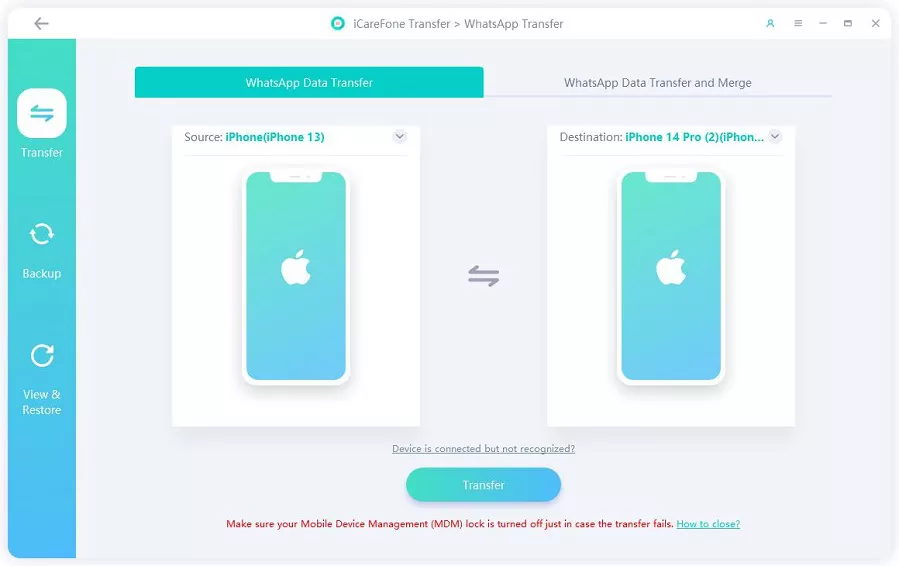
Step 2. Click on the Transfer button. It will prompt you that your old WhatsApp data will be overwritten. Select Continue, and then the program will begin to back up your WhatsApp data of the source iPhone.
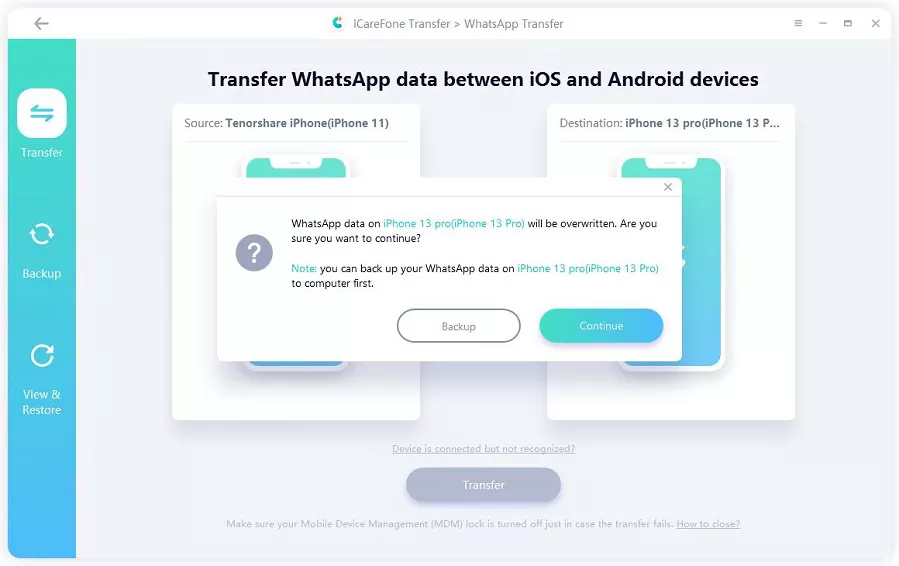
Step 3. After that, you’ll see there is a notification of "Log into your WhatsApp on the target device". Note that if you don't log your account, the transferred data will be invisible.
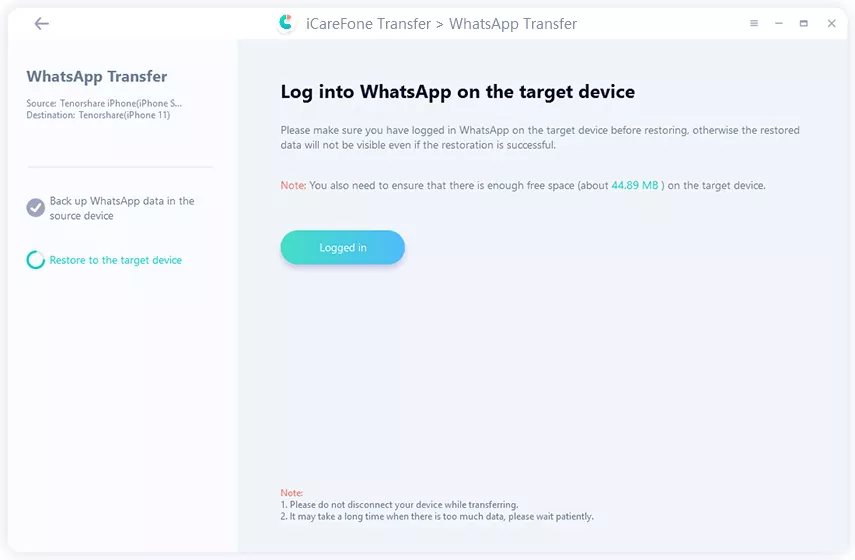
Step 4. Follow the on-screen instructions to proceed with finishing other requirements. Then, all your WhatsApp data will be transferred, and you will get a successful transfer page.
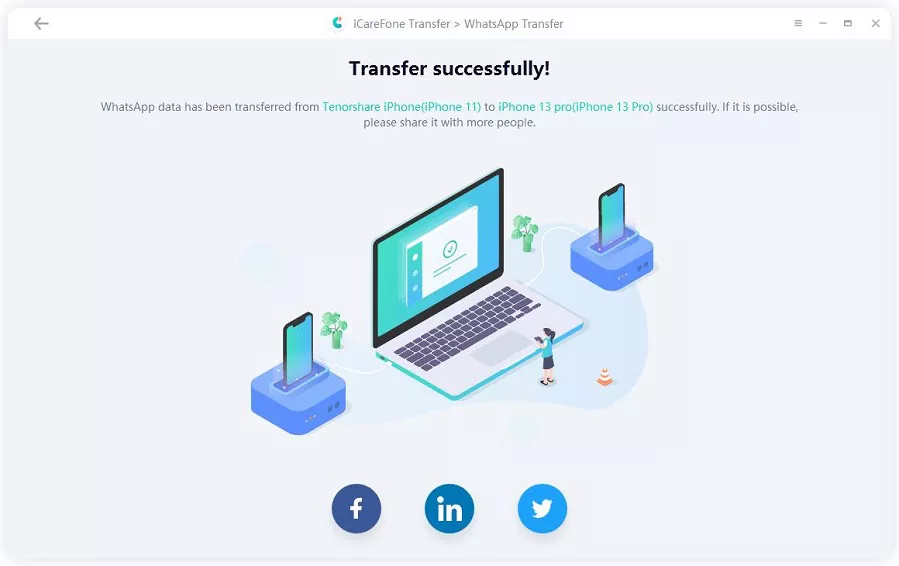
Performance and User Experience
Having understood some key features of the Tenorshare iCareFone WhatsApp Transfer, this section covers how it works practically in real time. It assesses the tool concerning speed, interface, problems likely to be encountered, and its compatibility and security
Speed and Reliability of the Transfer Process
Tenorshare iCareFone amazes with the efficiency of the transfer speed. In our tests, the process of data transfer between devices took about 30 minutes, whereas in some competitors, it has taken much longer. This process was reliable, and the data was transferred precisely without any losses or corruption.
User Interface and Ease of Use
iCareFone Transfer features a friendly interface. Every step can be done effortlessly with instructions and options that are laid out clearly. So, even users who have never dealt with applications of this type will have no problems using it.
Any Issues or Bugs Encountered During Testing
Generally, the tool performed satisfactorily, but there were several minor catches. For instance, in cases of disconnection between devices, the software was required to restart the process. Other users encountered temporary delays during the verification step. All of these were resolved with a simple reattempt.
Compatibility
In general, this application is compatible with almost all the models of both Android and iOS on the market. However, some problems may persist with earlier models of devices and specific WhatsApp versions that are not regularly updated. So, ensure both your source and target device meet the tool's requirements to avoid compatibility problems.
Security Concerns
iCareFone Transfer encrypts data during the transfer process, and it also password-protects backups so that users can keep sensitive information secure. However, it is still suggested to look into the latest security patches and policies to ensure that the security of data remains intact.
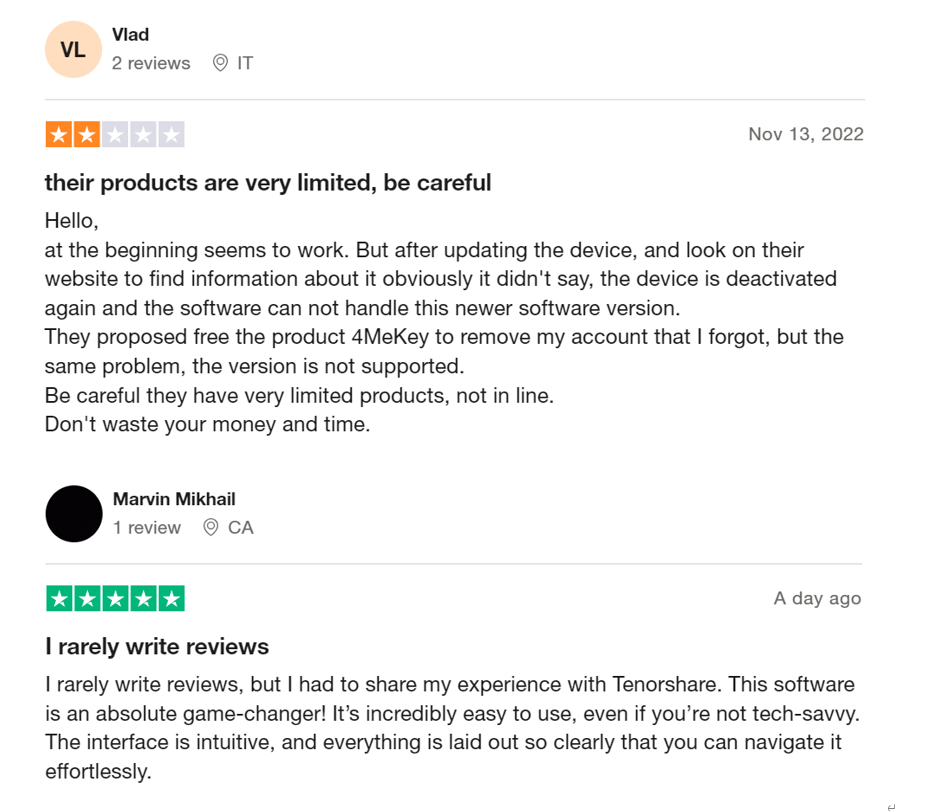
Pros and Cons
We went through an in-depth review of the Tenorshare iCareFone WhatsApp Transfer and found it to work just perfectly in most respects, although it does have a couple of limitations. Let's describe the pros and cons of this tool below.
Fast transfer speeds.
Supports cross-platform transfers between iOS and Android.
User-friendly interface.
Regular updates and support.
Limited features of the free version.
Compatibility issues with some older devices.
Pricing and Plans
For such a powerful tool, Tenorshare iCareFone WhatsApp Transfer comes at a reasonable price. The available plans are as follows:
| lan | Price | Details |
|---|---|---|
| 1 Month License | $19.95 | 1 PC, 5 Mobile Devices, 30 days money-back guarantee, Free technical support, 1-month free upgrades |
| 1 Year License | $39.95 | 1 PC, 5 Mobile Devices, 30 days money-back guarantee, Free technical support, 1-year free upgrades |
| Lifetime License | $49.95 | 1 PC, 5 Mobile Devices, 30 days money-back guarantee, Free technical support, Lifetime free upgrades |
Given the price and what is included, it is good value. Not the cheapest in its class, but the value to be realized from its set of features and support justifies the price.
Best Alternative to Tenorshare iCareFone WhatsApp Transfer
Considering the limitations and prices of Tenorshare iCareFone WhatsApp Transfer, it may not suit every user's needs. So, we recommend FonePaw WhatsApp Transfer as the top alternative. It solves the issues that relate to device compatibility, fast transferring speed of 10-30 minutes, and is friendlier to the pocket, yet very strong in its features that are comparable with Tenorshare iCareFone WhatsApp Transfer.
- Cross-Platform Support: Transfers and backs up WhatsApp data between iOS and Android devices seamlessly.
- One-Click Transfer: Moves all data types, including messages, media, and attachments, with a single click.
- Unlimited Backup: Backs up data to your computer, avoiding cloud storage limits.
- User-Friendly: Simple interface that is easy to navigate.
- Secure: Keeps your data private with no risk of leaks with a safety guarantee.
You can transfer all WhatsApp data with FonePaw WhatsApp Transfer in three easy steps:
Step 1. Download the software and then choose to transfer WhatsApp data. Connect both devices to your computer.
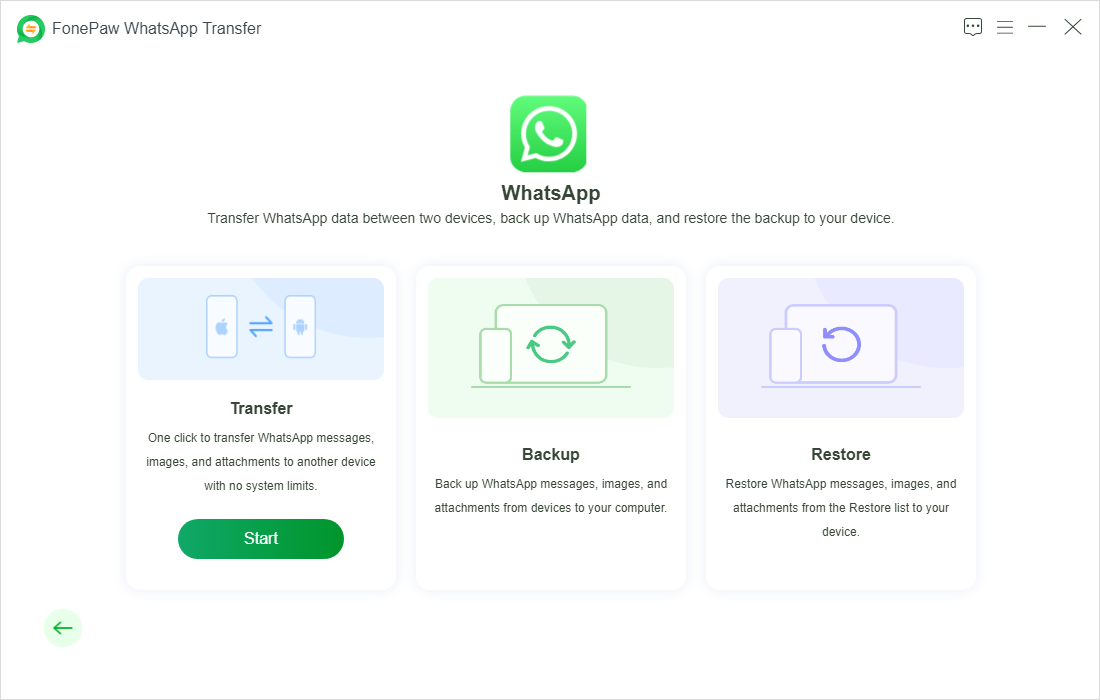
Step 2. Let the program detect both phones and ensure the source and target device.
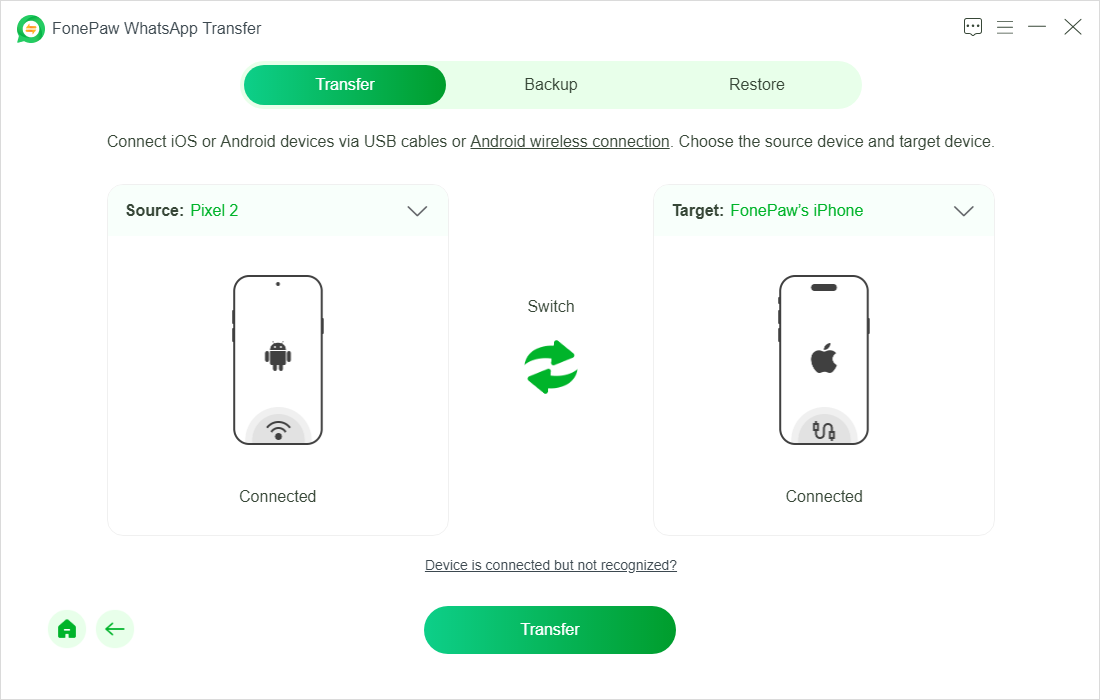
Step 3. Simply click on the button, and it can start to transfer your WhatsApp data to the target device.
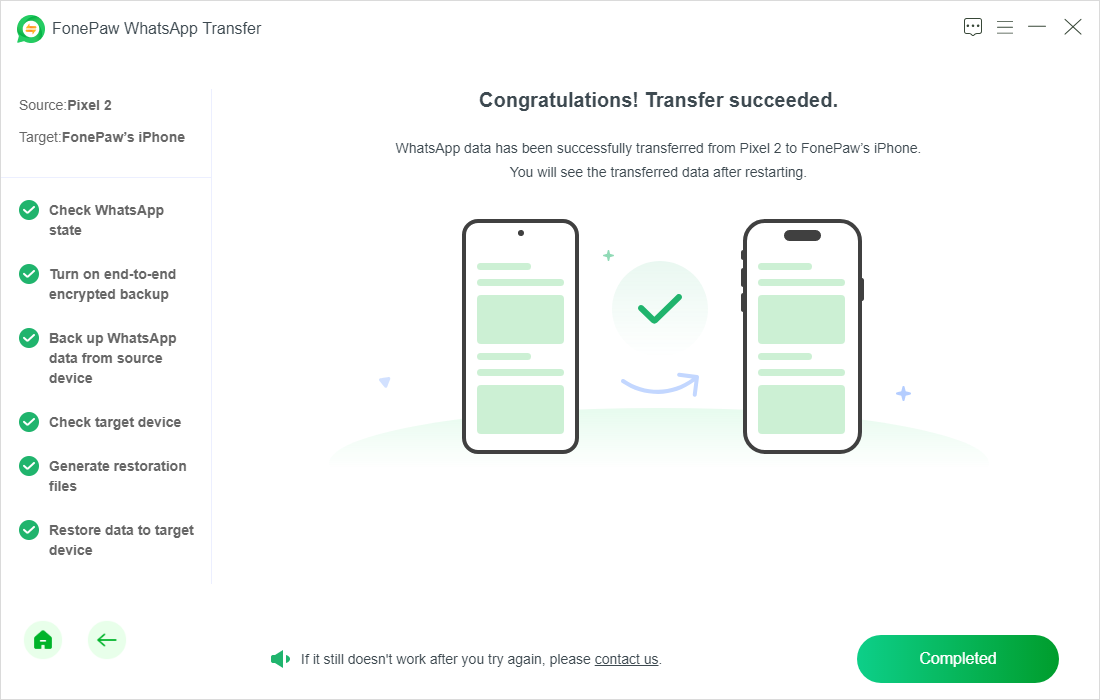
The Bottom Line
In conclusion, Tenorshare iCareFone WhatsApp Transfer offers an efficient solution for transferring, backing up, and restoring WhatsApp data across iOS and Android devices. With fast transfer speeds, cross-platform compatibility, and a user-friendly interface, it stands as a reliable tool for managing WhatsApp data. However, its limitations with older devices and certain features of the free version may prompt users to consider alternatives like FonePaw WhatsApp Transfer, which provides comparable functionality at a more affordable price.

WhatsApp Transfer
Transfer WhatsApp data between iOS and Android devices.