When you suffer from data loss due to a system crash or mistake deletion on your Samsung Galaxy phone, you may attempt to recover data from Samsung Cloud backup. However, if you've forgotten to back up or the backup is outdated, you might be unable to restore the lost files and data from Samsung Cloud.
Fortunately, deleted Android files typically don't vanish immediately; they are first marked for 0 storage usage and then wait to be overwritten by new files and data. At this point, all you need is a professional Samsung Galaxy data recovery tool to retrieve the lost data and files.
Based on our experience, we have selected the 7 best Samsung Galaxy data recovery software. Read the following content and choose the software that best fits your needs.
Overview of Best Samsung Data Recovery Software for Android
The 7 top Samsung Data Recovery Software options we've chosen excel in various aspects. Before diving in, you can efficiently grasp their optimal use cases by consulting the table below. Click the product name to jump to the corresponding part.
| Product | Best for |
| FonePaw Android Data Recovery | Easily recovering various files (messages, photos, contacts, WhatsApp, etc) from Samsung devices with a high success rate |
| EaseUs MobiSaver | Recovering multiple types of files(no support for call logs and Whatsapp) |
| Dr.Fone - Data Recovery (Android) | Recovering data from Android phones including broken Androids |
| Tenorshare UltData for Android | Recovering deleted Android files without root |
| Recovering deleted Android files without root | Recover deleted data directly back to the Android phone |
| iSkySoft Recoverit Data Recovery | iSkySoft Recoverit Data Recovery |
| iSkySoft Recoverit Data Recovery | Recovering deleted third-party data on Android (WhatsApp & Viber) |
Additionally, we have compiled some crucial criteria for the best Samsung Galaxy Data Recovery Tools. Rest assured, the software we have selected above meets these assessment standards, making them reliable choices for your use.
- Support recovering a wide range of Android data and files.
- High success rate in Samsung Galaxy data recovery.
- Compatible with ALL the Samsung Galaxy devices.
- 100% clean & safe. Secure your data and files.
1. FonePaw Android Data Recovery
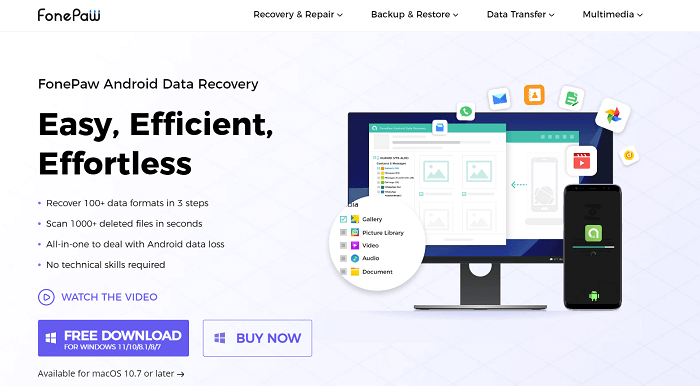
FonePaw Android Data Recovery provides a distinguished experience in assisting you to recover 1000+ kinds of lost data on Samsung devices. It is compatible with all Samsung devices, from your mom's old Galaxy S7 to the newest Galaxy Z Fold 5. FonePaw offers 3 major modes: Recover from Samsung devices' internal memory, SD card, and SIM card. No matter how you lose the data, the program is able to bring it back with ease.
Most attractively, FonePaw offers forever FREE scanning and previewing of your deleted files. Thus, you can selectively recover deleted Samsung photos or text messages if you don't need all the data/files. Watch the tutorial below to see how it works.
Free Download Buy with 20% off Free Download Buy with 20% off
- Install FonePaw and connect your Samsung device to your computer. Remember to turn on USB debugging on the phone.
- On the next page, choose the data and file type that you want to recover for scanning. Click Next. Follow the onscreen instructions to give FonePaw permission to access files on your Samsung phone.
- After scanning, FonePaw will offer you a preview of the deleted data. Just select the data and files you want to retrieve on your Samsung device. By clicking the "Recover" button, they will be recovered on the device successfully.
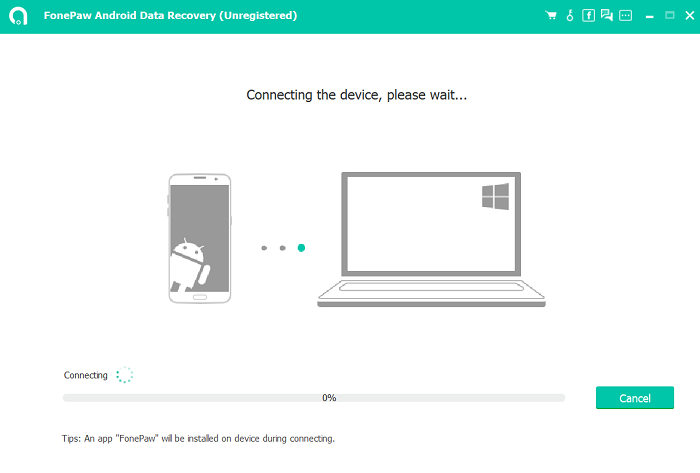
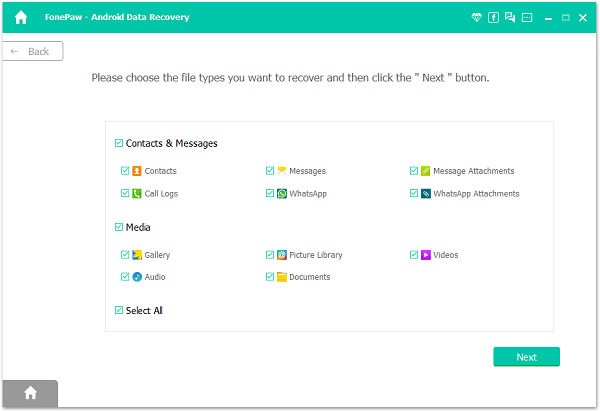
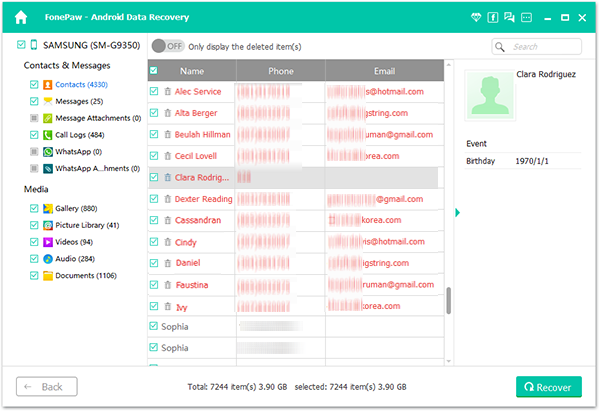
👍 Pros:
- User-friendly UI and three easy recovery modes
- Scans more than 1000+ deleted data at a quick speed
- Extracts 100+ types of lost data under different scenarios
- Compatible with almost all Samsung devices
- High success rate in processing data recovery
- Provides preview of the deleted file before recovery
👎 Cons:
- Free trial comes with limitations in software usage
- Cannot only save the recovered data to a computer
 You May Like
You May Like
2. EaseUs MobiSaver
EaseUs MobiSaver is another easy-to-use Samsung data recovery software, which helps Samsung users to easily recover lost data, including contacts, SMS messages, videos, audio, photos, etc. with very easy steps.
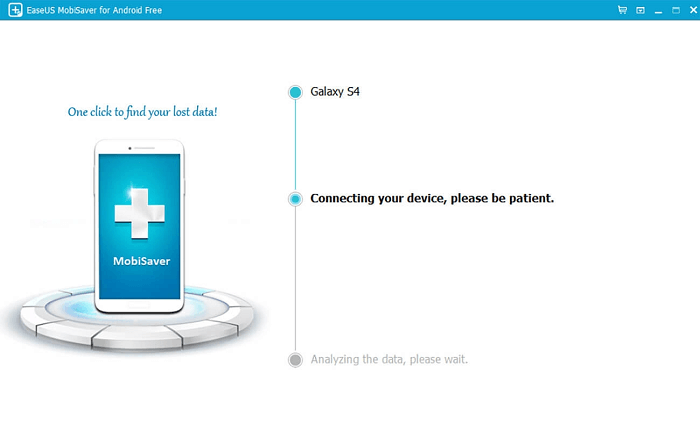
No matter in what situations you lose the data, like devices being attacked by a virus, or you have deleted the data by accident, EaseUs MobiSaver can help you scan the deleted data and recover it directly. With EaseUs's Samsung data recovery program, you no longer need to worry about losing any important information stored on Samsung devices suddenly.
👍 Pros:
- Offers fast speed to scan Samsung devices and recovers data for you
- Offers a friendly UI so that people only need simple steps to recover data
- The software is 100% safe and will strongly protect your privacy
- Offers real-time notice to let you know about the changes of your data in time
👎 Cons:
- Sometimes the data recovery will be corrupted
- The recovery success rate is not high
- Doesn't support recovering call logs, Whatsapp & Whatsapp Attachments
- You will face limitations while using the software for free
- Only available for Windows
 Further Reading
Further Reading
3. Dr.Fone - Data Recovery (Android)
Another reliable Samsung Galaxy data recovery software should be Dr.Fone - Data Recovery (Android). This software offers a simple interface with full functions, helping you to recover data on Samsung devices, and also manage the devices easily with other helpful tools.
Dr.Fone Data Recovery processes all your data locally so that you don't need to worry about privacy leaking at all. Like the above Samsung data recovery programs, the software can also scan many different file types and then help you recover them on Samsung devices easily.
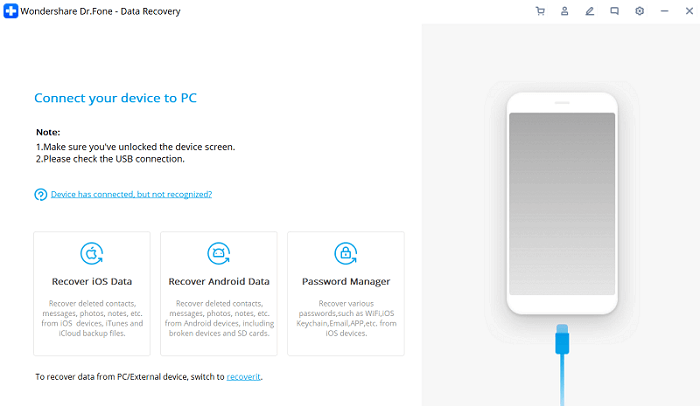
👍 Pros:
- Supports most Samsung devices
- Recovers various types of files
- Supports to recover data that is lost under different conditions
- Recovers data from internal storage, broken devices, and SD card easily
- Works without getting your devices rooted
👎 Cons:
- The setup wizard of the software is more complicated than other software
- The software is not free at all
- Not only fails to scan Whatsapp data but also causes Whatsapp not to work properly
4. Tenorshare UltData for Android
The fourth recommended Samsung data recovery app is Tenorshare UltData for Android is another software you can trust. It is compatible with many Samsung devices, and also supports scanning many types of data saved on the devices to process data recovery.
With a simple UI, you will find this Samsung Galaxy recovery tool quite easy to use. The software works with quick speed to process the data scanning and recovering steps without wasting much time. Tenorshare UltData for Android also keeps quite a high success rate in processing data recovery under different scenarios. You can easily recover most of the deleted data from Samsung devices safely with it, especially the media files.
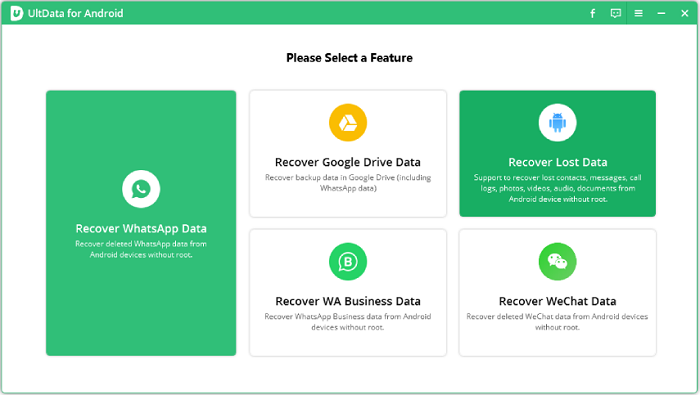
👍 Pros:
- Offers a high success rate of recovering data on Samsung and other devices
- Allows you to recover lost data because of different data-losing scenarios
- Supports recovery of various types of data easily
- The software is 100% safe to use
👎 Cons:
- The supported types of data are a little limited
- Risk of data loss in recovering WhatsApp & attachments
- The free version has limitations when using
5. PhoneRescue for Android
PhoneRescue for Android is another reliable software to recover data on Samsung devices easily and safely. The software will protect data privacy and, at the same time, help you recover the data with a high success rate.
No matter how you lose your data, this Samsung recovery software will detect and process the recovery at a fast speed. Plus, PhoneRescue for Android is compatible with many popular Samsung devices on the market. You can recover the commonly-used files with it in just a few clicks.
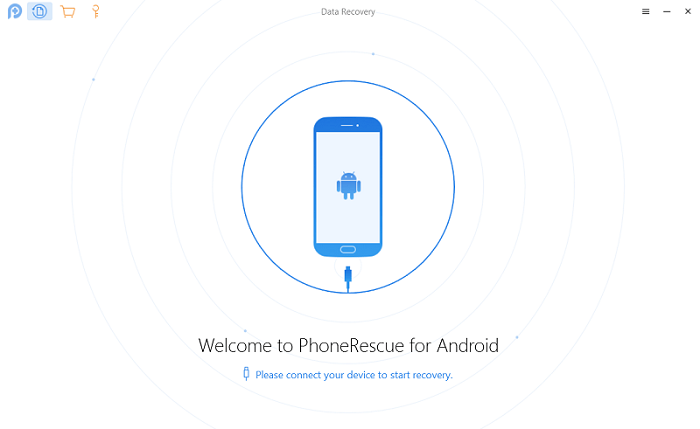
👍 Pros:
- Offers quite a simple UI for easy operation
- Provides quite quick speed to process the data recovery
- Supports many popular Samsung devices on the market
- Processes data recovery at a high success rate
- Offers 100% safe function to protect data privacy
👎 Cons:
- Supports very limited data types
- You need to pay for full functions
- Sometimes the Samsung data recovery software gets stuck
6. iSkySoft Recoverit Data Recovery
The sixth recommended Samsung data recovery software is iSkySoft Recoverit Data Recovery. This powerful data recovery program can also help to solve the sudden data loss happening under 500+ scenarios on your Samsung devices. The software is powerful enough to scan and recover 1000+ file types so that you don't need to worry about mistakenly deleting or damaging any important data on Samsung devices suddenly.
For some types of data that Samsung cloud backup service fails to support recovery, such as video recovery or corrupted video repair, iSkySoft Recoverit Data Recovery can offer easy help to you. You only need to follow the instructions and process several easy clicks, then the data can be recovered within a short time.
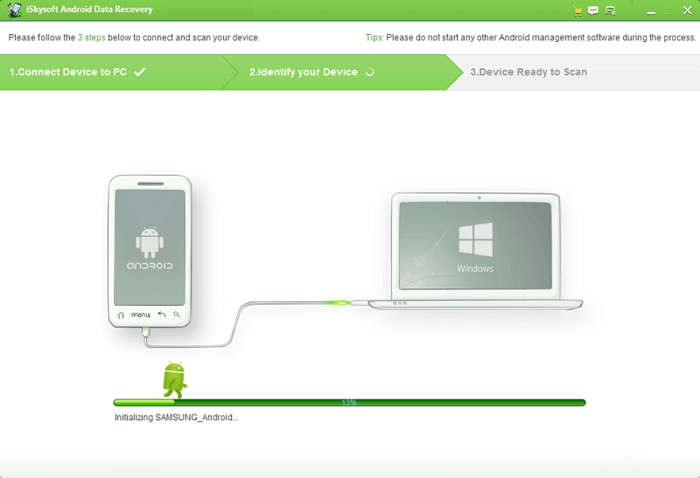
👍 Pros:
- Offers preview before starting to recover data
- Provides data recovery in 100% safe condition
- Supports the most popular Samsung models
👎 Cons:
- The software is not totally free
- It doesn't support many Android devices and file types actually
- The recovery success rate is not as high as other competitors
7. Jihosoft Android Phone Recovery
Jihosoft Android Phone Recovery, a leading Samsung data recovery software, excels in retrieving deleted Android files via USB connection on a computer. With support for diverse file types—including messages, contacts, photos, and more—it offers a comprehensive recovery experience.
The user-friendly interface displays both deleted and existing files, simplifying the retrieval process. Compatible with a wide range of Samsung Galaxy devices, Jihosoft ensures extensive compatibility. Its proficiency extends to handling various media formats, such as JPG, MP3, AVI, making it a reliable and comprehensive solution for Samsung data recovery needs.

👍 Pros:
- Recovers diverse data on Samsung Galaxy in multiple types
- User-friendly interface and easy to use
- Compatible with most Samsung Galaxy models
- Proficient with various media formats
👎 Cons:
- The software requires purchase before recovery
- This program only supports Samsung data recovery for Android 2.0-9.0
 Detailed Review
Detailed Review
Final Words
Losing important data on Samsung devices could be a disturbing problem. Having Samsung data recovery software ready to help is a good idea to deal with data loss. In this article, the 7 best Samsung Galaxy data recovery tools are introduced to you. If you care about a high success rate, extensive compatibility, and fast recovery speed, just choose FonePaw Android Data Recovery and start with the free scanning right now!




















