Xiaomi Mi 4 is a cost-effective Android phone, which offers an excellent experience to users. If you are using Mi 4, you must enjoy the fantastic messaging service. The sensitive touch-screen allows you to text easily. But meanwhile, the sensitive screen can cause message loss easily. It can accidentally delete an unread thread, a conversation with an important person, and more. In this situation, you need to recover messages from Xiaomi Mi 4/Redmi 4/Note4/5A as soon as possible.
To deliver Xiaomi SMS recovery, FonePaw Android Data Recovery (opens new window) can be your top option. The program is able to scan conversations deleted from your phone and restore them to your Xiaomi phone completely. So, you can easily get back SMS with names, sent and received time, and more.
Free Download Buy with 20% off Free Download Buy with 20% off
Note: Once data loss happens, please stop using the device so that lost messages won't be overwritten.
# Recover Messages from Xiaomi Mi 4
Step 1. Connect Xiaomi Mi 4 to your Computer
Open FonePaw Android Data Recovery on your Windows/Mac computer. Then plug your Xiaomi Mi 4 to your computer. And don't forget to turn on USB debugging mode (opens new window) so that the device can be recognized.
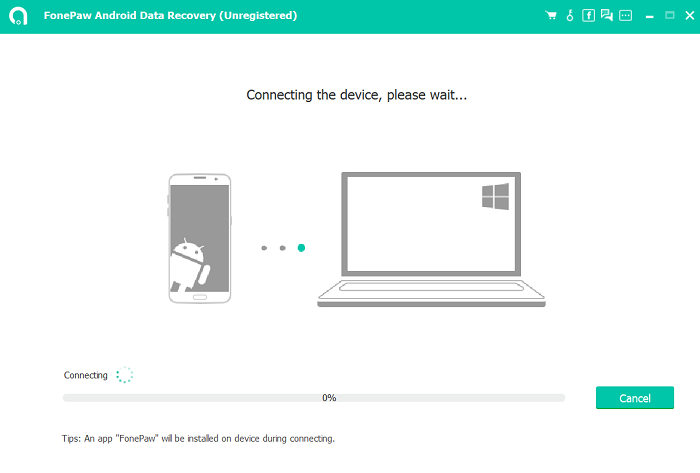
Step 2. Select File Types to Retrieve
When your Xiaomi phone is connected, you will have to select file types to scan. To retrieve SMS from Xiaomi, please mark "Messages" and click "Next".
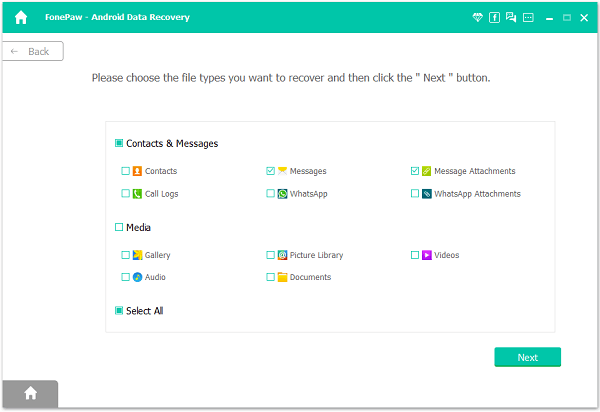
Step 3. Authorize FonePaw App on Your Phone Before Scanning.
Go to the device and click "Allow". Then the program will get permit to access your phone before scanning.
Read more details about how to authorize FonePaw on your phone.
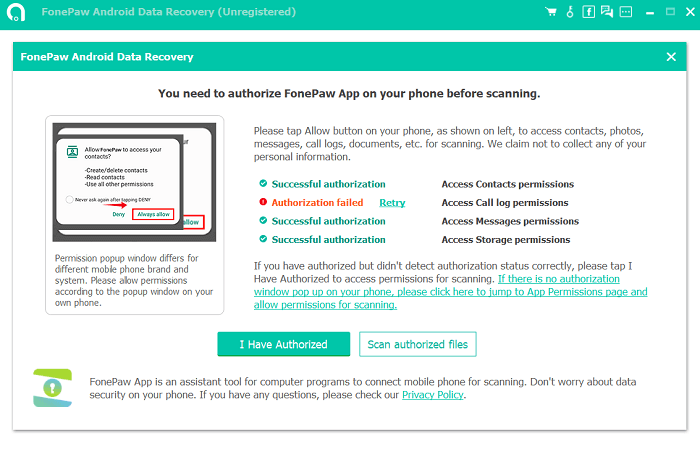
Step 4. Recover Messages from Xiaomi Mi 4
FonePaw Android Data Recovery will scan your Mi 4 for all SMS. Both deleted and existing ones are included.
Note:
Standard can only find out the files that already in your device. If you need to recover the hidden or deleted files, try Deep Scan.
When the scan is completed, click "Messages" at the left pane. Then all SMS will be displayed in the table. Preview and select files precisely to restore. Then click the button "Recover" to get them back.
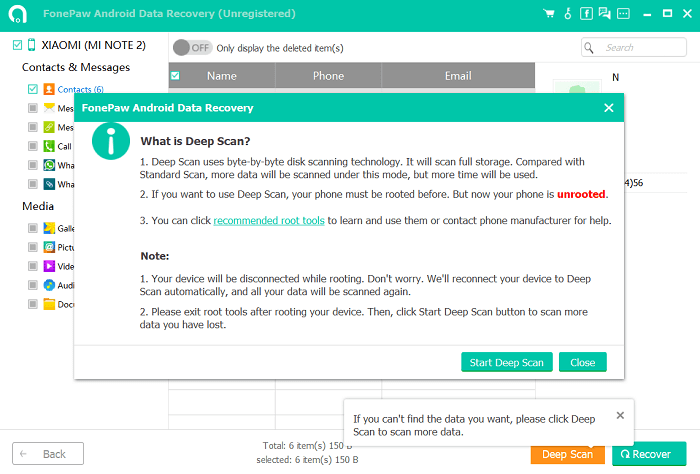
Now all messages selected are retrieved to your Xiaomi phone. They are in CSV/HTML format. You can read them on your computer. Next time when you receive some important, don't forget to create a backup.
Free Download Buy with 20% off Free Download Buy with 20% off



















