iPad is great for movie-watching, but if you think the iPad is too heavy to hold for a long time, iPhone is a good alternative. After all, iPhone X, iPhone 8/8 Plus, iPhone 7/7 Plus, iPhone 6s Plus have 5.5 inch screen or larger screen. You should not ignore them. For enjoying movies on iPhone while traveling or lying in bed, we first need to put movies on iPhone. On the other hand, you are also able to mirror your iPhone screen to computer or TV to watch.
# How to Put Movies/Films on iPhone X/8 Plus/7 Plus
Many users assume this can be easily finished via iTunes and it is partially right. Things become different, however, if your movies are in a format that iTunes and your iPhone don't recognize. Also, when you try to sync movies to your iPhone from your friend's computer, you are likely get a warning that all your media will be deleted first.
The good news is that FonePaw DoTrans (opens new window) can help you get rid of all these problems. With this program, the task of putting movies on iPhone has never been easier. It can automatically convert movies to the format that iPhone supported. And, unlike iTunes, this program won't erase any data when you try to transfer videos or movies to iPhone from your family's or friend's computer.
Free download the trial version of the program and follow the guide below to have this task finished in 2 steps.
Free Download Buy with 20% off
1. Connect iPhone to PC/Mac
After downloading, install and run the program on your Windows or Mac computer. Then, connect iPhone to PC with a USB cable. When the device is detected, you will see the interface as below:
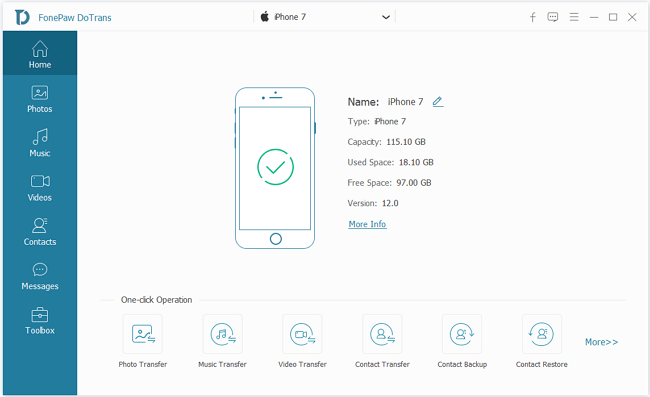
2. Add movies to iPhone
Click on "Videos" tab in the menu on the left. Then, turn your attention in the right. Find and click "Movies" in the top menu. Click the "+" button > "Add Files" and browse the movies on your computer, Select one or more and click "Open". The films will start copying to your iPhone. After transferring, you can find movies in "Video" app on your iPhone or directly watch the moive on DoTrans software.
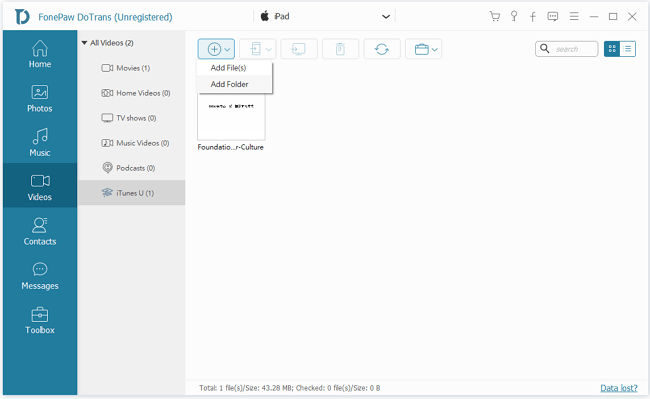
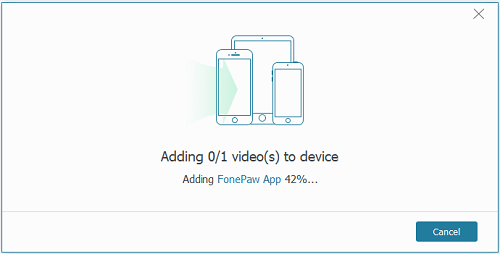
With the solution on how to put movies on iPhone without iTunes, you are able to get movies from more sources. At the end, I can't keep the secret that you can also use FonePaw DoTrans (opens new window) to copy movies on your friend's iPad or iPhone to your iOS device. Enjoy movie and save money from now on!



















