Sometimes while downloading music from websites you may find a new format that you have never heard before. It can be OGG, M4B, AIFF or any other audio format expect for MP3. Knowing something new is great, but the trouble is that your music players might not be able to play the music files you have just got.
You may consider converting these audio files. Luckily, it is so simple – there are a lot of programs and websites can help you to convert music to and from various formats. In this post, we will show you how to convert audio files on Mac with a Music Converter for Mac.
# Convert Audio Format on Mac OS X with Music Converter for Mac
The excellent Music Converter for Mac I'd like to recommend to you is FonePaw Video Converter Ultimate (Mac) (opens new window). Here is what this program can do for you:
• Empowers Mac users to convert audios from a vast range of formats to MP3, AAC, M4A (Apple Lossless), M4R (iPhone Ringtone), FLAC, WAV and more.
• Enables you to extract wanted audios from videos.
• Allows you to merge of split audio files with ease.
• Provides with 6X faster speed, as well as excellent sound quality
Free Download Buy with 20% off Free Download Buy with 20% off
1. Load audio files to the converter for Mac
Click "Add" > "Add File / Add Folder" to upload the music files you want to convert to the program.
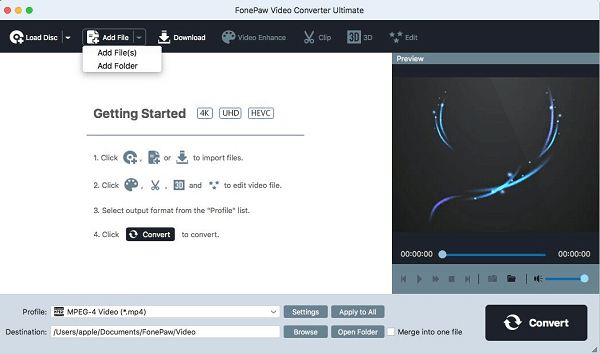
2. Designate an output format
Click "Profile" > "General Audio" and select "MP3 – MPEG-Layer-3 Audio (*.mp3)" as the output format.
Surely, you can select any other audio format you like. But if you have no idea of what format is compatible with your device, MP3 is a great choice since it is supported by nearly all popular portable devices.
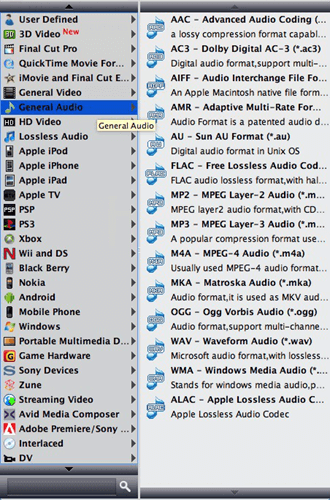
3. Begin audio conversion with a click
Once all settings are prepared, you can click the "Convert" button to start the conversion.
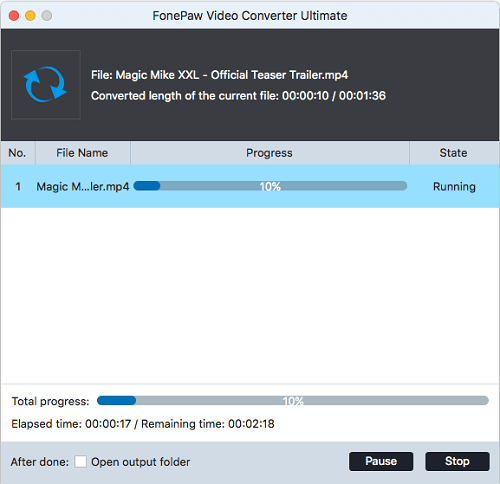
Once you have converted the songs to the format you need, you can play it without any trouble. You can use these converted tracks as your customized mobile phone ringtones.
Let's Try Something New
Aside from converting audio to other formats, FonePaw Video Converter Ultimate (Mac) (opens new window) also allows you to convert any video to the format you need on Mac. Better still, you are entitled to download video from YouTube on Mac (opens new window) directly. Just download the program and have a try.
Free Download Buy with 20% off Free Download Buy with 20% off



















