Transferring data between devices becomes crucial these days, but methods like cloud services or social media apps can often be cumbersome and inefficient. This makes many users search for a dedicated tool that simplifies the process. FonePaw DoTrans emerges as a strong contender in this space, offering an efficient solution for transferring files across devices seamlessly.
In this review, we'll evaluate FonePaw DoTrans from various perspectives, including its key features, usability, pros and cons, pricing plans, and overall effectiveness, to help you decide if it's the right tool for you.

What is FonePaw DoTrans
FonePaw DoTrans is a versatile data transfer tool, designed to seamlessly move data between iOS, Android, and Windows devices. It simplifies the transfer process across different operating systems, ensuring data like photos, videos, music, contacts, and messages can be moved efficiently.
The powerful tool has gained a positive reputation for its user-friendly interface, broad compatibility, and range of features that extend beyond just data transfer. It's known for its stability and security, maintaining the integrity of the transferred data.
Feature |
Specifications |
CPU |
1GHz (32-bit or 64-bit) |
RAM |
256 MB or more of RAM (1024MB recommended) |
Hard Disk Space |
200 MB and above free space |
iOS Versions |
iOS 6.0 and higher versions (iOS 17 included) |
Android Versions |
Android 2.1-14 |
Windows Versions |
Win 11/10/8.1/8/7/Vista/XP (SP2 or later) |
Devices |
Supports various iPhones, iPads, iPods, and Android devices including Samsung Galaxy, OnePlus, Google Pixel, etc. |
Key Features of FonePaw DoTrans
FonePaw DoTrans stands out in the competitive market of data transfer tools due to its diverse set of features. Now let's explore some of the key features of DoTrans.
Cross-platform Transfer
FonePaw DoTrans allows seamless data transfer between iOS, Android, and Windows devices, breaking the barriers of different operating systems and devices. It supports iPhones, iPads, iPods, and Android devices like Samsung Galaxy, OnePlus, Google Pixel, and more. This broad compatibility ensures users can easily transfer data between different devices without worrying about compatibility issues.
Support Multiple Types of Files
This tool supports transferring a wide range of file types, including photos, videos, music, contacts, and messages. For example, it can handle photo formats like JPEG and PNG, video formats like MP4 and MOV, and music files in MP3 or AAC formats. You can even export iPhone contacts to CSV. With no file size limit, it allows the transfer of even large files effortlessly, making it a versatile tool for managing your digital data.
Flexible Options to Transfer Files
FonePaw DoTrans offers flexible options for transferring files, allowing users to choose the method that best suits their needs. Users can choose both USB and Wi-Fi transfer methods. Additionally, users can select files individually, in batches, or choose to transfer all files with a single click. This flexibility empowers users to transfer their data conveniently and efficiently, regardless of the circumstances.
Useful Toolbox to Utilize
In addition to its primary data transfer functionality, FonePaw DoTrans also provides users with a useful toolbox, such as contacts backup and restore functionality, ensuring that users can safeguard their valuable contact information with ease. Ringtone Maker for getting ringtones on iPhone and HEIC converters are also available to use. This toolbox adds value to the overall user experience, making FonePaw DoTrans a comprehensive solution for managing and transferring data across different platforms.
Pros and Cons of FonePaw DoTrans
FonePaw DoTrans is a user-friendly tool that simplifies data transfer and management across multiple platforms, providing a seamless experience for users. However, like any software, it has its pros and cons that can impact user experience.
- Cross-Platform Compatibility: FonePaw DoTrans supports data transfers between iOS, Android, and Windows devices, making it versatile for users with multiple device types.
- Broad File Support: The software supports a wide range of file types, including photos, videos, music, contacts, and messages. This makes it a comprehensive solution for all kinds of data transfer needs.
- Efficient Bulk Transfers: It offers the convenience of single, multiple, or complete file transfers in one go, with no restrictions on quantity or file size, which is especially helpful for large data transfers.
- Multiple Transfer Methods: This tool allows for data migration through USB for all devices, and Wi-Fi-based transfers for Android devices, eliminating the need for cables.
- Additional Tools: Beyond just file transfers, the software includes useful tools like a contact manager, ringtone maker, and HEIC converter, adding value beyond the core functionality.
- Quick Data Management: Users can manage their data quickly and intuitively on the computer, making it easy to preview, move, delete, or rename files.
- User-Friendly Interface: The intuitive design of the software makes it easy for users of all technical levels to use its features effectively.
- Secure and Reliable: FonePaw ensures complete user control throughout the process, protecting data privacy and minimizing any risks of data leaks.
- Windows PC only: This software is currently only available for Windows PCs. It is not supported for use on Mac computers.
- Limited SMS Transfer Formats: SMS messages can only be exported to a computer in CSV, HTML, or TXT formats, which means direct SMS transfer between phones isn't supported.
- Wi-Fi Transfer Limited to Android: The Wi-Fi transfer feature is limited to Android devices, preventing cross-platform Wi-Fi transfers between Android and iOS devices.
How to Use FonePaw DoTrans
Using FonePaw DoTrans is straightforward, thanks to its user-friendly interface. It allows users to preview the content, such as images or messages, during the transfer process. This helps users to selectively transfer exactly what they need. Here's how you can use DoTrans to transfer data from your mobile device to a PC:
Step 1. Download FonePaw DoTrans from the official website and install it on your computer by following the on-screen instructions.
Free Download Buy with 20% off
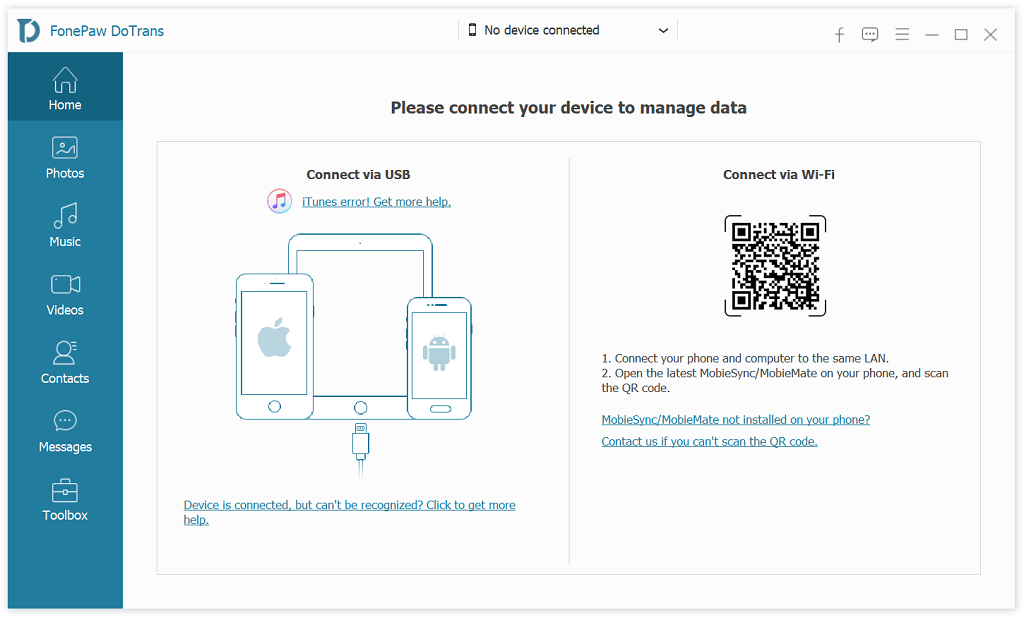
Step 2. Use a USB cable to connect your Android or iOS phone to the computer. For iOS devices, confirm that you trust the computer when prompted. For Android devices, you can also download Mobilesync or MobileMate on your device and transfer files via Wi-Fi.
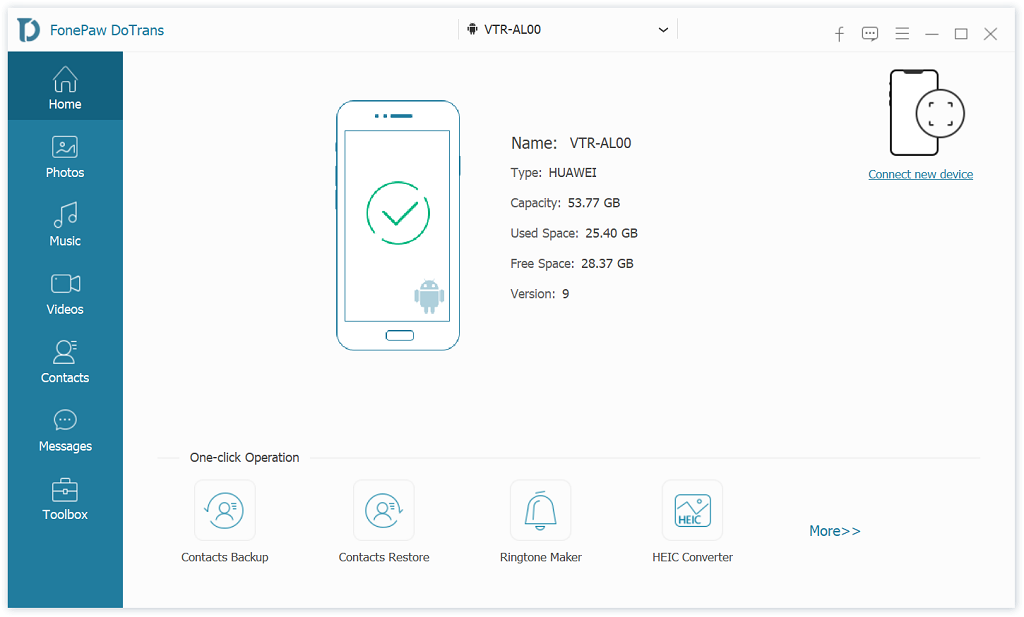
Step 3. Once the software recognizes your device, you will see different data categories like photos, messages, and contacts. Preview and select the data you want to transfer.
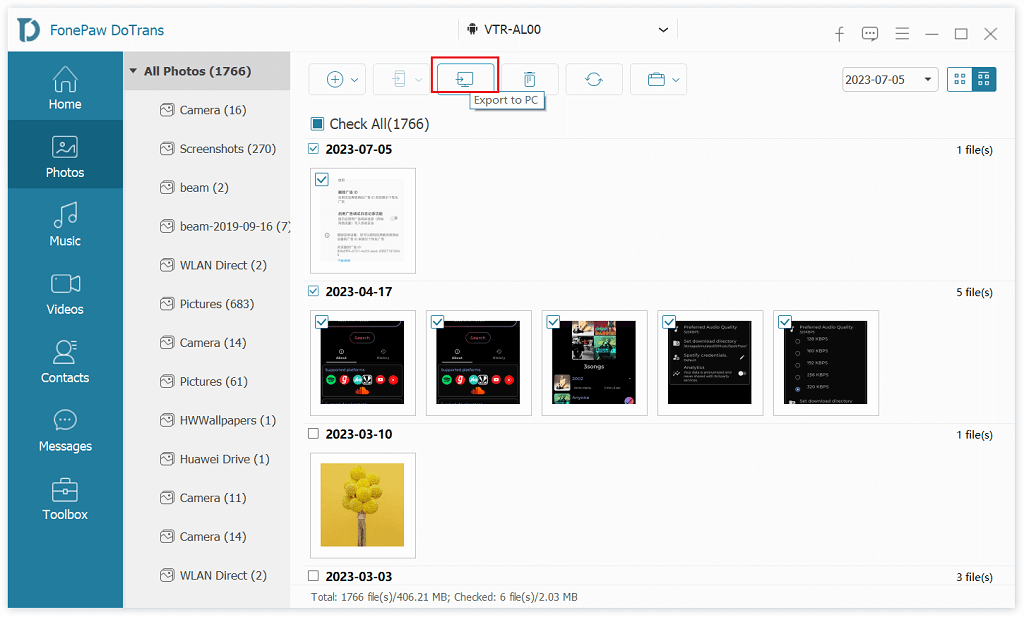
Is FonePaw DoTrans Safe to Use
From my experience with FonePaw DoTrans, the software has proven to be a trustworthy tool for data transfer. When I downloaded and installed FonePaw DoTrans, I noticed that the installation process was clean and straightforward. There were no additional or unwanted software installations bundled with it.
When using FonePaw DoTrans, I could choose which files to transfer and where to store them, and the software didn't attempt to upload my data to any cloud service or third-party server. This ensured that there was no risk of data leakage, as all the data remained locally within my devices and computer.
Also, FonePaw regularly updates DoTrans to ensure that the software is secure and compatible with the latest devices and operating systems.
Price Plans of FonePaw DoTrans
When choosing between the free and paid versions of FonePaw DoTrans, it's important to understand how they differ in features and pricing. Here's a comparison:
Feature |
Free Version |
Paid Version |
File Transfer |
Limited transfer options for files |
Full access to all file transfer options |
Cross-Platform Transfer |
Supports basic transfers between devices |
Comprehensive cross-platform transfers |
Backup and Restore |
Basic contact backup only |
Full contact and data backup |
Data Management Tools |
Limited access to tools |
Full access to all management tools |
File Size Limit |
Limits on file size |
No limits on file size |
Customer Support |
Limited support through FAQs and documentation |
Technical support |
Price |
Free |
Varies ($24.47 - $73.47) |
For users who only have a few files to transfer, the free version would be suitable for you. For someone who frequently transfers data or has a bunch of files to transfer, you can also try it out before getting the full version.
Final Verdict
FonePaw DoTrans stands out as a versatile and user-friendly data transfer solution that caters to a wide range of users. Its ability to handle cross-platform transfers, broad file type support, and flexible transfer options make it a valuable tool for anyone needing to move data between devices. Although the free version is limited, the paid version offers full access to all features, making it a worthwhile investment for those who frequently transfer data.
Overall, FonePaw DoTrans provides a secure and efficient way to manage and transfer data, meeting the needs of both casual and power users. Get started with FonePaw DoTrans now!



















