Have you watched the music video Famous by Kanye West? The MV itself does reach a high artistic value, but there are some arguments between Kanye West and other famous stars like Taylor Swift because of the controversial content. But do you think it is not good enough to watch the video on iPhone with small screen? Do you want to transfer the music video from iPhone to iPad?
Maybe you can transfer with the help of iTunes. But I have to say that iTunes have its limitation. For instance, sometimes iTunes doesn't recognize iPhone and could not transfer file efficiently. But FonePaw iOS Transfer (opens new window), a very helpful software for transferring information, could avoid these limits perfectly.
Free Download Buy with 20% off Free Download Buy with 20% off
# Transfer Music Videos from iPhone to iPad
Step 1. Prepare and Connect
2 Tips for preparing:
1, You need to prepare your iPhone and iPad, two USB cables that can be matched with your devices.
2, Download the FonePaw iOS Transfer and run it.
Please connect your iPhone and iPad to your PC via the USB cables. After connecting, you need to allow your iPhone to be accessed, please tap "Trust". Now you can see your iPhone and iPad showed in the left pane of the interface.
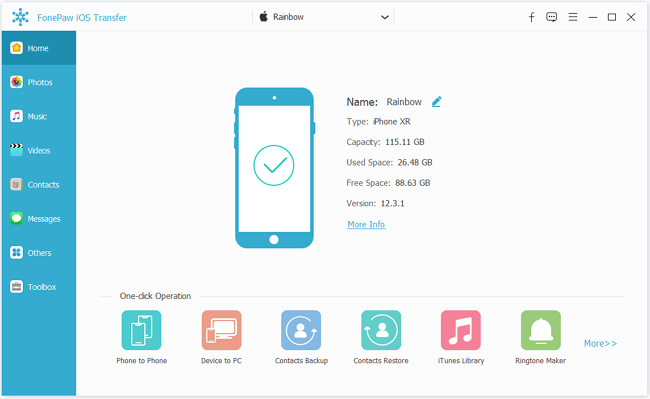
Step 2. Choose the Music Video from iPhone
In the left pane, you can see the information from your devices. Click "Media" from your iPhone, then check the items on the top window and click "Music Videos". All the MVs are shown here, you can choose the ones you want to transfer.
Note: The information of the music videos would be shown in the page. You can check the name, time, size, album of the music video to see if it is the one you want to choose.
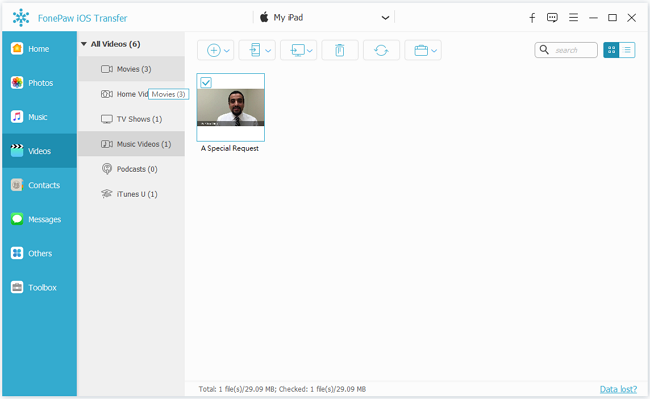
Step 3. Export to iPad
Please click "Export to > Export to iPad" and the job is done. But if you find out that you choose the wrong one, you can click "Cancel" when exporting.
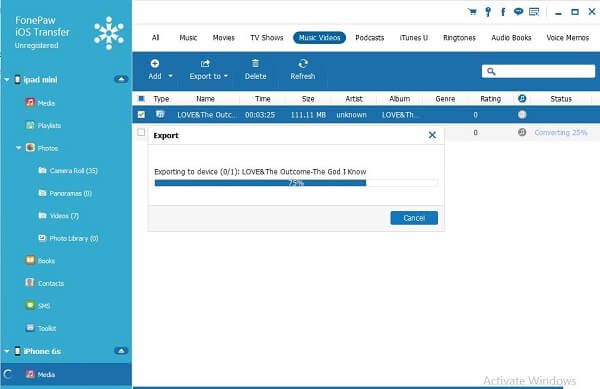
Step 4. Check Music Videos on iPad.
If you want to know whether the transfer is successful or not, you can click "Media" under the iPad category and then click "Music Videos". Just check the exported music videos here!
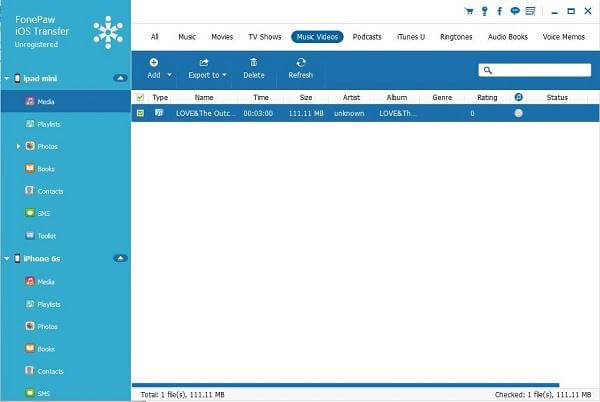
Do you think it is really convenient to transfer music videos from iPhone to iPad with this FonePaw iOS Transfer? It can convert the video formats automatically that your devices support and is available in formats of MOV, M4V, MP4, RMVB, MKV, AVI, FLV and more. Please click "Download" below and have a try!
Free Download Buy with 20% off Free Download Buy with 20% off



















