A professional file manager app can easily help you manage and organize different types of files and folders on your iOS device, especially when it can support all kinds of operating systems. If you want to simply transfer files between devices, the iOS file manager app like the built-in Files app comes to help. However, it can be straightforward enough for you, who have a large number of files, to manage different types of files on your iOS devices.
In this article, we will show you the 5 best iOS file managers with detailed pros and cons to help you with smooth file management on your iOS devices. Now let's get started!

1. Files by Apple
Files app is developed specifically for iOS devices as Apple’s native file manager designed to assist people in managing files. Files app is compatible with iOS 11.0 and later versions, and integrates well with iCloud Drive. So it is easy to find files and work on them from your Apple devices. It can be linked to third-party cloud storage applications such as Google Drive and Dropbox to enable you to work with files on the same app.
Besides cloud storage, Files supports local files stored on iOS devices and offers folder structure as well as basic operations: copy, move, rename, and delete. Files iOS app has all the features that one can look for in a perfect file-searching application, including names and in-app searching. You can also use subfolders and tag files to organize your files.
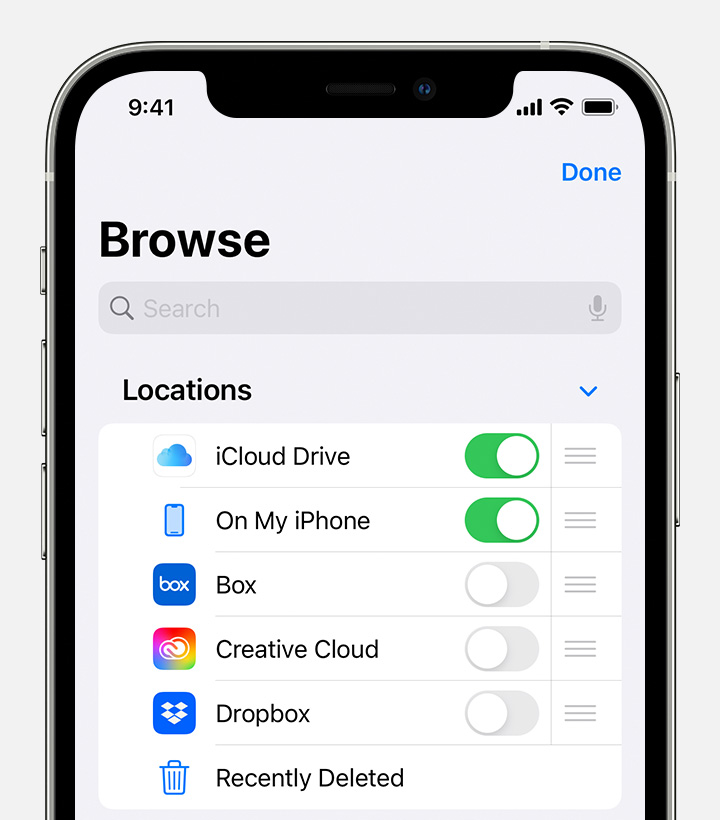
- Add tags for files stored with different cloud providers and across different apps
- Place your favorite folders in the Browse view, so that you can easily use them
- Give access to the file stored in iCloud Drive by sharing a link from the Files app
- Connect an external drive or SD card to your device to access the files
- Files app is developed by Apple officially and it's 100% Safe
- Lacks some advanced features in third-party file manager apps
- Files like photos, videos, and songs will not load in the File app automatically
- Give access to the file stored in iCloud Drive by sharing a link from the Files app
- Connect an external drive or SD card to your device to access the files
- Files app is developed by Apple officially and it's 100% Safe
2. FonePaw iOS Transfer
FonePaw iOS Transfer is a software created to help users organize files on different Apple gadgets and a computer. It extends functions beyond Apple’s built-in applications and its primary purpose is to help for organizing iOS data.
This tool is compatible with both Windows and MacOS PC, and can support iOS 6 and later versions, including the newest iOS 18. With FonePaw, you can transfer and manage different forms of files between iPhone/ iPad/ iPod and your PC, such as photos, music, videos, contacts, messages, and others.
It also provides backup and restores great features, where you can easily back up or selectively back up your iOS device data to your computer. If you want to restore data on the device or if you want to transfer data to a new device, this feature will be very helpful. It is not merely about the transfer of iOS files but lets you control your iOS content through your Windows or MacOS computer.
Free Download Buy with 20% off Free Download Buy with 20% off
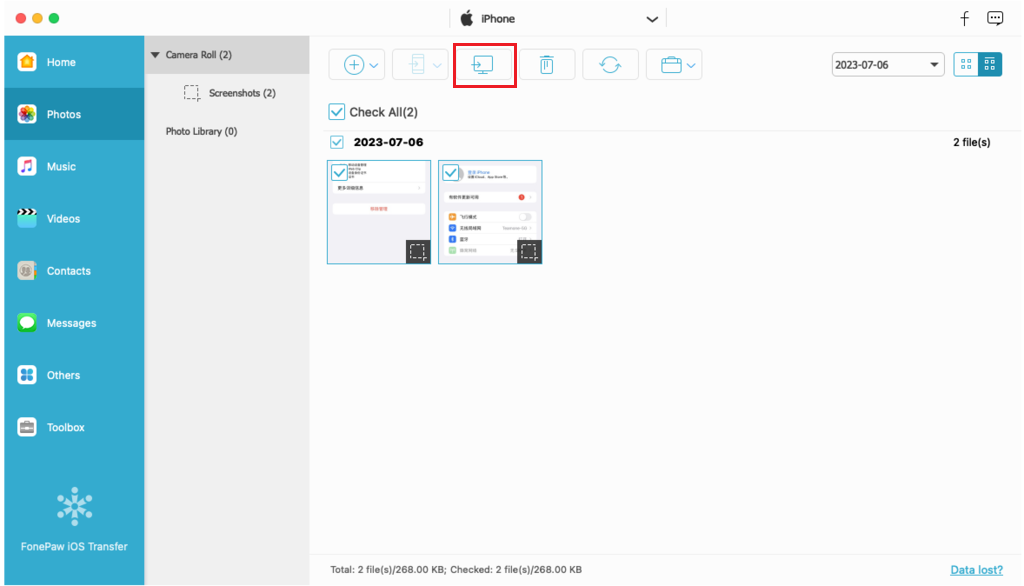
- Transfer and manage your iOS files easily among iOS, Windows, and Mac
- Manage a wide range of iOS file types, including music, photos, videos, contacts, SMS, etc.
- Backup and restore iOS data on your iOS device without iTunes
- Guarantee your data safety with no risk of loss or overwrite
- Add, delete, export, import, preview, and move iOS files directly on your PC
- Only works with iOS
3. iTunes
iTunes was originally developed by Apple Inc. and was at first a media player and music library program. It has gradually grown into an all-in-one solution for iOS devices, such as syncing contents, creating backups, and updating the iOS devices' software.
iTunes was finally discontinued for new Mac computers in 2019, but is still available and supported for macOS running older operating systems and for Windows computers to ensure updated compatibility for syncing with new releases of iOS devices.
It has the function of content management of your media library. iTunes also lets you transfer data between your computer and your Apple iOS devices, these include iPhone, iPad, and iPod. Among the backups you can create on your computer through iTunes, they can be encrypted or non-encrypted and contain data from your iOS device. This is crucial for when the iOS device fails, is lost, or when you want to transfer data to a new device.
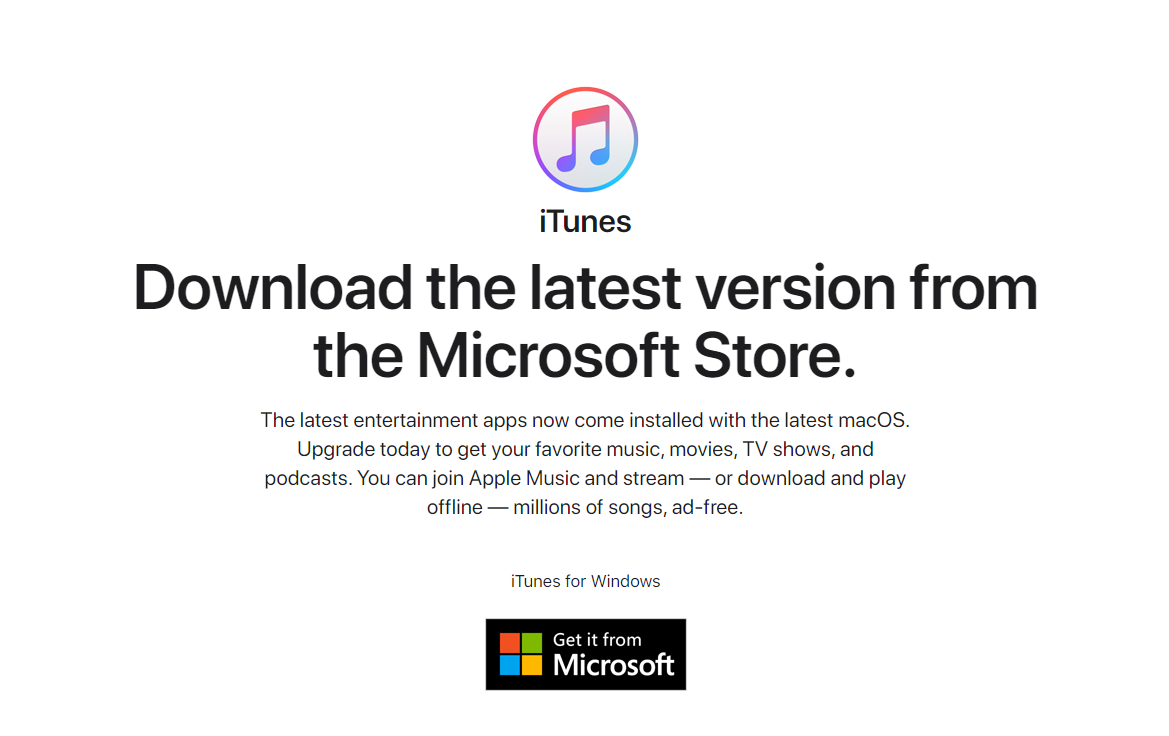
- Manage and organize music, movies, TV shows, podcasts, and audiobooks on iPhone
- Sync content between your iOS devices such as iPhone, iPad, iPod, and your computer
- Create encrypted or unencrypted backups of your iOS device's data on your PC
- Simplify the process of updating iOS software on your devices
- Erase existing files on your iPhone when syncing content from iTunes to your iPhone
- iTunes syncing is time-consuming and may fail if the network is not stable
4. Google Drive
Google Drive is an internet-based file storage and synchronizing application that is owned by Google. By using it, you can store the files in the cloud, ensure two devices have the same files, and share files and folders with other people as well.
What's more, Google Drive correlates with the accounts of Gmail and Google Photos, so 15 GB of free space is available for all these services. It is available for almost all platforms and can be played in browsers, Android and iOS devices, and on the Windows, Mac, and Linux operating systems. If you want to transfer files from iPhone to Mac without iTunes, Google Drive is definitely a good choice for you.
Google Drive works with Google Docs, Sheets, Slides, and Forms, so this all-in-one app can edit documents, spreadsheets, presentations, and forms together online. You can easily share files and folders with others via email or link and set permissions.
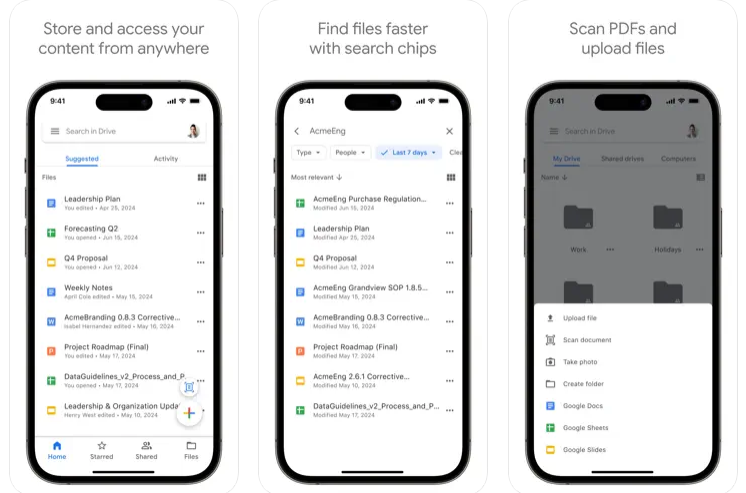
- Sync files and folders across all your iOS devices with the same Google account
- Accessible on web browsers, Android, iOS, Windows, macOS, Linux
- Find iOS files with powerful search capabilities by name, content, file type, and more
- Support integration with third-party apps and services through Google Workspace
- Google Drive has privacy concerns since your iOS files are stored on Google's servers
- Managing iOS files from Google Drive can be slower compared to local storage
5. Documents by Readdle
Documents by Readdle is an all-in-one file manager for iOS devices by Readdle Inc. It is designed to help users sort and organize their documents and media files. This app requires iOS 15.0 or later versions, and is crafted to let users store and work with various kinds of files, such as documents, images, videos, and music, as well as archives all within the single application.
It also allows for connection to the most used cloud storage services like iCloud, Dropbox, Google Drive, and OneDrive, and allows users to work with files placed in various services.
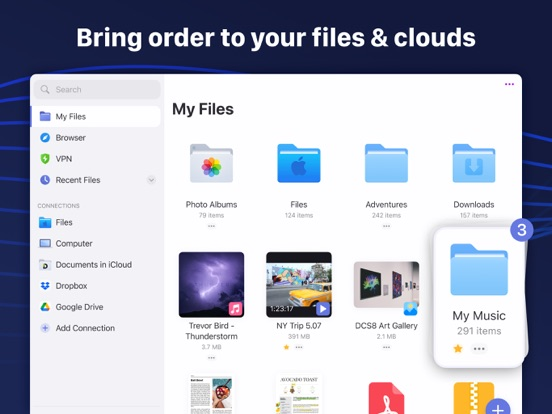
- Manage a wide range of file types, including documents, images, videos, music, and archives
- Support integration with cloud storage services such as iCloud, Dropbox, Google Drive, OneDrive, and more
- Download files from the web directly to your iOS device
- Supports Wi-Fi transfer files between your iOS device and your computer without a cable
- The interface is not as intuitive as others
- Rely on the available storage on your iOS device
- Some advanced features require a subscription
Conclusion
After reading this article, you have learned the 5 best iOS file managers to help you manage and transfer a wide range of file types, including documents, images, videos, music, and archives. Here we recommended FonePaw iOS Transfer, a professional iOS file manager and transfer tool.
With FonePaw, you can transfer and manage your iOS files between iOS and iOS, iOS and Windows PC, iOS and MacOS PC. What's more surprising is that FonePaw offers a free trial for every new user like you, so why not download and have a try now?
Free Download Buy with 20% off Free Download Buy with 20% off



















