If you have an Android phone and an iPod, there may be many times when you want to transfer music between Android and your iPod. And iPod to Android data transfer can be tricky as the 2 devices have different operating systems and you can't use common ways such as Bluetooth to put your songs from iPod to Android or vice versa.
This article will provide you 4 ways to transfer songs from iPod Touch to Android (Samsung, LG, Pixel, etc.) or the other way around.
People also ask:
How to Transfer Songs From CD to iPhone/iPod (opens new window)
Transfer Music from Android to iPod Touch
1. Transfer Songs from Android to iPod Touch with Computer
One of the simplest ways to move music from Android to iPod Touch is to resort to a third-party software program– FonePaw DoTrans (opens new window). FonePaw DoTrans can deal with data transfer among iOS, Android, and Windows PC. A wide range of file types is supported by DoTrans, including music, photos, contacts, and videos, etc.
With this app, you can easily put your music from Android on iPod Touch using DoTrans. Here is a simple tutorial that shows how to use the app for transferring.
Step 1: Click the button below to download FonePaw DoTrans.
Free Download Buy with 20% off
Step 2: Run DoTrans on your computer.
Step 3: Connect your Android and the iPod Touch to your computer with USB cables, and DoTrans will detect them automatically. Select the Android phone that you want to transfer music from.
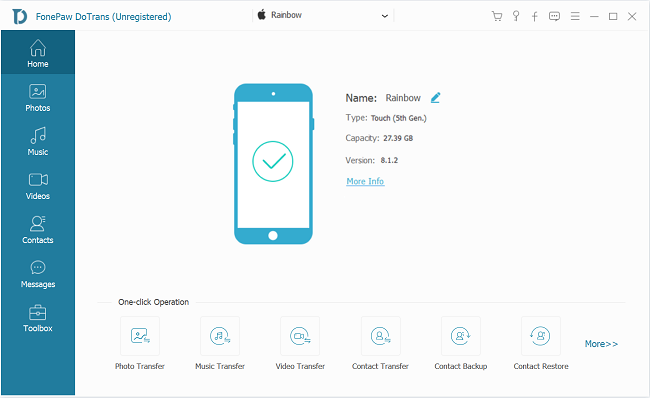
Step 4: Select file types on the left sidebar. Click Music, select the music file that you want to transfer to iPod Touch, right-click the selected songs, and choose Export to Device > iPod Touch.
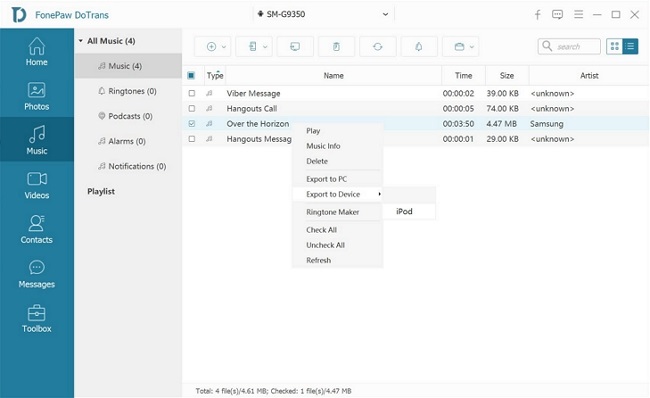
2. Transfer Music from Android to iPod without Computer
If you do not have a computer available, you can also try to use the Move to iOS app to transfer your music from Android to iPod Touch without using a computer. You should be aware that this method only applies to the first setup of your iPod Touch. If your iPod Touch has been set up, you need to erase the data in your iPod Touch and start over. Here is how to move transfer music from Android to iPod Touch during the first setup.
Step 1: Make sure your Android version is Android 4.0 or later.
Step 2: Download Move to iOS app to your Android device.
Step 3: On your iPod Touch, follow the setup assistant. Tap Move Data from Android on the Apps & Data screen.
Step 4: Make sure Wi-Fi is turned on your Android phone. Then launch the Move to iOS app and follow the on-screen instruction to finish transferring music from the Android phone to iPod.
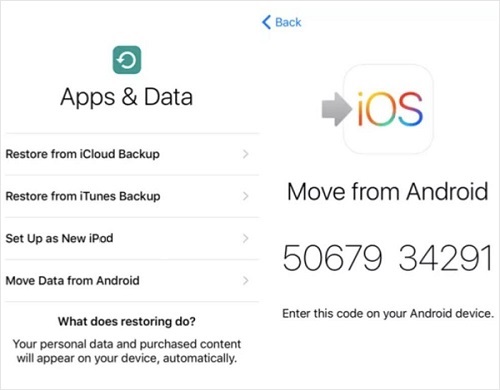
Transfer Music from iPod Touch/Shuffle/Classic/Nano to Android
iPod Touch is the only model that runs on iOS, so there are different ways to transfer songs to Android on iPod Touch and other iPod models.
1. Transfer Music from iPod Touch to Android
If you need to transfer music from iPod Touch to Android, there are also 2 methods available. Firstly, you can use FonePaw DoTrans (opens new window) (iPod shuffle/Classic/Nano not supported) which is mentioned above. All you need is to connect both your iPod and Android to your PC and select iPod songs to transfer. With DoTrans, you can also transfer music from one iPod Touch to another, or from iPod Touch to iPhone/iPad.
You can also resort to iTunes to transfer the music you purchased on iPod Touch to Android.
Step 1: Launch iTunes on your computer and connect your iPod Touch to the computer.
Step 2: Go to Account > Authorisations and choose to Authorise This Computer.
Step 3: Select File > Devices > Transfer Purchases > Media(by default).
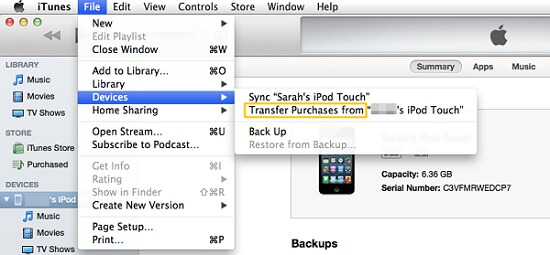
Step 4: Connect your Android to your computer and move the exported music from the computer to your Android manually. Find the exported music at C: Users/Administrator/Music/iTunes/iTunes M.
2. Transfer Music from iPod Shuffle/Classic/Nano to Android
After connecting your iPod Shuffle/Classic/Nano to a computer, the iPod can appear as a storage device, from which you can easily move music to Android.
Step 1: Connect the iPod and your Android phone to your computer. Find the iPod drive on your Windows Explorer or Mac Finder. Go to the iPod_Control > Music folder. The iPod music is stored in folders labeled with an "F" and a number.
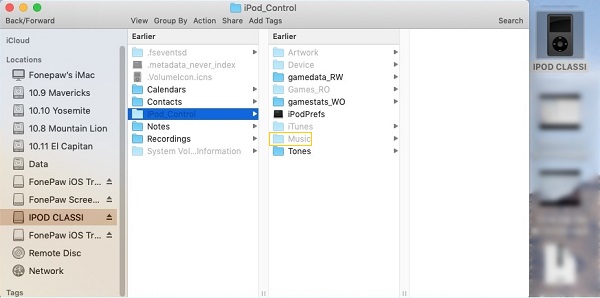
Step 2: Copy all these folders and paste them into a folder on your connected Android.
If you have another way to transfer music from Android to iPod or from iPod to Android, share it with us in the comments.



















