iTunes is a good music player for most users. You can find and listen to music on it directly no matter you are using iPhone or Mac and then move music between iTunes and iPhone so easily.
However, when you want to quit iTunes and want to switch to Google Play Music, a cloud-based music service that enable you to upload 50,000 music for free and play them directly, how to transfer music from iTunes to Google Play? Also, can music on Google Drive be transferred to Google Play.
This post will teach you how to upload iTunes music to Google Play and figures out whether the music tracks that are saved in Google Drive can be transferred to Google Play as well.
If you want to transfer music from iTunes to your Android phone, you will need a transfer tool like FonePaw DoTrans (opens new window).
It is specialized in transferring music tracks, pictures, and all kinds of files among iOS, Android, and Windows. With it, moving music from iTunes to Android (opens new window) will be a piece of cake.
Free Download Buy with 20% off
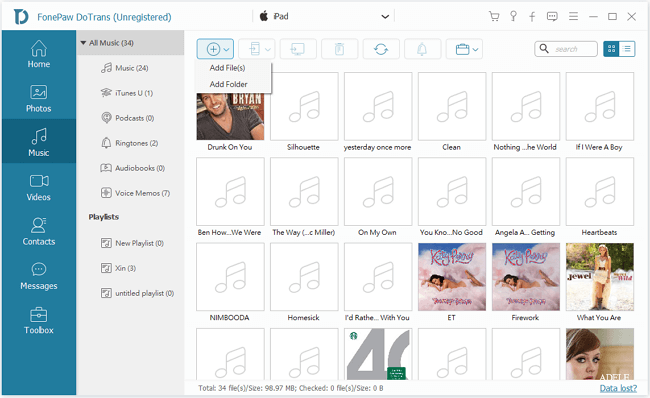
1. Transfer Music from iTunes to Google Play
There are two ways to add iTunes music to Google Play, one is via the website and the other is via the Music Manager.
# Method 1 Upload iTunes Music via Google Play Music Website
Step 1 Locate the iTunes Music Library
On Mac: go to Finder > Users Folder > [Your name folder] > Music Folder > iTunes.
On Windows: go to Windows (C:) > Users folder > [Your name folder] > Music Folder > iTunes.
Step 2 Log in Google Play Music Website
Open your Chrome browser. Go to play.google.com and log in with your account.
Step 3 Upload Music from iTunes Folder
Click on the Menu button, scroll down, and select Upload music. Click Next to continue and you can add iTunes music by dragging and dropping the files.
# Method 2 Upload music via Music Manager
Besides, you can upload music directly to the Music Manager app.
Step 1 Download the Music Manager app on the App store.
Step 2 In the pop-up window, select "Upload songs to Google Play".
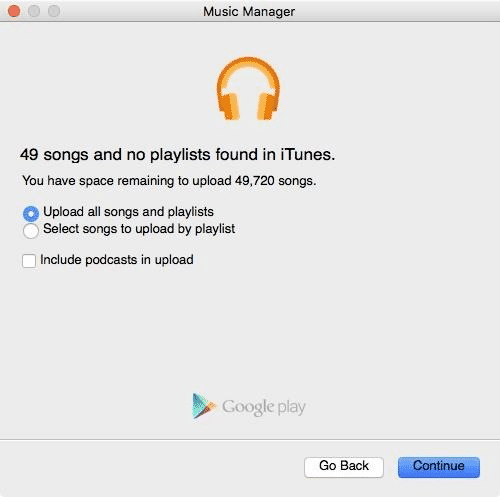
Step 3 In the next option, choose iTunes and it will scan the music folders.
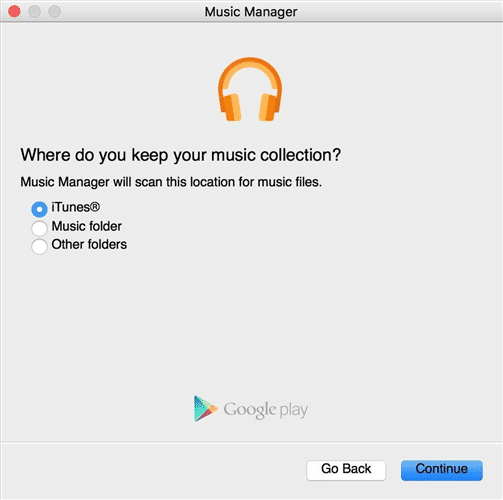
Step 4 You can choose to either upload all songs or select songs to upload from iTunes.
Finally, download the Google Play Music app on your phone and log in with your Google account. Now you can listen to iTunes music in Google Play Music.
2. Move Music from Google Drive to Google Play
Some of your music may be stored on Google Drive and you want to stream it directly from there but Google Play won't work.
This issue has not been solved for several years. Luckily, there are two alternatives for you.
First, download the music from Google Drive into your browser's download folder. Then upload them to Google Play.
Second,download a music player plugin for Google Drive.
Step 1 Log in your Google Drive and find the music you want to play.
Step 2 Right click on it > Open with > Connect more apps.
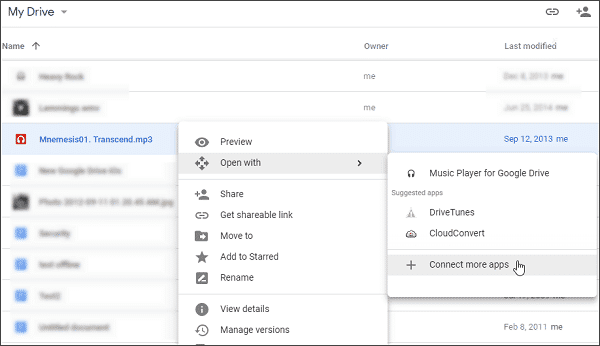
Step 3 In the pop-up window, search for Music Player for Google Drive and set it as the default player.
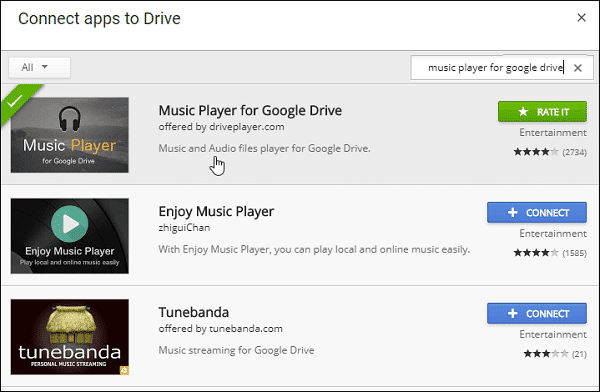
Step 4 Right-click on the MP3 again and this time choose Music Player for Google Drive.
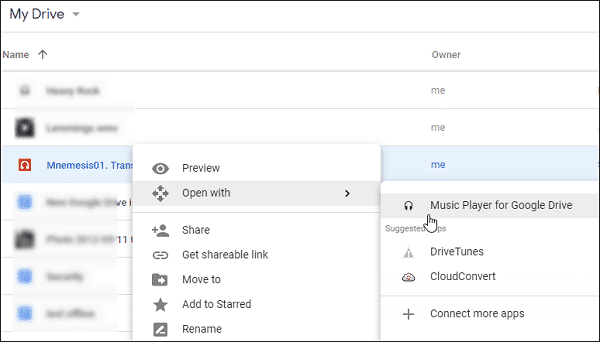
Now your song will play directly. If you select more than one song, a playlist will be created automatically.
In all, the processes of google music uploading are easy. The key point is finding a good transfer method and tool.
With a tool like FonePaw DoTrans (opens new window), you can not only add music to Google Play but also move photos, videos, contacts, and even messages among iPhone, Android, and the PC.



















