CopyTrans is a renowned software suite designed to enhance the interaction between Apple devices and Windows PCs, specifically catering to iPhone, iPad, and iPod Touch users. Since its introduction in 2004, CopyTrans has stood out as a solid alternative to iTunes, offering a user-friendly interface that facilitates easier management, backup, and transfer of iOS data. This best iOS transfer tool shines with its intuitive design and robust functionality that supports not just music, photos, and videos, but also contacts, messages, and calendars.
As time passes and a variety of iPhone transfer tools emerge on the market, one wonders: will CopyTrans still hold up in 2025? In this article, we'll take a look at the latest review of CopyTrans, providing insights based on first-hand experience to determine if it's still worth buying.

CopyTrans Products & Pricing
CopyTrans offers a suite of tools designed for efficient data management between Apple devices and Windows PCs. Here’s a detailed look at the products and their pricing from the CopyTrans store:
Products |
Functions |
Price |
CopyTrans |
Transfers music from iPhone to iTunes |
$19.99 |
CopyTrans Photo |
Manages and organizes photos between iPhone, iPad, and PC |
$19.99 |
CopyTrans Contacts |
Manages iPhone contacts, calendars, messages, and notes |
$19.99 |
CopyTrans Cloudly |
Manages iCloud photos and videos (download, upload, delete, recover) |
$19.99 |
CopyTrans Backup Extractor |
Extracts data from iPhone and iCloud backups |
$19.99 |
CopyTrans Shelbee |
Backs up and restores entire iPhone or selected data |
$19.99 |
CopyTrans TuneSwift |
Transfers, backs up, and restores iTunes library |
$14.99 |
Additionally, CopyTrans offers a 7-Pack Bundle for $29.99, which includes all the tools above. This bundle offers significant savings, up to 75% less than the total price of purchasing them individually.
Real User Feedback on CopyTrans
As a long-time user of CopyTrans, I've seen it evolve over the years and have gotten pretty familiar with its ups and downs. Here’s my take on what I like and dislike about this software:
What Do I Like
- Trustworthy Brand: CopyTrans is a well-established brand with a long history spanning decades. It's not just a new player entering the market; it's a solution that has been refined over time and is trusted by a large number of users for its consistent performance and reliability.
- User-Friendly Interface: one of the best things about CopyTrans is how easy it is to use. From the very beginning, it has worked to make it easier for those of us who are less tech-savvy to use it. It's straightforward and doesn't require much time to get accustomed to, which makes managing my iPhone's content a breeze.
- Reliable Performance: Throughout my use, CopyTrans has demonstrated excellent stability. It consistently performed well during data transfers without crashing or freezing. This reliability is critical because it ensures that important data is managed securely without risk of loss.
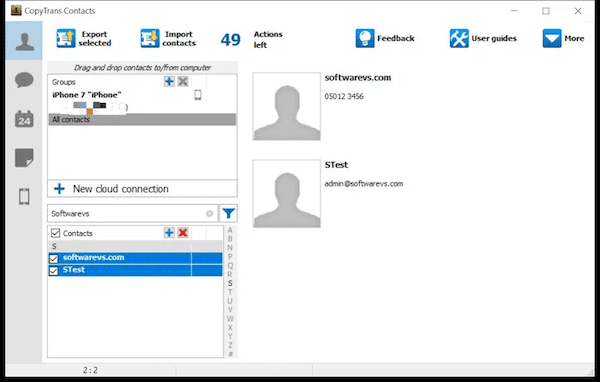
What Do I Dislike
- No Mac Support: The lack of support for macOS is a significant limitation, especially in a dual-platform world. For users like me who might want to switch between operating systems, CopyTrans doesn’t offer a feasible solution, which can be quite restrictive.
- Segmented Features: The division of functionalities into different sub-products can be frustrating. I often feel the need to use multiple tools at once to manage things that could be handled by a more comprehensive solution. This fragmentation complicates what should be a straightforward process.
- Outdated Interface: The interface of CopyTrans is useful but looks a bit outdated, such as some font presentations and designs. This is something that could be improved for some users who demand visual aesthetics like me.
- Limited Cloud Features: While CopyTrans offers some cloud functionalities, their implementation isn't as smooth as I'd like. I've encountered issues when trying to manage cloud backups or sync files from iPhone to iPhone, suggesting that this area could use some refinement to match the reliability of its local data management features.
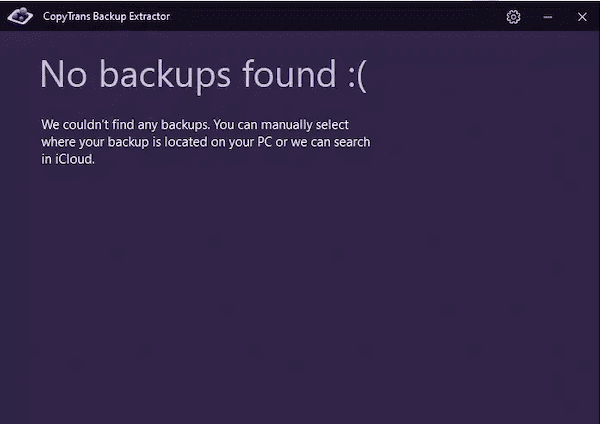
Best CopyTrans Alternative - FonePaw iOS Transfer
As mentioned above, while CopyTrans has served many users well, it has its limitations, including the lack of support for Mac OS, fragmentation of features, and a somewhat dated interface. For users seeking a more versatile and modern solution, FonePaw iOS Transfer emerges as an excellent alternative.
FonePaw iOS Transfer is a professional tool designed to help users easily transfer, back up, and manage their iOS data across both Windows and Mac platforms. This all-in-one tool excels in handling a wide range of data types, including photos, videos, music, contacts, and messages, and goes beyond traditional iTunes features such as one-click operation to transfer various data from iPhone to PC and transfer iPhone files to Mac without iTunes.
Free Download Buy with 20% off Free Download Buy with 20% off
With its intuitive interface and versatile functionality, FonePaw iOS Transfer not only addresses the limitations of other software like CopyTrans but also offers enhanced features such as creating ringtones, converting HEIC files to JPEG, and managing iTunes libraries efficiently. Its cross-platform compatibility ensures that it can serve a wide range of users, providing a seamless data management experience across different operating systems.
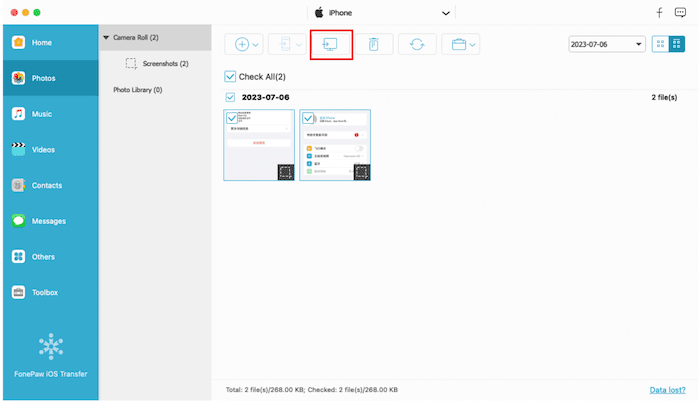
FAQs about CopyTrans
Do you have to pay for CopyTrans?
Yes, CopyTrans is a paid software suite. While it offers a free version with limited functionality, full access to its features requires purchasing a license, including extensive data management tools and unlimited transfers.The pricing can vary depending on the specific tools or bundles you choose to buy from their suite.
Is CopyTrans a one-time purchase?
CopyTrans is indeed a one-time purchase. The purchase of a CopyTrans license entitles you to use the software indefinitely. However, it is worth noting that while the license is permanent, free updates to newer versions are only available for two years after the purchase date. After two years, you can continue to use your existing version of CopyTrans, but you may have to pay an upgrade fee if you want to update to the latest version released after two years.
Is CopyTrans a safe app?
CopyTrans is considered a safe app for transferring and backing up content from Apple devices like iPhones, iPads, and iPods to your PC. It's designed to offer a straightforward and secure way to handle your data. To enhance the user experience, CopyTrans provides accessible support resources including online user guides, a Getting Started guide, and video demonstrations. These resources can help users utilize the app effectively while ensuring the security of their data during transfers and backups.
Final Verdict
All in all, our research on CopyTrans in 2025 shows that it still has a place in the iOS data management tools space. With its user-friendly interface and powerful features, it remains a solid choice for many. However, given its limitations, such as lack of Mac support and too many separate tools, users may find themselves looking for alternatives.
For those seeking a more comprehensive tool with cross-platform capabilities, FonePaw iOS Transfer is an excellent contender. Whether you're a long-time CopyTrans user feeling the need for change, or new to the scene and deciding which approach to take for your iOS management needs, FonePaw iOS Transfer is well worth considering.
Free Download Buy with 20% off Free Download Buy with 20% off



















