From iOS 10 to iOS 11, many iOS users have reported the issue that iTunes can't sync music to iPhone. Some people say that the music sync sticks with messages like "Waiting to copy items" or "Waiting for changes to be applied." No matter how many times they have tried, no a song has been ever transferred. If you are fall into the same frustrating situation, this troubleshooting post may be helpful to you. We will show you 5 methods to fix the "iTunes Not Syncing Music" issue.
People Also Read:
M4B to MP3 - How to Convert iTunes Audiobook M4B to MP3
(opens new window)
RE: How to Convert Apple Music to MP3
(opens new window)

Method 1: Turn off iTunes Match on iPhone
iTunes won't let you sync music if iTunes Match is turned on. So, first of all, make sure that you don't have iTunes Match enabled in Settings > Music. Then try to sync the music in the normal way again.
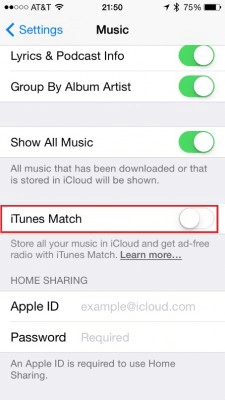
Method 2: Sync Again After Turning Off iCloud Music on Your iPhone
On your iPhone, go to Settings > Music > Turn off iCloud Music Library.
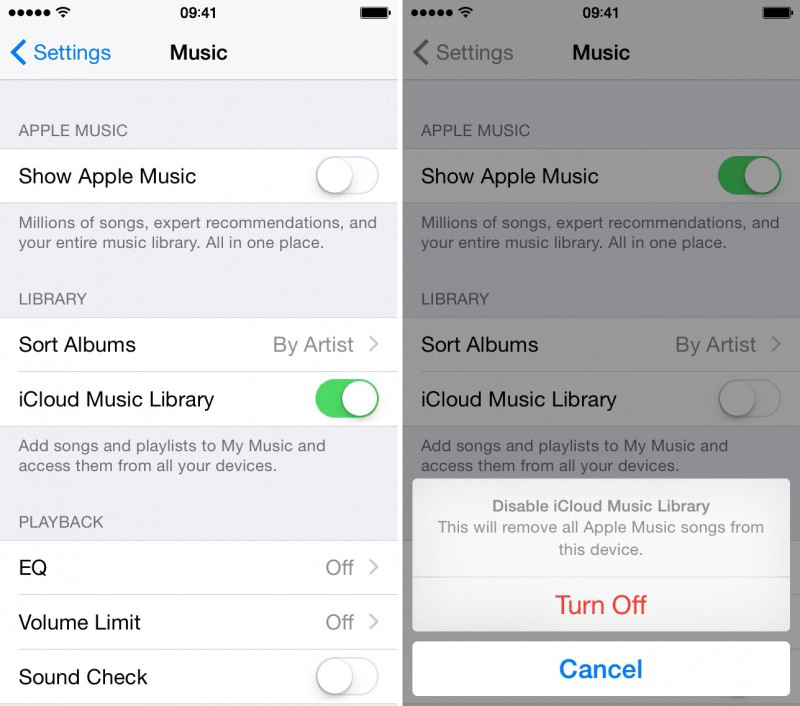
Method 3: Sync iTunes Music with Trick
-
Connect your iPhone to computer and launch iTunes.
-
Click the device icon at the top of left of the iTunes window.
-
Select Music in the left side navigation bar and uncheck "Sync Music" option. Then, click Apply or sync.
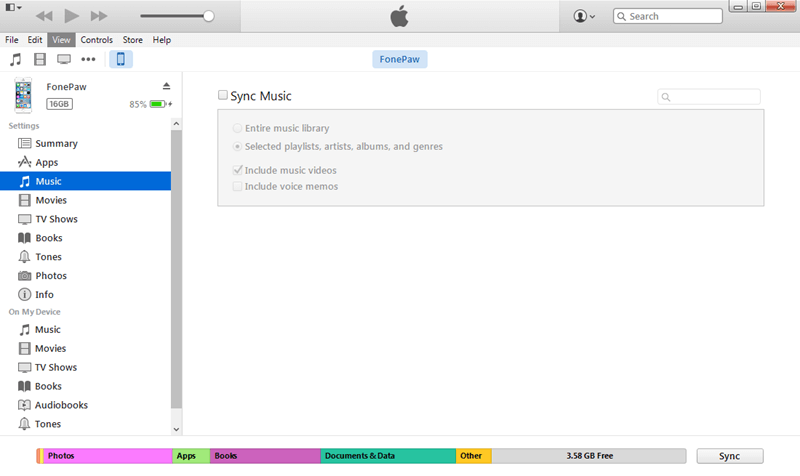
4.Once the sync is complete, recheck the Sync Music box and click Sync or Apply again.
5.When it is finished, unplug your iPhone and see if the music is transferred.
Method 4: Reset Network Settings
-
On your iPhone, go to Settings > General > Reset Network Settings.
-
Connect your iPhone to computer and select "Trust this computer" if you see the pop-up.
-
In the iTunes Summary tab, select the "manually mange music and videos."
-
Now try to sync again.
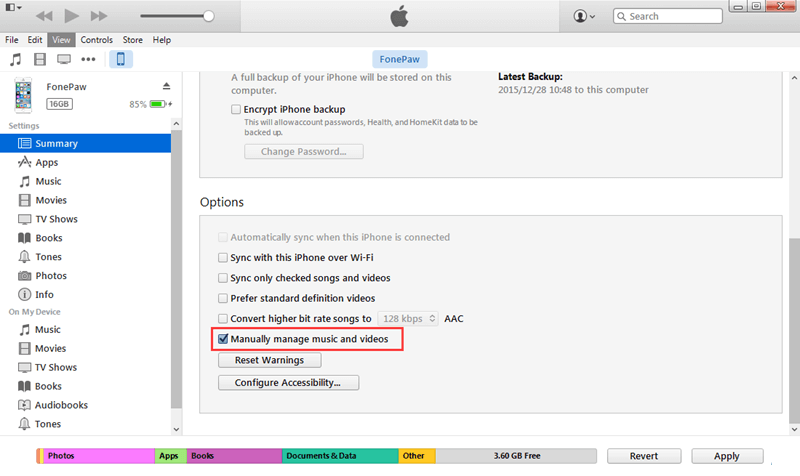
Method 5: Sync music to iPhone, iPad, iPod with iTunes Alternative Tool
Still failed to sync music to iPhone? Why not use an iTunes alternative tool to transfer music to your iPhone (opens new window), iPod or iPad? FonePaw iOS Transfer (opens new window) is an excellent alternative to iTunes which solve "iTunes won't sync music" problem completely. This application is fully compatible iPhone X/8/8 Plus/7/7 Plus 6s/6/5s/5/4s, iPad Pro/Air/mini, iPod touch 6/5/4 and any iOS devices running from iOS 6 to iOS 11. With it, you can:
• Sync music from iTunes to iPhone (opens new window), iPad, iPod without limitation;
• Transfer songs, contacts, text messages, photos, videos, playlists, etc. from iOS devices to computer;
• Sync files to iPhone without receiving the "Remove and Sync" prompt and it won't wipe anything on your device without your permission;
• Restore iTunes library (opens new window) easily;
Try the methods shown above one by one and let me know which one works for you in the comment.



















