When you unfortunately suffer from data loss one day, you must want the best data recovery software to help you recover lost data without missing any piece. Although there are lots of data recovery tools available on the Internet, you have no idea which one is worth trying, and that's why this article is written here.
In the following, the 9 best data recovery tools are recommended with detailed reviews, showing you their ability to help retrieve lost data quickly and powerfully. Keep reading and see if any of them can meet your needs.
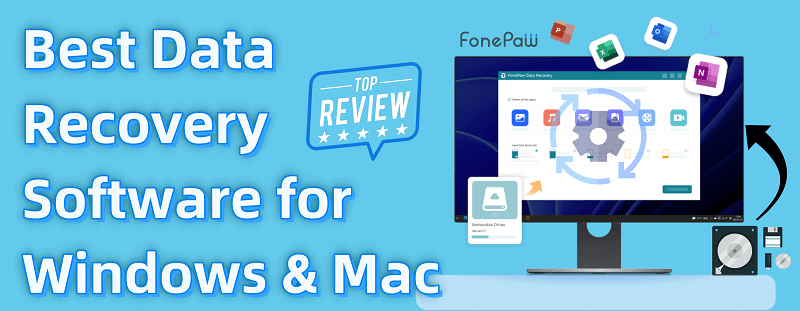
Overview of Best Data Recovery Software
Before going down to the detailed reviews, you can simply check the following qualifications that a reliable and professional data recovery software should possess:
- High data recovery rate: This should be the most important factor that most users would care about. The best data recovery software should surely work to help you recover the most data without any errors occurring. Otherwise, it would be a waste of time and get no good outcomes at all.
- Fast scanning and recovering speed: For sure, reliable data recovery software should not waste much of your time and effort in processing the data recovery operations. Normally, when the software can provide high-speed scanning and recovering performance, the data recovery process will also be smoother, bringing you a better experience.
- Files preview mode to recover data flexibly: Instead of recovering all data at once, sometimes you may only want to retrieve partial data back on the devices again. So the previewing mode and selectively recovering features are important. You can check whether the data recovery software is equipped with such functions to bring you a more flexible and controllable data recovery service.
Also, there are some other factors you may consider while selecting the best data recovery software, but these are the most important and general qualifications they need to own. Now, simply preview the basic information of the 9 best Windows/Mac data recovery tools that are going to be introduced below.
| Software | Supported Systems | Supported File Types |
Recovering Speed | Ease of Use | Free of Root |
| FonePaw Data Recovery | Windows, Mac | 1000+ | Fast | Yes | Quick Scan (Yes) Deep Scan (Root Required) |
Disk Drill |
Windows, Mac | 400+ | Medium | Yes | No |
R-Studio |
Windows, Mac, Linux | 100+ | Fast | No | Yes |
EaseUS Data Recovery Wizard |
Windows, Mac | 1000+ | Medium | Yes | Yes |
| TestDisk | Windows, Mac, Linux | Not independent files but whole file systems supported | Fast | No | No |
MiniTool Power Data Recovery |
Windows | Common file types | Slow | Yes | No |
Wise Data Recovery |
Windows | 1000+ | Fast | Yes | No |
Stella Data Recovery |
Windows, Mac | 400+ | Medium | Yes | Yes |
Recuva |
Windows | <100 | Fast | Yes | Yes |
1. FonePaw Data Recovery [Best Overall]
Ranking as the best-recommended data recovery software for Windows and Mac, FonePaw Data Recovery has helped millions of users retrieve important data with the highest recovery success rate on the market. It can support detecting 1000+ file types and easily recover them for you no matter what situation, including accidental deletion, system errors, etc, which makes it considered to be the best software to recover deleted files on your PC.
The software offers free scanning and previewing before selecting and processing data as you need. Also, adding wide support for different storage devices, you can try FonePaw Data Recovery to get back data losslessly on most storage devices, including your computers, memory cards, USB drives, and so on.
Free Download Buy with 20% off Free Download Buy with 20% off
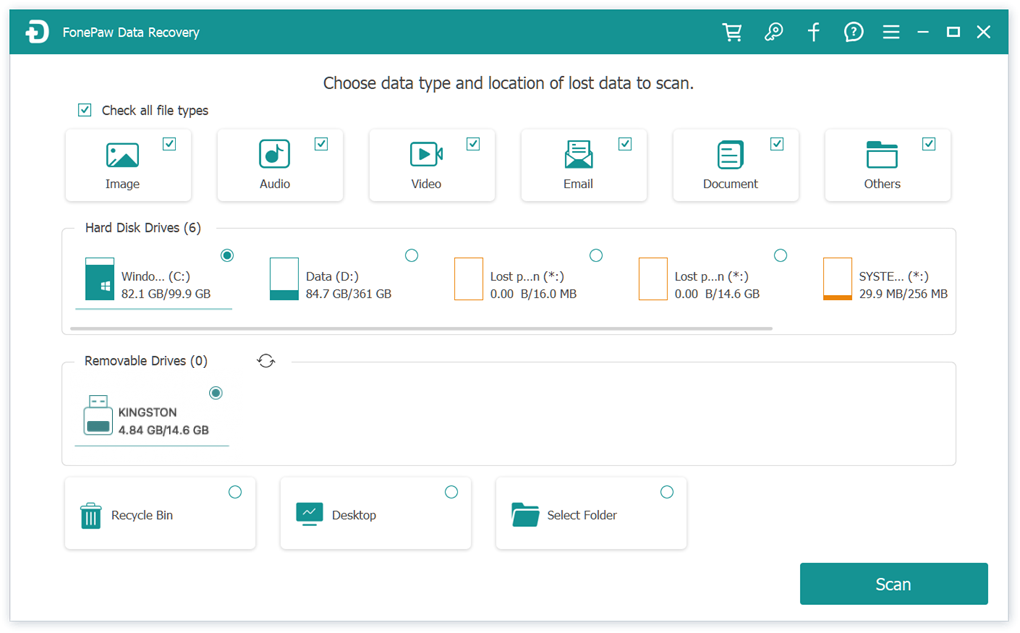
💻System requirements:
Windows 11/10/8.1/8/7/Vista/XP (32 bit or 64 bit)
Mac OS X 10.7 and above (macOS Ventura and macOS Sonoma)
📄Supported file systems: NTFS, exFAT, FAT16/FAT32, ReFS, Encypted HFS, HFSX, APFS, BTRFS, XFS, BFS, EXT4
Pros and Cons
👍 Pros
- Fast scanning and recovering speed
- The best recovery success rate is ensured
- Working under different life scenarios
- User-friendly function to process data recovery easily
- Smoothly performance is ensured on both Windows and Mac computers
👎 Cons
- This is a desktop software which can't be directly installed on mobile phones
- The software is not free to recover data
👉 Learn More: FonePaw Data Recovery Review: Features & Usage
2. Disk Drill
Another best data recovery tool you can try is Disk Drill. With advanced scanning algorithms embedded inside, this software can also bring powerful data recovery ability to help you recover more than 400 types of files on different storage devices with just simple operations. It will keep files at their original quality and folder structure, without damaging them at all, ensuring you get the lost files in their original condition after completing the recovery.
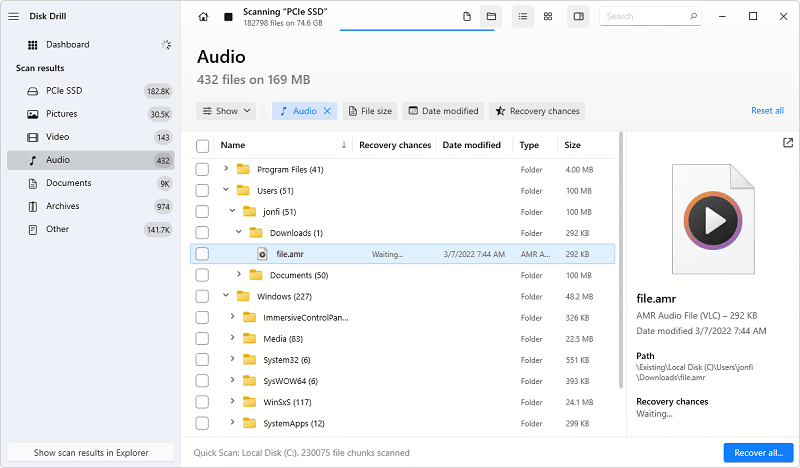
💻System requirements:
Windows 7 SP1+
Mac OS X 10.8.5+
📄Supported file systems: NTFS, NTFS5, FAT12, FAT16, FAT32, exFAT, EXT3/EXT4, HFS, HFS+, APFS
Pros and Cons
👍 Pros
- Supports quick and deep scanning ability to retrieve as much as data for you efficiently
- Protects data with advanced safety systems
- Offers an intuitive interface for beginners to get started easily
- Supports partial recovery
👎 Cons
- Limited to the recovery of 500MB of data under the free trial
- Expensive price to pay for its full-featured version
3. R-Studio
Don't miss R-Studio if you are looking for the best data recovery software working across different systems. R-Studio offers smooth data recovery performance on Windows, Mac, and Linux for you. Compared with many other basic data recovery tools, one of the powerful features of R-Studio should be its ability to handle even damaged or deleted files and help you recover them in their original condition.
However, its interface may be hard for you, especially non-techies, to get familiar with in advance before processing sudden data recovery.
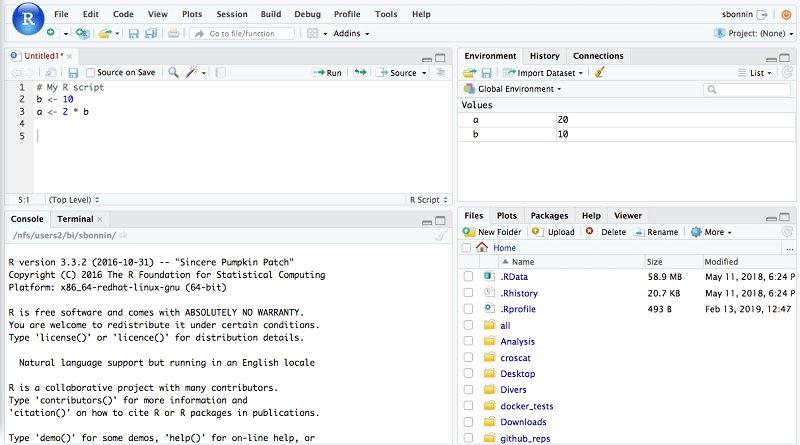
💻System requirements:
Windows 10/8.1/8/7/Vista/XP/2000, Windows Server 2019/2016/2012/2008/2003
Mac OS X 10.5 Leopard or newer
Any kernel 2.6+ Linux
📄Supported file systems: NTFS/ReFS, FAT/exFAT, Ext2/Ext3/Ext4, HFS+/APFS/ HFS/UFS
Pros and Cons
👍 Pros
- Offers a powerful recovering function to retrieve different types of data and even damaged as well as deleted files
- Works on local disk, so the processing speed can be maintained quickly
- Offers a safe environment to recover data securely
- Works on more device systems
👎 Cons
- Pretty hard for new users to get started
- The previewing mode is limited to only a few file formats
4. EaseUS Data Recovery Wizard
Designed with a user-friendly interface, EaseUS Data Recovery Wizard is a popular data recovery software among beginners, as they find it quite easy to control the data recovery process with this software. It offers smart filtering and smarting functions, with a convenient previewing mode to help you quickly sort out all data, files, and messages you want to recover, saving much of your time in controlling the software and getting back all the data you need just by very easy clicks.
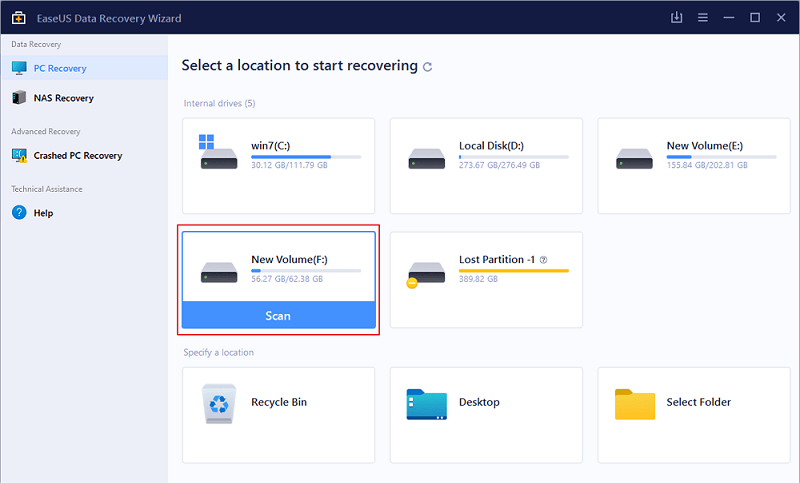
💻System requirements:
Windows 2000 or higher
macOS 10 - 14
📄Supported file systems: FAT (FAT12, FAT16, FAT32), exFAT, NTFS, NTFS5, ext2/ext3, HFS+, ReFS
Pros and Cons
👍 Pros
- Offers stable performance to recover most common file types
- Provides filtering and sorting functions to find files you want to recover quickly
- Ensures stable performance on both Windows and Mac
- A User-friendly interface ensures easy operations even for beginners
👎 Cons
- You can only preview files smaller than 100MB
- The recovery success rate is comparatively slower because sometimes some unrecoverable files will be detected alongside those recoverable files
5. TestDisk
If you are looking for the best data recovery software for free use, TestDisk should be the best you can try. However, compared with the above tools with partial recovery function, TestDisk doesn't support recovering certain files for you separately. Instead, it helps to retrieve entire file systems and partitions for you at once. For devices facing system errors and causing file loss, TestDisk can be an efficient tool to help recover all original data with several easy taps.
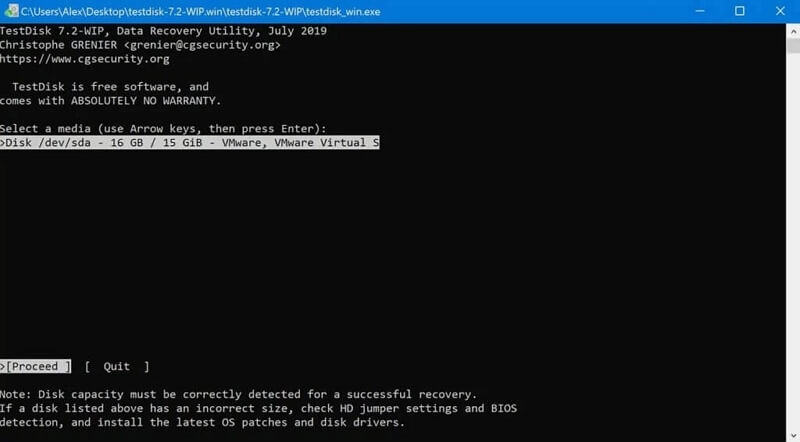
💻System requirements:
Windows 10/8.1/8/7/Vista/XP, Windows Server 2016/2012/2008/2003
All macOS systems
Linux kernel 2.6.18 or later
📄Supported file systems: FAT, exFAT, NTFS, and xt2/ext3/ext4
Pros and Cons
👍 Pros
- Supports more systems including Windows, Mac of all versions, and Linux
- Offers completely free service to recover data on different storage devices
- Ensures quick speed because of its text-only user interface
👎 Cons
- It takes time to learn how to use this tool as it needs to enter commands to process data recovery
- You can only recover full file system but not partial files as you want flexibly
6. MiniTool Power Data Recovery
Although MiniTool Power Data Recovery is designed with a comparatively outdated user interface, it can still work reliably to help you recover most types of deleted as well as corrupted files from hardware storage devices with easy operations. One of the highlights of this software is its partial scanning ability, which allows you to directly check specific locations and find the lost data to recover specially.
However, compared with other professional data recovery software, MiniTool Power Data Recovery can still be less competitive because of its lack of stability.
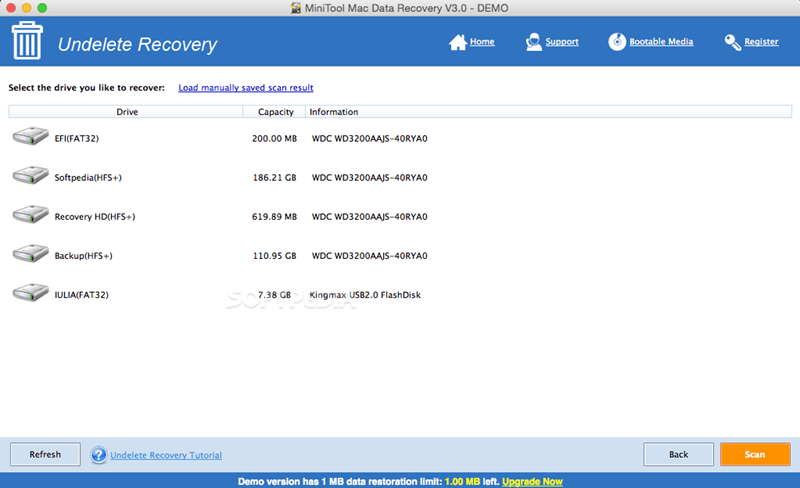
💻System requirements: Windows 2000/2003/Vista/2008/7/8/8.1/10/11 32/64 bits, macOS systems
📄Supported file systems: FAT12/16/32, NTFS, exFAT, HFS+ ISO9660/Joliet, UDF
Pros and Cons
👍 Pros
- Supports recovering data from specific folders
- Offers an intuitive interface to process data recovery
- Works to detect most lost files and ensures a high successful recovery rate
👎 Cons
- The scanning and recovering speed can be pretty slow
- Only supports Windows computers
7. Wise Data Recovery
Another reliable data recovery software you can try is Wise Data Recovery. Like FonePaw Data Recovery, this software also supports 1000+ kinds of file types and works to recover data on most storage devices for you with easy clicks on its intuitive interface. Wise Data Recovery is equipped with acceleration technologies, so its scanning and data recovery speed can be maintained efficiently, saving much of your time in waiting for the process to complete.
However, as Wise Data Recovery only supports Windows systems, you can try other software mentioned above, like FonePaw Data Recovery, to recover deleted files on Mac computers with ease.
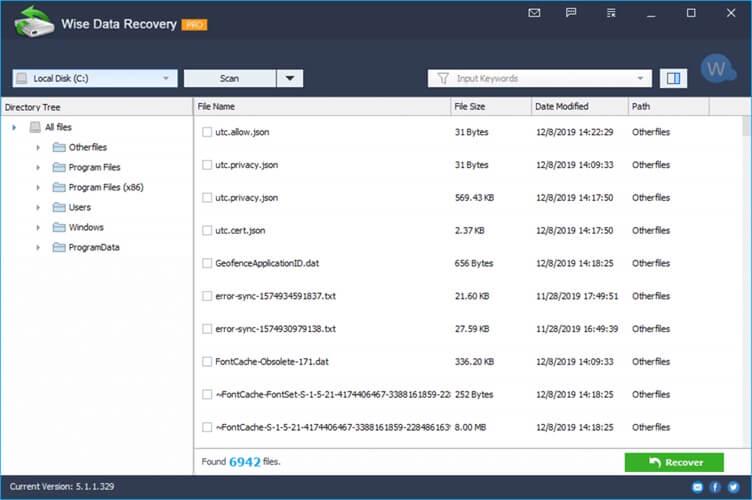
💻System requirements: Windows 11/10/8/7/XP and other common Windows systems
📄Supported file systems: FAT, NTFS, HFS, HFS+, HFSX, Ext2, and Ext3
Pros and Cons
👍 Pros
- Supports more than 1000 file types
- Works at a very quick speed to process device scanning and data recovering
- Offers an intuitive interface to process data recovery easily
- Supports recovering data lost under all common daily scenarios
👎 Cons
- Only supports Windows systems
- No previewing mode provided to recover data in a selective way
8. Stella Data Recovery
Stella Data Recovery is also a reliable option for data recovery. As one of the outstanding data recovery software, it is compatible with mainstream versions of Windows and macOS. This tool can not only retrieve data from the internal storage drives of your laptop, but also support getting back lost files from external devices such as SD cards and USB drives. Multiple types of files, including photos, audio, and videos, can be easily recovered with the help of this lightweight tool.
For easily locating specific data, Stella Data Recovery offers 3 modes - file type, tree view, and deleted list. Therefore, those who have tons of files can effortlessly find the lost data and recover them in a minute.
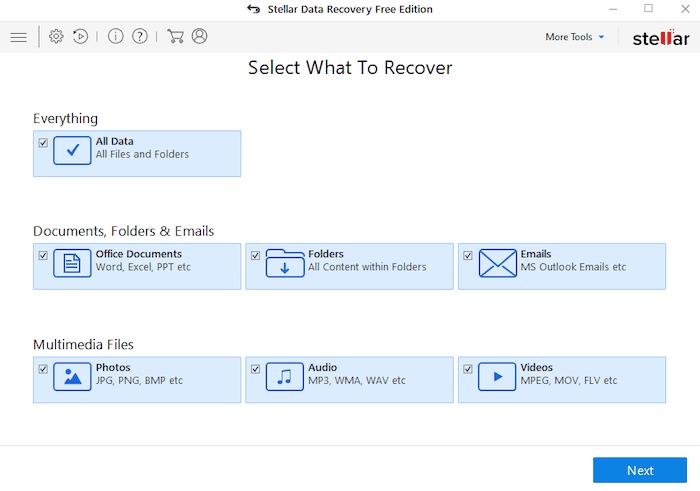
💻System requirements: Windows 11/10/8/7, Windows Server 2022/2019/2016, macOS 10.12 and above
📄Supported file systems: exFAT, FAT16/FAT32, NTFS, HFS+, APFS
Pros and Cons
👍 Pros
- Deal with common data loss scenarios
- Restore data in more than 400 file formats from diverse devices
- Offers a preview feature before you initiate the recovery
- 3 intelligent modes are provided to locate specific data with ease
👎 Cons
- Limited functionalities are available for free version
- Partially support photo/video/document restoration
9. Recuva
Recuva is definitely a valuable choice for Windows users, since it supports nearly all versions of Windows, including Windows 7 and below versions. This helpful data recovery software covers a wide range of supportive devices, ranging from internal storage, recycle bin, and memory cards, to USB drives. You can easily retrieve lost data from these devices under diverse data loss scenarios (i.e. accidental deletion, formatting, damage).
What's a pity is that this useful tool only works on Windows. If you are using a MacBook or iMac, it is recommended to turn to other professional software, like FonePaw Data Recovery, to safely and effortlessly restore your lost data.
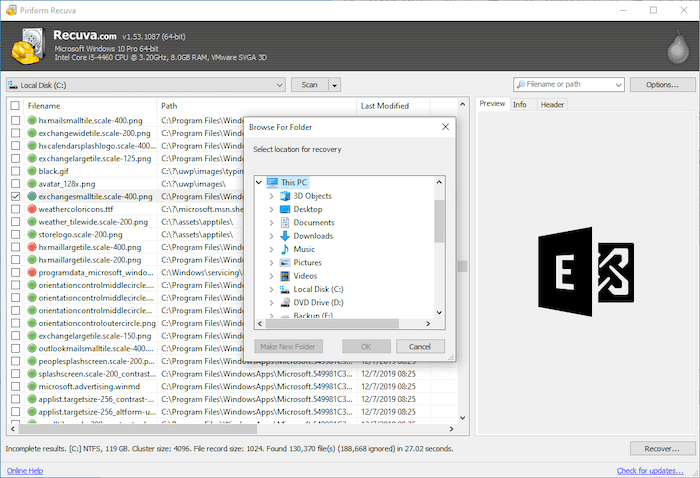
💻System requirements: Windows 11/10/8/7/Vista/XP/2003 and 2008 Server/2000/98
📄Supported file systems: exFAT, FAT16, FAT32, NTFS, EXT2/3/4
Pros and Cons
👍 Pros
- Perform data recovery on multiple scenarios, even for physical damage and formatting
- Straight-forward interface allows beginners to easily get started
- Deep scan is featured to search for your lost data thoroughly
- Work on old versions of Windows computers
👎 Cons
- Only work on Windows computers
- Limited amount of file types (<100) supportive
Conclusion
Overall, these 9 best data recovery software can all be reliable to help you retrieve data easily on a majority of hardware storage devices. Among all of them, FonePaw Data Recovery can deliver the stablest performance and highest success rate to recover 1000+ types of files for you without hassle. Now, freely install the software and have a try!




















