Stellar Data Recovery for iPhone is a well-known software, which is developed for Windows and Mac users to recover the loss data from iPhone, iCloud, and iTunes back on the devices once again. With a long developing history, Stellar Data Recovery for iPhone has helped thousands of users from all over the world to get back their important data and files with its powerful features.
However, today on the Internet, there are many other iPhone data recovery software, which can also help recover data on iPhone devices easily. As Stellar Data Recovery for iPhone is also a paid software, it would be better for you to know more about it before deciding to pay for buying the license. So, this review will lead you to the full introduction of Stellar Data Recovery for iPhone with every detail mentioned. Now, have a look and understand more about the software before using it!
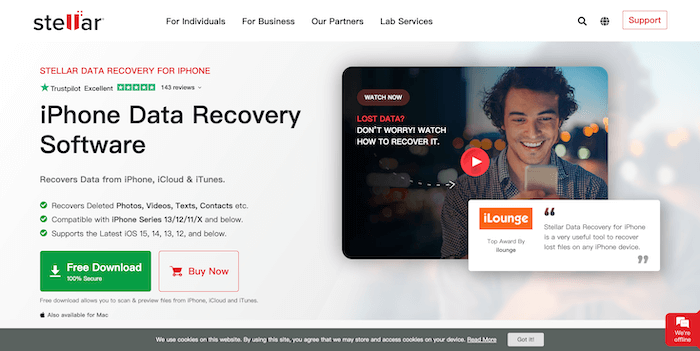
What Is Stellar Data Recovery for iPhone?
As mentioned, Stellar Data Recovery for iPhone a recovering software mainly provided for iPhone users to recover lost data and files on the devices with a flexible and safe way. The software supports both Windows and Mac systems. Simply by installing it and connecting your iPhone devices to the computer, you can process the iPhone data recovery on desktops without doing complex operations.
Stellar Data Recovery for iPhone will work quickly to scan your iPhone devices, and detect the deleted files or lost data, then provides them for you to select recovering immediately. The software supports all common file types, and it can detect all tdata saved on iPhone, iCloud and iTunes backups without missing any of them. At present, Stellar Data Recovery for iPhone is also one of the iPhone recovery tools providing high success rate, which has helped thousands of users get back their lost data successfully.
What’s the Requirement of Stellar Data Recovery for iPhone?
See the system requirements, supported file types, and workable scenarios here before getting started with the tool.
- Compatible devices: iPhone 16/15/14/13 and below; iPad/iPad Air/iPad mini/ iPad Pro.
- Supported iOS systems: iOS 18 and below.
- Support files types: Photos, Videos, Texts, Contacts, Call History, Notes, Safari Bookmarks, and so on.
- Available scenarios: iPhone update, broken device, jailbreak failure, factory reset; virus attack, and so on.
What Can Stellar Data Recovery for iPhone Do?
Stellar Data Recovery for iPhone has kept attracting users from all over the world with its impressive recovery features providing to recover iPhone data. Now, preview the key advantages that the software can bring to help you recover data on iPhone devices powerfully and reliably.
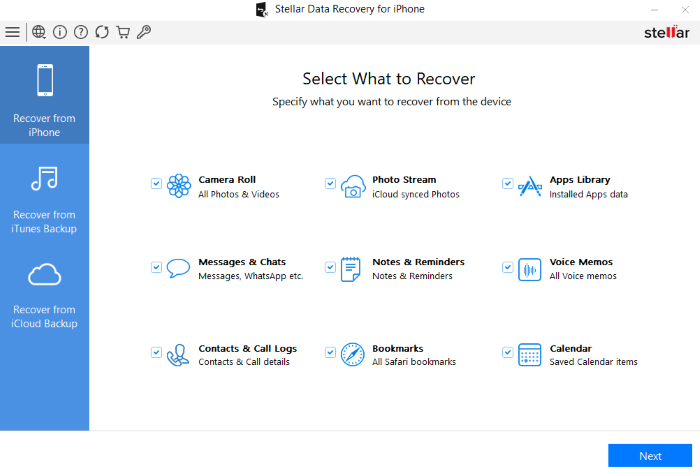
Recover Data from Different Scenarios
In order to increase the power of data recovery function, Stellar Data Recovery for iPhone is developed with the ability to detect iOS data from more places, including the iPhone and iPad devices themselves, and also the iTunes/iCloud backups. No matter you have backed up the data before or not, with these 3 modes provided, you can access as many files and data as possible to find out the loss content for recovery easily.
Preview Before Recovery
Unlike iTunes or iCloud, which will restore all saved data on the devices at once, Stellar Data Recovery for iPhone gives you the flexible chance to select the files for recovery in the way you like. It helps you to manage and recover your data in a more flexible way, which can't be done by iTunes and iCloud.
Most File Types Supported
Stellar Data Recovery for iPhone has the powerful ability to scan and detect almost all types of files on your iOS devices, including the documents, photos, media files, emails, call history, contacts, and so on. In this way, you don't need to worry about losing any data because the software can help recover almost all of them for you!
Erase Data on iPhone Safely
Except for the data recovery function, if you want to erase and device or third-party apps data on iPhone, Stellar Data Recovery for iPhone also offers a way to help you do it. There will be a data eraser tool provided in the toolkit to help you remove the content or settings on iPhone just by doing several simple clicks. You can use this function to free up some space to make your iPhone run faster again.
Repair iOS Issues Easily
Another advanced function provided in Stellar Data Recovery for iPhone should be its repairing toolkit that you can use to fix some sudden iOS issues. No matter for the black screen, system crash, white screen, or iTunes errors, you can find the repair tool provided in the software to get the problems solved without doing complex operations.
One Click to Remove Apple ID Without Password
When you suddenly forget about the password for your Apple ID, the Apple ID removal tool provided in Stellar Data Recovery for iPhone can help you remove the lock without entering the password. After the simple operation, you can access the iPhone data freely without being limited by the Apple ID anymore.
Although Stellar Data Recovery for iPhone has provided many professional functions to deal with iPhone data and maintenance, the software is easy of use, with a simple interface provided. It will also be equipped with a technical team to help answer all questions you may meet while using the software. If there are any system or device update, Stellar Data Recovery for iPhone will also keep improving the compatibility to bring help to their latest versions. As a result, Stellar Data Recovery for iPhone can be a reliable tool you can trust to help recover iPhone data or solve other iPhone errors at home.
Prices of Stellar Data Recovery for iPhone
Stellar Data Recovery for iPhone offers free trial (only supported to recover 1GB of files), but to access its full data recovery function without limitations, you still need to pay for activating its full version. Now, the standard plan for Stellar Data Recovery for iPhone costs at only USD 59.99 for the 1-year license, and you can use it on 1 Windows/Mac to recover data on 5 iOS devices. This plan is suitable for the individual who needs the standard service to recover unlimited Phone media.
For users who want to process data recovery of more compatible content, such as optical media or the corrupt, distorted files, Stellar Data Recovery for iPhone offers professional (USD 89.99) and premium plans (USD 99.99) to select as well. For the best technician plan (USD 199), you can even recover data from PAID arrays with the professional help brought by the software. As a result, just based on your own needs and select the suitable plan to help yourself recover data using Stellar Data Recovery for iPhone.
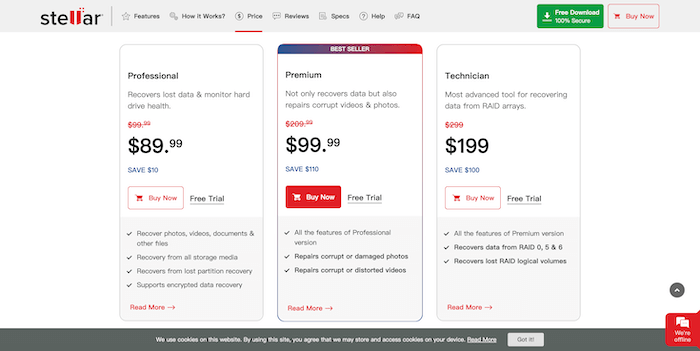
Pros & Cons of Stellar for iPhone
Pros:
- Provides easy-to-use data recovery to get lost data back on iPhone and iPad easily.
- Supports to recover almost all file types.
- Offers 3 modes to recover as many data and files as possible.
- Has the previewing feature to select any data to recover flexibly.
- Provides iOS repair tools to deal with iOS errors easily.
- Supports erasing iPhone/iPad data completely with simple steps.
- Helps access iPhone data by removing Apple ID when forget the passwords.
Cons:
- The prices to buy Stellar Data Recovery for iPhone license is not cheap.
- The free trial only supports reordering data of up to 1GB at max.
- The scanning speed sometimes will be slow.
- iPod data recovery is not supported.
Best Alternative: FonePaw iPhone Data Recovery
Except for Stellar Data Recovery for iPhone, if you also want to find an alternative with cheaper prices, fast scanning speed, and iPod compatible software as the tool to recover iOS data, FonePaw iPhone Data Recovery is the option you should not miss.
Just like Stellar Data Recovery for iPhone, FonePaw iPhone Data Recovery also supports almost all file types, and allows to detect files from iOS devices, iCloud, and iTunes, them recover those you need to the devices again within very simple clicks. As the software will keep updating to provide the data recovery services for the devices of the latest versions, FonePaw iPhone Data Recovery can even work for more iOS users. Also, the scanning speed is also a highlight of the tool, which can be speeded up to scan 1000+ files within a second! With FonePaw iPhone Data Recovery, you can enjoy even much faster speed to recover iOS data on iPhone, iPad, and iPod just by simply steps!
Free Download Buy with 20% off Free Download Buy with 20% off
How to Recover iPhone Data Within 3 Easy Steps
Here will show you how FonePaw iPhone Data Recovery works to help recover data from the device on iPhone within just 3 easy steps.
Step 1. Scan iPhone Device
Firstly, you need to connect your iPhone to the computer, then open FonePaw iPhone Data Recovery to detect the device.
 Tip
Tip
- If you want to recover data from iTunes or iCloud backups, just select the option from the left menu on the home screen.
Step 2. Start Scanning iPhone
Just press the "Start Scan" button, the FonePaw iPhone Data Recovery will begin scanning your iPhone and provide the detected files and data to you.
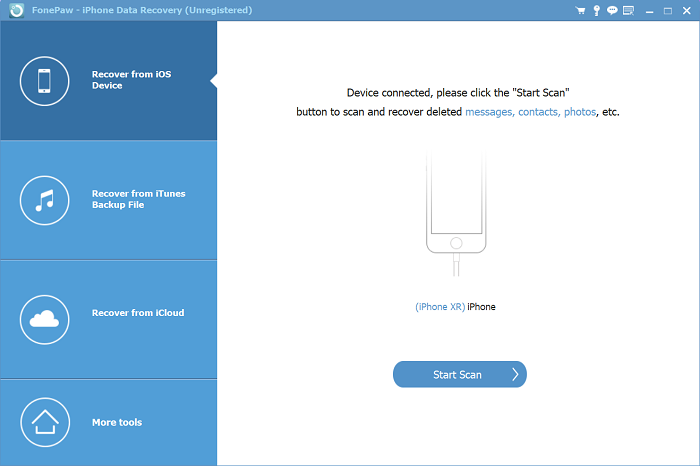
Step 3. Select iPhone Data to Recover
On the previewing window, just choose the data you want to recover. Then simply by clicking the "Recover" button, and the data will be recovered again immediately!
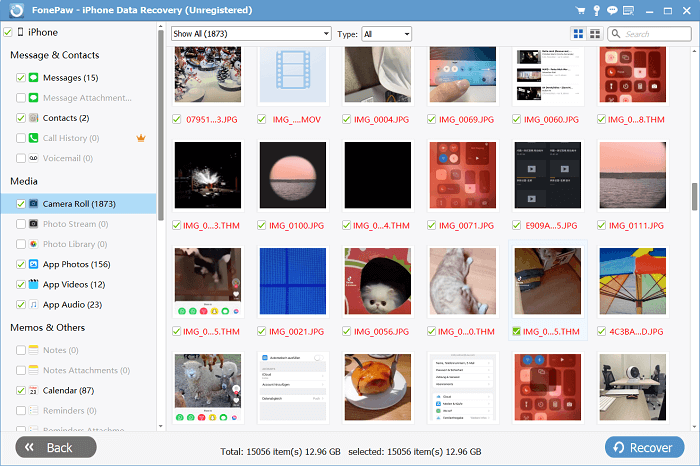
Conclusion
With the easy-to-use data recovery ability and also other helpful tools, Stellar Data Recovery for iPhone is a reliable choice if you want to recover data on iPhone, or fix any iOS issues, remove Apple ID, and erase data when you need. But for more powerful iPhone data recovering service, FonePaw iPhone Data Recovery is a good alternative if you want faster performance. With them, you can make sure keeping your data safe without losing by accident someday. They are both worth trying!




















