We have received many questions about registration code of FonePaw products, including:
- What is FonePaw registration code and what can I do with it?
- How can I get a valid FonePaw registration code?
- I can not register FonePaw software with the registration code that I received. What to do?
- How do I retrieve the registration code? I didn't receive any code/I lost the registration code.
If you have questions like these about FonePaw registration code, this post will tell you everything you want to know about the code.
Question 1: How to Get FonePaw Registration code?
FonePaw products are offered in two versions: the free trial version and the registered version. The free trial version is offered with limited functionality. To get full functionality of a FonePaw product, you need to register in the FonePaw software with a valid registration code. You can get a FonePaw registration code in these steps:
- Purchase the product that you need on FonePaw.com.
- After receiving your order, we'll send a registration code to the email address that you provide. Please check your mailbox for the registration code. The code may not send to you immediately, please wait patiently.
- After receiving the code, you can use the registration code to register the software and enjoy its full functionality.
Question 2: Why Can't I Register FonePaw Software?
Case 1: Receive an Invalid Registration Code
If you just receive a registration code and fail to register the FonePaw software with the code, please check if you have used the code for the right product. For example, FonePaw iPhone Data Recovery software contains two products - iPhone Data Recovery and iOS System Recovery. If you use the code for iPhone Data Recovery to register iOS System Recovery, the code will not work.
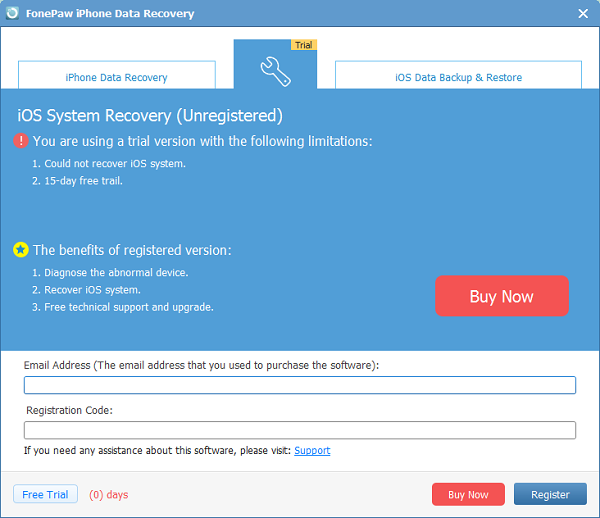
If you have chosen the right product and the registration code is still invalid, please contact FonePaw support via support@fonepaw.com.
Case 2: Registration Code Can't Be Used in New Computer
A registration code can only work on one computer. If you cannot register software via the code or cannot sign in FonePaw products, please check:
- If you have registered the software with the code on another computer;
- If you have reinstalled your computer system.
Question 3: How Do I Retrieve a Registration?
If you have lost or forgotten a registration code, click this link (opens new window) to recover registration code with your email address.
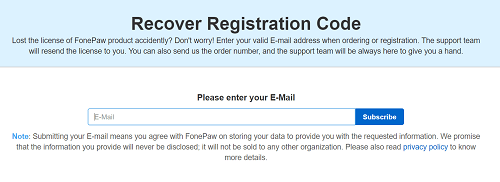
Tip: Don't Trust FonePaw Serial Key, Torrents and Cracks
There are many so-called cracks, serial key, and torrents for FonePaw software that you could find online, but none of them actually work. Trying those cracks and torrents not only waste your time but put you and your computer in a risky situation. For one thing, using cracked software is a crime and you violate the law by doing it. For another, when looking for a crack or serial key on a hacker site, you put your computer at risk for malware. Therefore, please waste time on serial key, torrents or cracks for FonePaw software that you find online.



















