SD cards are essential for storing a vast array of content on devices like Android phones, digital cameras, and camcorders. Their compact size and large storage capacity make them ideal for digital data; however, this convenience comes with risks. It's easy to accidentally delete files, including videos that mean a lot to us.
Fortunately, the digital age not only presents problems but also solutions. Advances in data recovery technology now allow us to retrieve lost videos from SD cards. This guide will introduce 2 effective methods to recover deleted videos from SD cards, whether on a PC, Mac, or Android device.
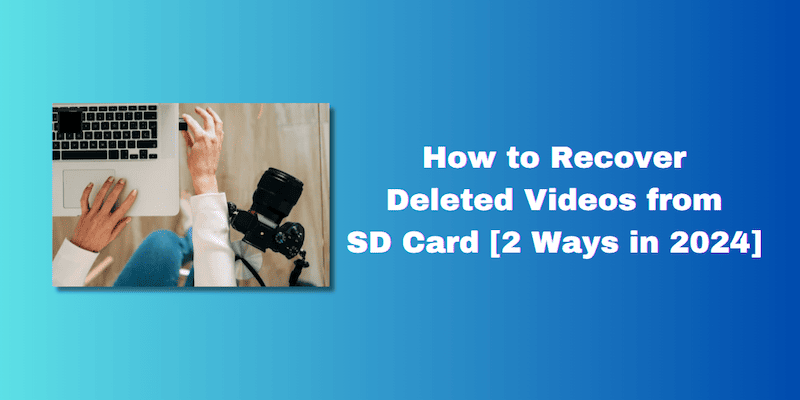
Can I Recover Deleted Videos from an SD Card?
Yes, you can recover deleted videos from an SD card. When files are deleted from an SD card, they aren't immediately removed. Instead, the space they occupy is marked as available for new data. As long as the deleted videos haven't been overwritten by new data, there's a good chance you can restore them.
Using specialized data recovery software designed for SD cards, you can scan for and potentially recover these lost files. It's crucial to stop using the SD card immediately after you realize videos have been deleted to avoid overwriting the data. With the right tools and techniques, retrieving deleted videos from an SD card is not only possible but also quite achievable.
1. Recover Deleted Videos from SD Card on Windows/Mac
The most reliable way to recover deleted videos from SD card is to turn to professional recovery software. Such tools are equipped with powerful algorithms that can delve deep into the SD card to retrieve the lost content. Among these, FonePaw SD Card Recovery emerges as a standout choice for both Windows and Mac users, offering a blend of advanced functionality and user-friendly design.
FonePaw SD Card Recovery is compatible with a wide range of SD card types, including SD card, CF card, MMC card, XD card, and SDHC card, offering a versatile solution for different recovery needs. This software supports a wide range of video formats such as MP4, MOV, WMV, FLV, AVI, etc., ensuring that you can retrieve nearly any video you've lost.
Besides, FonePaw stands out for its lossless recovery feature, guaranteeing that the original quality of videos is maintained upon recovery. In addition to Windows PC, FonePaw can also help you recover SD card data on Mac. Designed to handle a variety of data loss scenarios, this powerful software ensures that your precious memories and important videos are not lost forever.
Free Download Buy with 20% off Free Download Buy with 20% off
To bring back your deleted videos from SD cards with FonePaw SD Card Recovery, here are the simple steps:
Step 1. Connect the SD card to your computer using a card reader. If your computer has a built-in SD card slot, you can insert the card directly. Launch FonePaw SD Card Recovery on your computer, choose "Video" on the file type options, select the SD card from which you want to recover videos, and then click "Scan".
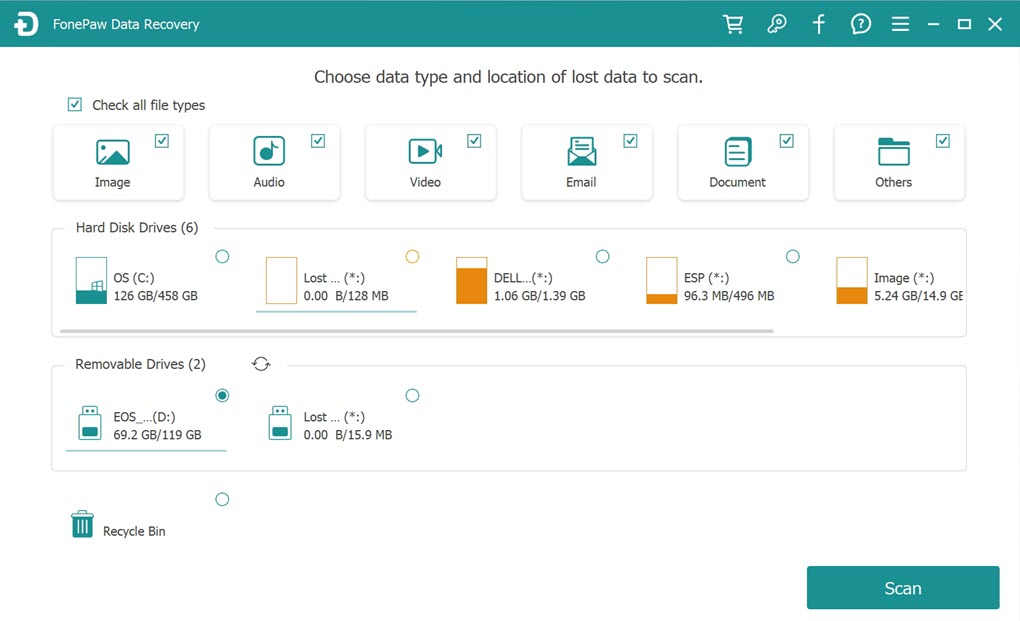
Step 2. Once the scan is complete, FonePaw will display a list of recoverable videos. You can preview the videos to ensure they're the ones you intend to recover, then select "Recover" to restore them.
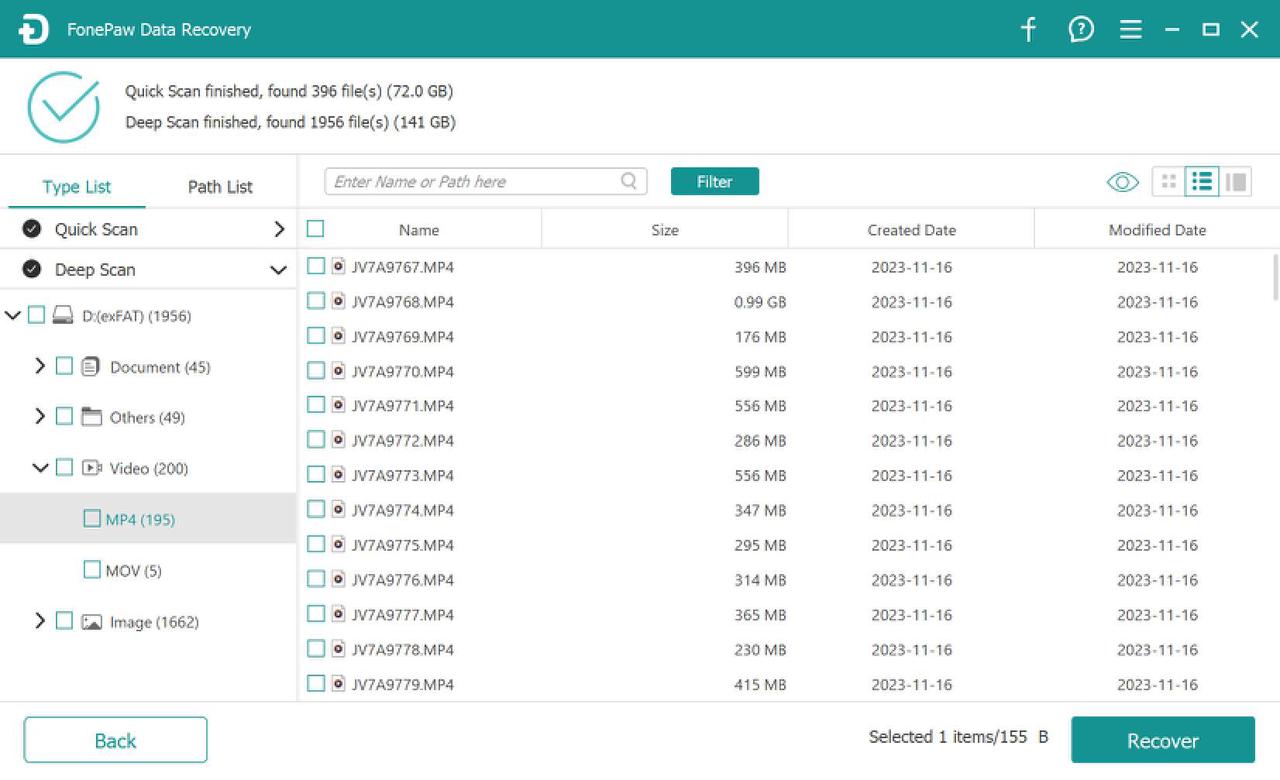
Step 3. After selecting the destination for the recovered videos, the software will complete the recovery process. Ensure that all selected videos have been successfully saved to your chosen location.
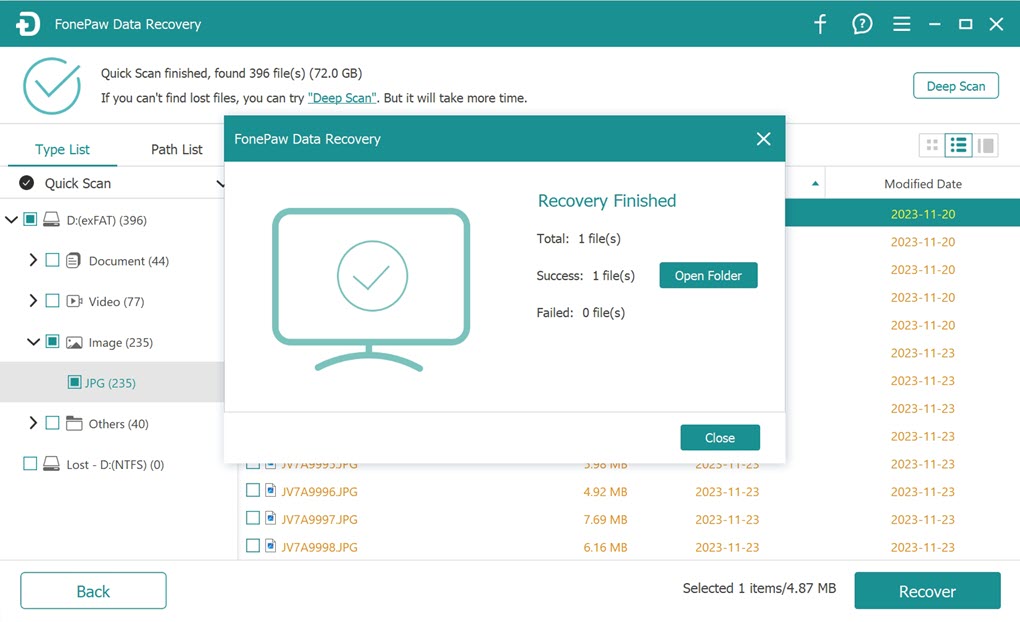
2. Recover Deleted Videos from SD Card on Android
If you don't have an SD card reader but need to recover deleted videos from an SD card on Android, FonePaw Android Data Recovery is designed for this situation. You can connect your Android device directly to your computer, thus bypassing the need for an additional card reader.
FonePaw Android Data Recovery is a powerful software tool designed to help users recover lost or deleted data directly from Android without backup, as well as from SD cards used within those devices. It supports a broad range of file types, including videos, photos, messages, and contacts.
Known for its user-friendly interface and compatibility with numerous Android models, FonePaw simplifies the data recovery process, making it accessible to all users. With its advanced technology, FonePaw Android Data Recovery ensures a high success rate, making it a reliable choice for retrieving valuable data without the need for an SD card reader.
Free Download Buy with 20% off Free Download Buy with 20% off
Step 1. Launch FonePaw on your computer and connect your Android phone using a USB cable. Ensure USB debugging is enabled on your device to allow FonePaw to perform the scan.
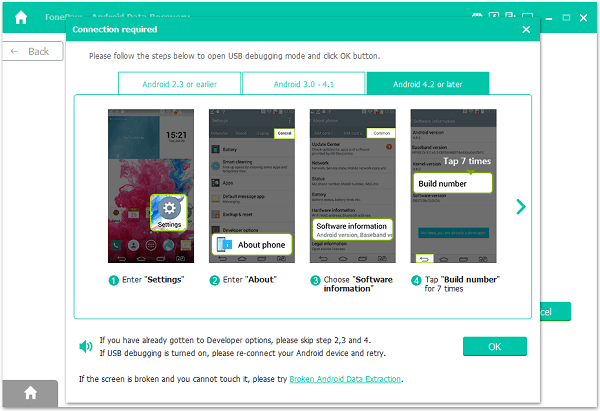
Step 2. Once connected, the software will ask you to select the file types you want to recover. Choose "Videos" for video recovery.
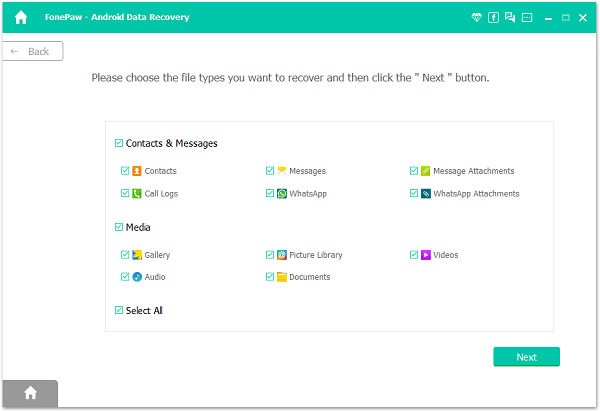
Step 3. Install the FonePaw app on your Android device as prompted, which allows the software to access your device's storage for file recovery.
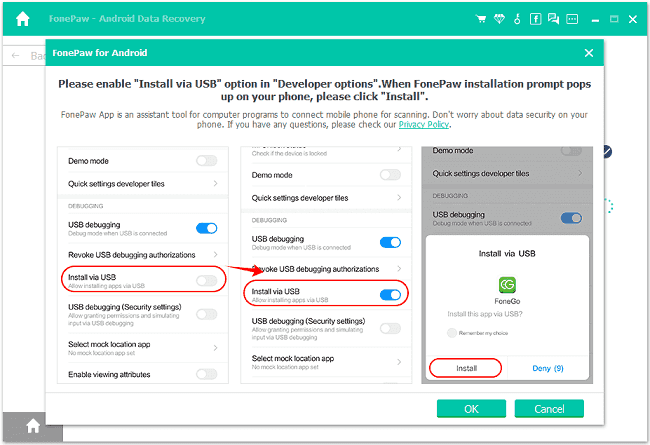
Step 4. Start a scan process. Opt for a standard scan for a quick search or a deep scan for a more thorough search (note: deep scan may require a rooted device).
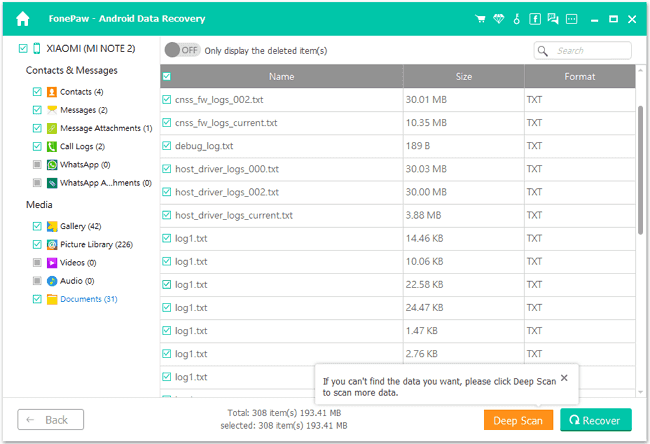
Step 5. After scanning, preview the found files, select the desired videos, and recover them to your computer.
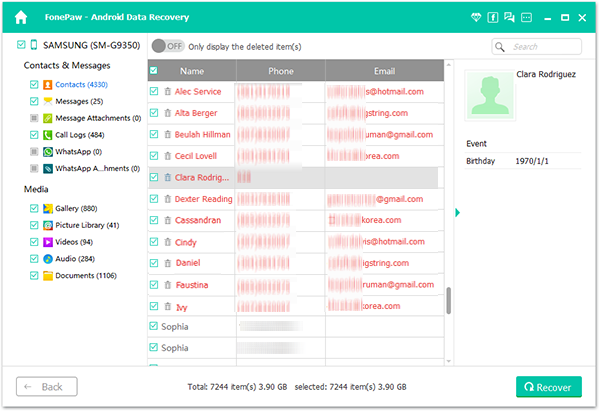
FAQs about Recovering Deleted Videos from SD Card
How to recover formatted SD card video?
Recovering videos from a formatted SD card is possible using specialized data recovery software, as the data on the card is not deleted immediately; instead, the system marks the space as available until new data overwrites them. Here's how you can do it in three simple steps using FonePaw SD Card Recovery:
- Connect your formatted SD card to your computer using a card reader.
- Open FonePaw SD Card Recovery software on your computer, select the SD card from the list of drives and press the "Scan" button to start searching for recoverable videos.
- Once the scan completes, browse through the found videos, preview them to ensure they are what you need, and then click "Recover" to save them back to your computer.
What is the best SD card recovery software?
When it comes to the best SD card recovery software, there are many options on the market. Among them, FonePaw SD Card Recovery, Recuva, EaseUS Data Recovery Wizard, and Disk Drill stand out as market leaders. These tools are known for their robust recovery capabilities, user-friendly interfaces, and versatility in handling various data loss scenarios. Each offers unique features, such as deep scanning, preview before recovery, and support for multiple file types, making them reliable choices for retrieving lost/deleted photos from SD cards across different devices and platforms.
How do I recover deleted videos from my Android SD card?
To recover deleted photos from Android SD card, you have several options, including using Android apps, desktop software, or restoring from backups. Here's a brief overview of each method:
- Android Apps: Use data recovery apps available on the Android platform to scan and recover deleted videos directly from your device. Effectiveness may vary, and root access may be required for deeper recovery.
- Desktop Software: Tools like FonePaw Android Data Recovery provide a comprehensive recovery solution. Connect your device or SD card to a computer, scan for deleted files, and recover them with higher success rates.
- Cloud Backups: If your videos were backed up on Google Drive or a similar cloud service, you can easily restore them from there. Check the "Trash" folder in Google Drive or use the service's restore feature to recover your data.
Final Words
In this article, we've explored comprehensive solutions for recovering deleted videos from SD cards across multiple platforms, including Windows, Mac, and Android devices. By highlighting the effectiveness of specialized recovery software like FonePaw SD Card Recovery and FonePaw Android Data Recovery, we demonstrate how the right software can simplify the recovery process.
Whether you're dealing with accidentally deleted videos, formatted SD cards, or physically damaged SD cards, the methods outlined here provide step-by-step instructions to help you get back what you thought you lost.




















