What to do when you face your previous data like photos and documents of work being lost? It is a real headache thing to get them back. In the case, many people will search for reliable data recovery software. R-Studio Data Recover is one of the top data recovery software among users. But they are littered with complaints and skepticism, too. Therefore, is it really effective, or does it just brag? In this article, we will give a thorough review.
Feature Overview
R-Studio is a comprehensive data recovery tool that recovers deleted files on Windows, Mac, and Linux. But it also gets a reputation for repairing damaged hard drives. It targets professional users, offering advanced features, but also provides the average users with learning guides.
Many users consider the value of the features of data recovery software to estimate whether it is effective. R-Studio offers versatile yet powerful features to rescue your data.
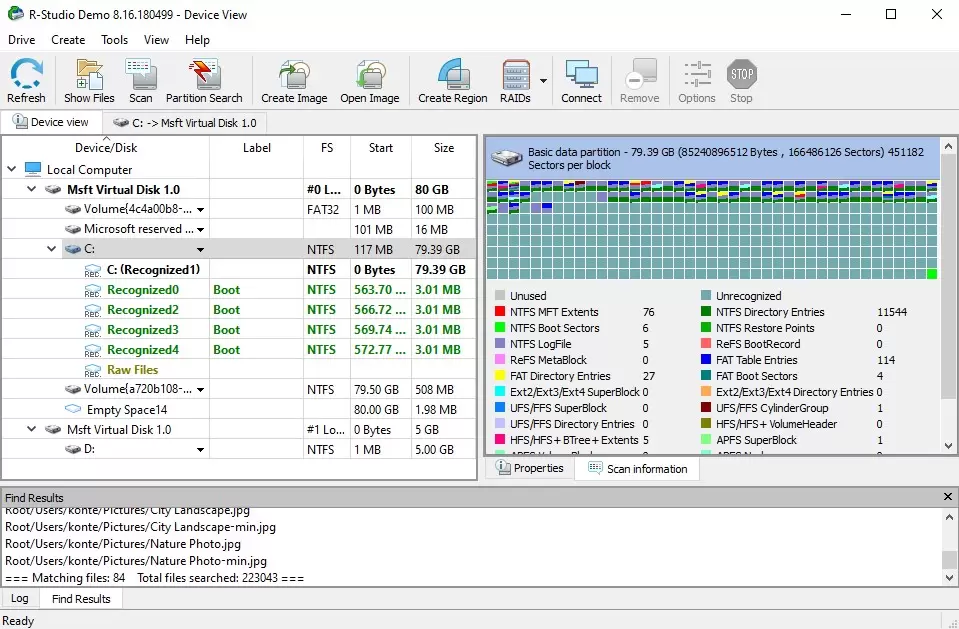
Recovery Capabilities:
It supports to recover deleted files from various file system, including NTFS, NTFS5, ReFS, FAT12/16/32, exFAT, etc. and almost all the file types.
Advanced RAID Recovery:
If your computer fails to recognize your RAID, or the RAID (Standard RAID levels supported: 0, 1, 4, 5, 6 and Nested and non-standard RAID level supported: 10(1+0), 1E, 5E, 5EE, 6E) is broken down, R-Studio can create a virtual RAID for you.
Recovery Over Network:
Data recovery over the network is one of R-Studio's most powerful and useful features. It supports to recover lost or deleted files from network-attached storage devices like Windows, Macintosh, Linux, and UNIX. All the recovered files can be saved on any disk that is connected to the host OS, not just transferred to the local computer.
Disk Imaging and Duplication:
In addition to file recovery, R-Studio allows users to create disk images for the storage devices for backup purposes. These images can be compressed into multiple files on CD/DVD or put on FAT16/FAT32/exFAT file systems, etc. You can duplicate them after the data loss.
S.M.A.R.T. Attribute Monitoring:
S.M.A.R.T means Self-Monitoring, Analysis, and Reporting Technology. R-Studio allows you to check the devices' health and performance at any time and reports to you when there are any predicted problems to prevent further data loss.
Support Multiple Devices:
It supports to recover deleted files from many devices, such as, hard drive data recovery, USB data recovery, and even CD/DVD recovery etc.
Pros and Cons
- Powerful recovery features support to recovery any file type.
- Robust data recovery capabilities to recover from all the devices.
- Fast scanning and recovery speed.
- Perfectly compatible with all the mainstream operating systems.
- Additional features like emergency options.
- Supports custom file signatures
- Network recovery.
- Old and confusing interface.
- Too complicated to use and requirement of learning curve for beginners.
- Limited preview function.
- Weak signature scanning feature.
- No pause buttons.
Like most moder data recovery software, R-Studio offers versatile features and powerful functions to recover deleted files. Although it is an effective tool for some users, it might not be suited for those who lack skilled experience. Hence, it is best for those who are a computer expert or enthusiasts or you need to some special functions like recovering over network.
User Feedback
R-Studio has gained significant attention for its features to recover all the files you need. Many users have commented about this recovery software. As experience varies with R-Studio, some users say praising its effectiveness in some areas while critiquing its limitations in others.
- This software is lightweight, only 63.95MB. The installation is simple, and there are warnings about the potentially dangerous situations that you may face when recovering data, which is user-friendly to users with no basic understanding.
- R-Studio is convenient and helpful for complex tasks, such as creating data science and Machine Learning (ML) pipelines of AI models.
- R-Studio is absolutely safe to use as it clearly guarantees when you are in the process of payment that your private data is valued most with SSL encryption to protect your personal information from being leaked. If you don't want to pay it online for safety reasons, you can also try other payment methods like personal checks, bank drafts, and money orders.
- The whole interface of R-Studio gives a feeling of confusion. Too many buttons and clutter designs that make the software hard to use for average users.
- Powerful features to recover deleted files but need time to learn it, which is a challenge.
Pricing & Plans
Any user can make a free trial using R-Studio to recover data that is less than 256 KB. The lowest price of R-Studio licenses is $49.99, and the price can go all the way up to $899.00 for the technician version. However, the pricing structure may be too complicated for users to understand. Here, we will give you more straightforward details about the price for you to have a better understanding.
| Available for/price | R-Studio Network for Windows | R-Studio for Windows | R-Studio NTFS for Windows | R-Studio FAT for Windows | R-Studio for for Mac or Linux | R-Studio Network for Mac or Linux | Technician version |
|---|---|---|---|---|---|---|---|
| NTFS/ReFS | √ | √ | √ | X | √ | √ | √ |
| FAT/exFAT | √ | √ | X | √ | √ | √ | √ |
| Ext2/Ext3/Ext4/ ISO9660 | √ | √ | √ | √ | √ | √ | √ |
| HFS+/APFS/ HFS/UFS | √ | √ | X | X | √ | √ | √ |
| UStar/Tar/ CPIO/Pax | X | X | X | X | X | √ | √ |
| Network recovery | √ | X | X | X | √ | √ | √ |
Best Alternative to R-Studio Data Recovery
R-Studio is effective, but you may need a better solution since It is a bit complicated to use. FonePaw Data Recovery stands on the market for its equally outstanding features, but with simpler processes and a more intuitive interface.
It is compatible with Windows and Mac and supports to recovery of almost every file type from attached storage devices, like USB, HHD, SSD, etc, with a high recovery rate. You can use it without a learning curve. Once you download it, you can manage to use it.
Here, let's look at some of its key features:
- Cutting-edge scanning technology.
- Over 1000+ file types are supported.
- All storage device recovery is supported.
- Support to recover data loss in any scenario.
- User-friendly interface.
- Free and convenient previewing feature.
In just three steps, your deleted files can be recovered. Follow the guide below.
Step 1. Choose a file type and a location on the software main page to scan.
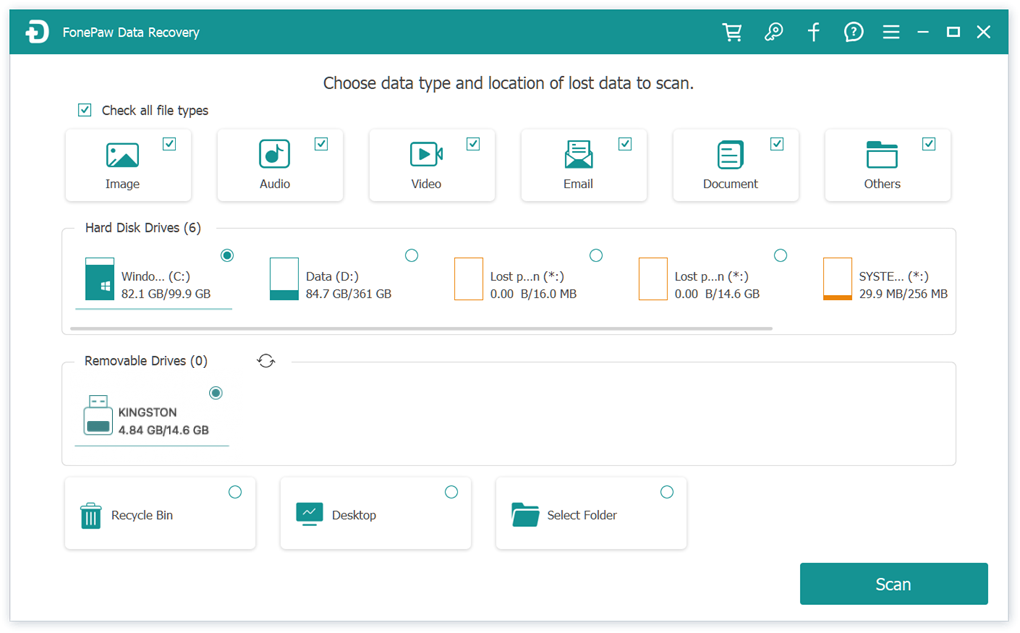
Step 2. Detect the deleted files.
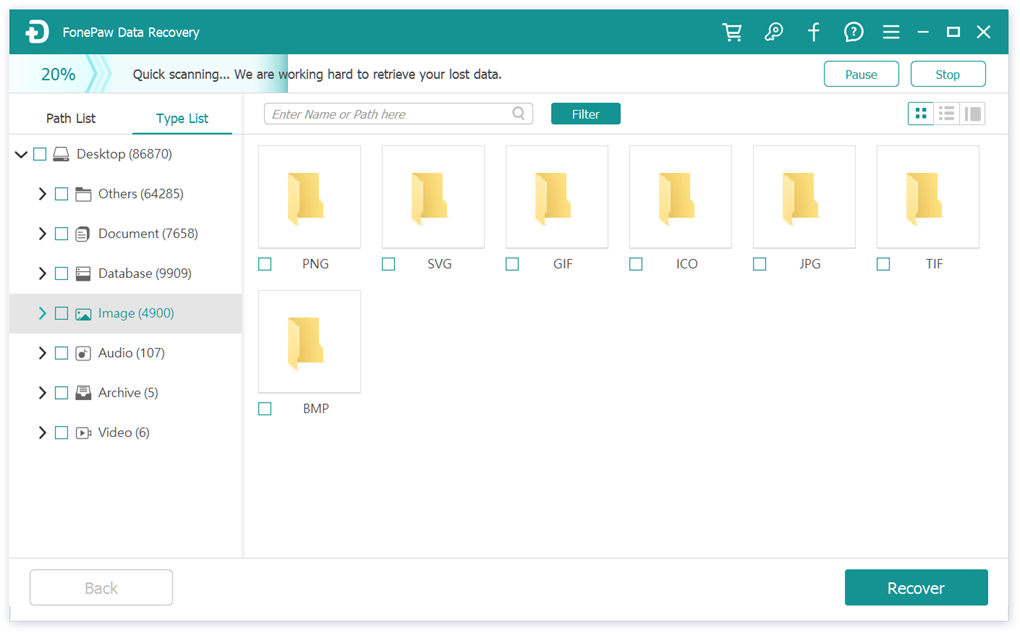
Step 3. Preview the detected files and choose the files that you want to recover.
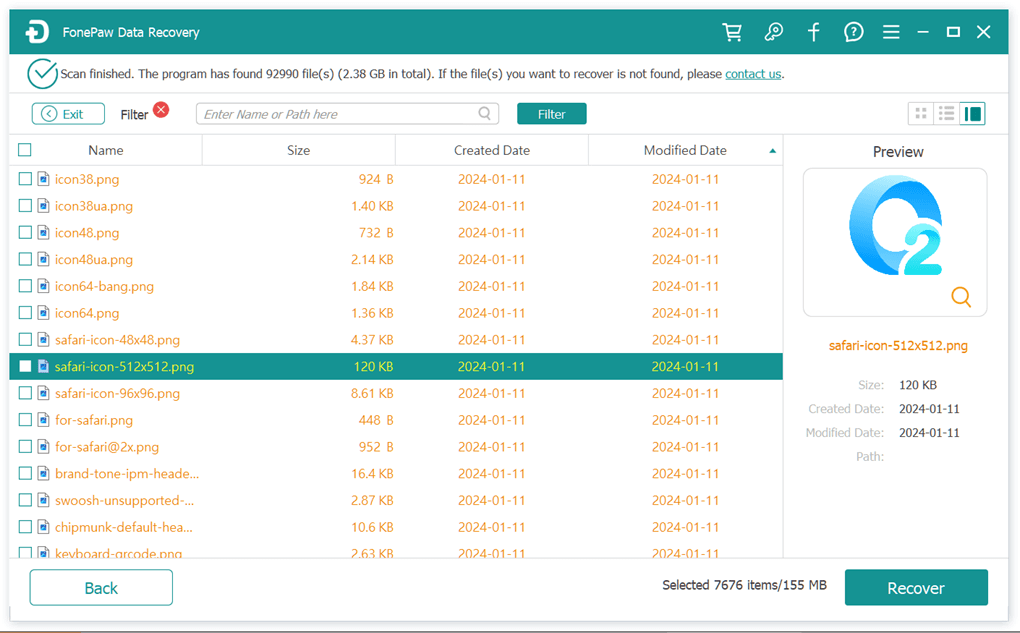
Final Verdict
R-Studio is undoubtedly a useful data recovery software for some users. It offers powerful recovery features with advanced functions available. However, a powerful recovery tool does not necessarily mean it is the most suitable for you. If you are just a regular user, like you are a student or an average office worker, it is not easy to use it with complicated processes and a confusing interface. Of course, R-Studio will give you what you want if you are brave enough to face the learning curve.
However, with so many better alternatives like FonePaw Data Recovery, you don't necessarily have to. FonePaw can help you recover anything you want with ease and at a more reasonable price. You can go and have a free trial.

Data Recovery
Recover deleted data from PC/Mac, USB, and other removable drives!