Although many Mac users will activate iCloud or other cloud services to back up their precious photos, there may still be times when you mistakenly delete or lose them suddenly. Under such cases, you will want to do Mac photo recovery to get these photos back again. Therefore, this article has brought the 5 best Mac photo recovery software to retrieve deleted or lost photos just by easy clicks. Now, let's have a look!
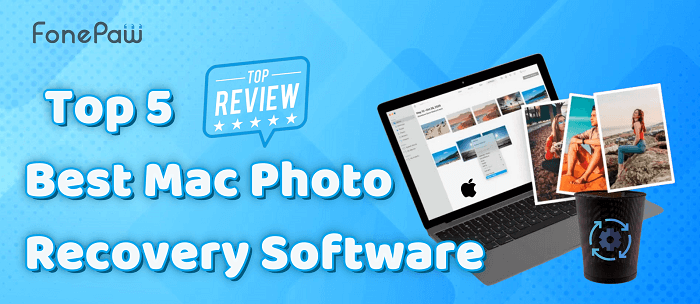
How to Choose the Best Mac Photo Recovery Software
Before moving down to the detailed introduction of these 5 recommended photo recovery software for Mac, you can preview our standards on why we select them as the "best" ones. We mainly consider the following aspects:
- Recovery success rate: The most important factor in selecting the best Mac photo recovery software should be its recovery ability. The higher the success rate the software can offer, the more efficient and friendly experience you will get to retrieve lost photos on Mac.
- Efficient photo recovery control: Whether the Mac photo recovery software can run quickly and smoothly, or offer partial recovery and previewing modes to let you fully control the process can offer you a more efficient experience to get back lost photos.
- User-friendly operations: If the software can offer a simpler interface and easier recovery operations, it helps new users to know the way to use the functions quickly.
- Software safety: Because the software will directly access your Mac data and files, the one without asking you to install third-party apps and extensions will be safer because they won't get viruses installed on your computers.
- Regular software update: When regular updates are released, the software can always provide the best performance to recover Mac photos, which can also give you a better experience.
- Reasonable prices: When most Mac photo recovery software needs to be paid for, those that offer more reasonable prices but can still provide reliable services are better for selection.
Now, based on these major qualifications that the best Mac data recovery software should have, let's keep reading and check the 5 best options you shall not miss.
1. FonePaw Mac Data Recovery
Ranking at the highest place on the list, the best recommended Mac photo recovery software you can try is FonePaw Mac Data Recovery. The software offers a free previewing service to let you detect lost photos on Mac first and then provides very fast recovery speed to let you easily recover deleted photos on Mac. It doesn't need a backup and ensures a high success rate to get back photos with hardly any failures. You can choose both its Quick Scan & Deep Scan modes based on your needs flexibly.
FonePaw Mac Data Recovery is also regarded as an efficient photo recovery software for Mac, which provides partial recovery ability equipped with a previewing mode, to let you select only those photos you need to recover quickly. This greatly improves efficiency because you don't need to waste much time waiting for the software to recover useless photos at all.
Free Download Buy with 20% off Free Download Buy with 20% off
- Offers user-friendly UI to let everyone use the software in an easy way
- Offers free scanning and previewing services to check lost photos before recovering
- Supports 1000+ photo formats and file types
- Ensures device safety with advanced security technologies protecting user privacy
Now, also read the tutorial below and try getting back lost photos with FonePaw Mac Data Recovery immediately.
Step 1. Install FonePaw Mac Data Recovery on your MacBook/iMac (most Mac systems are supported). Then, on the Home Screen of this Mac photo recovery software choose "Photos". Click the "Scan" button to let it scan your MacBook/iMac and find the deleted or lost photos.
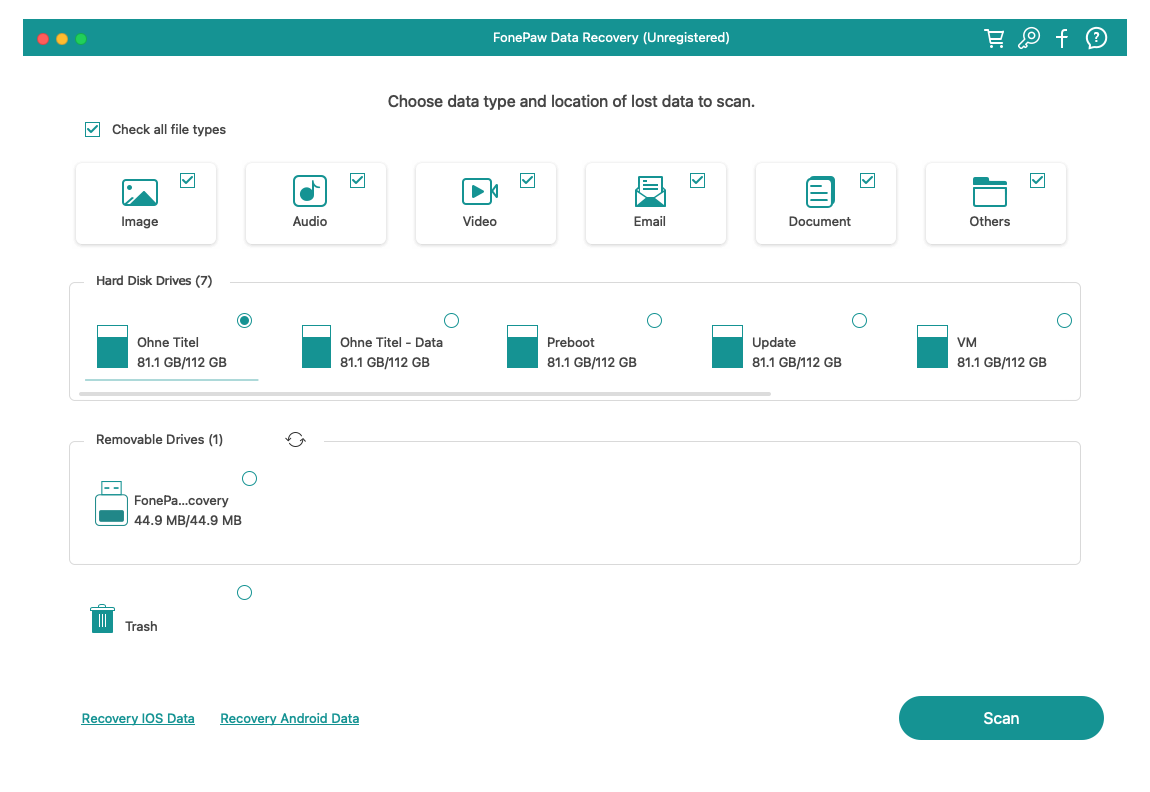
Step 2. When FonePaw Mac Data Recovery finishes scanning, it will let you preview all photos it can find. Just scroll the list and choose the photos you want to recover.
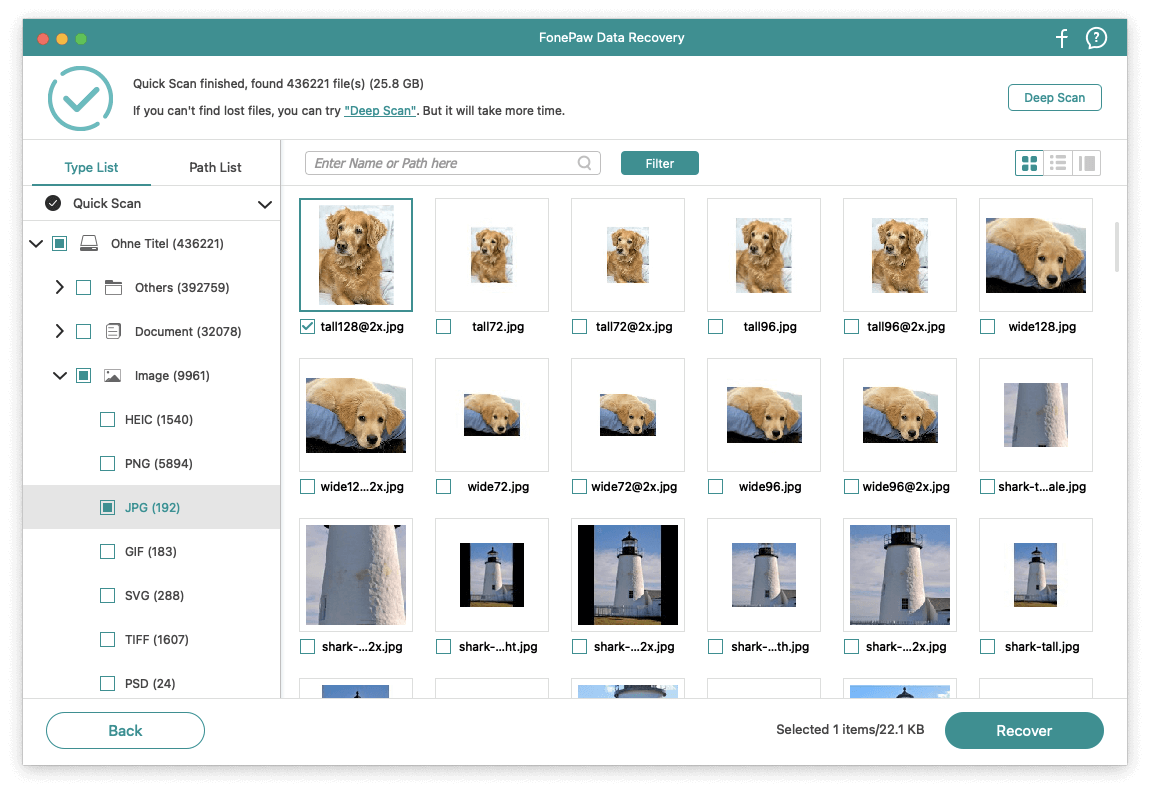
Step 3. Finally, press "Recover" and wait for it to work. After a short while, all your detected deleted photos, videos, and other types of files will be restored to your Mac again.
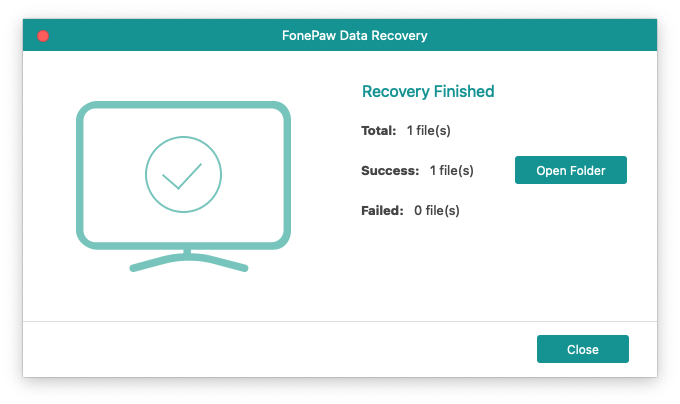
2. Stellar Data Recovery for Mac
Another professional Mac camera photo recovery software you can try is Stellar Data Recovery for Mac. This software is mainly designed to help retrieve lost media files including photos, audio, and videos from all kinds of storage devices. No matter if you lose photos on Mac under what situations like deleting or losing them because of system errors, the software can get them back at a success rate.
However, Stellar Data Recovery for Mac can cost much more expensive (at least USD 99 on only 1 device). If you want a more affordable but reliable alternative, FonePaw Mac Data Recovery is a better choice.
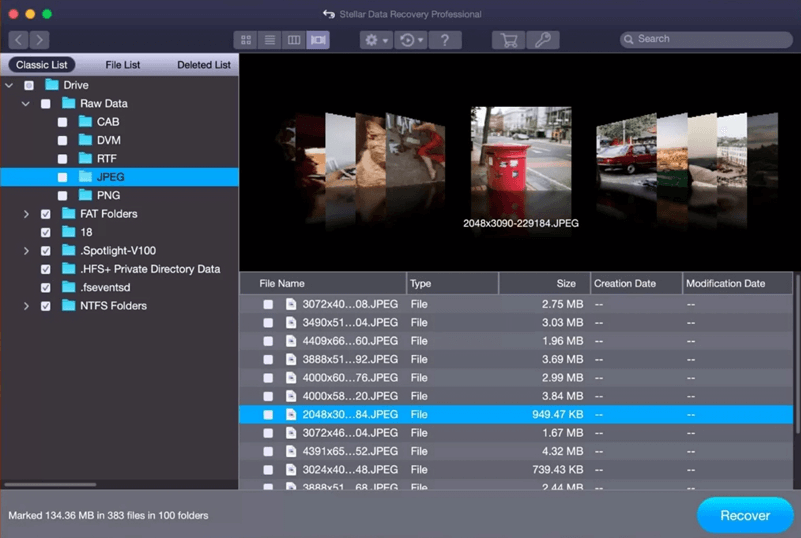
3. EaseUS Mac Data Recovery
You may also hear about EaseUS Mac Data Recovery when you are looking for reliable photo recovery software for Mac. This famous data recovery tool ensures a smooth performance and powerful function to let you get back the most lost photos on Mac and Windows just by very easy operations.
EaseUS Mac Data Recovery also supports lots of popular photo formats, which increase the success rate in detecting photos that are deleted, formatted, or inaccessible. However, if you use the free trial of the software, you can only recover 2GB of photos. To get more photos back, you will need to pay at least USD 89.95 to unlock such a limitation.
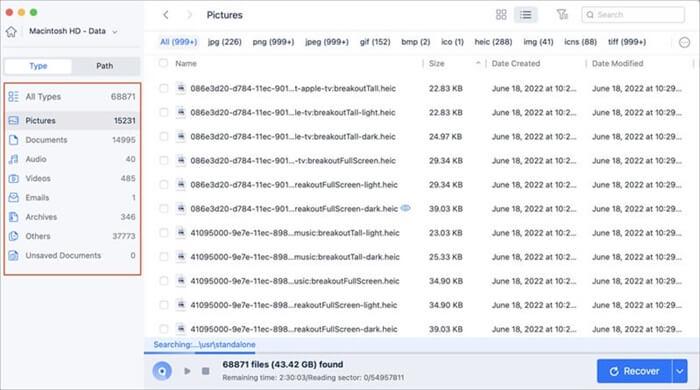
4. Disk Drill Data Recovery for Mac
Disk Drill Data Recovery for Mac also offers an easy-to-use Mac photo recovery service to let you find your lost photos back in just easy clicks. This software supports almost all common file types, and even offers more scanning and recovering modes, including the Quick & Deep Scan, Smart FAT and NTFS algorithms, and Lost Partition Search, to ensure that you can find more photos back as you want in-depth.
But unfortunately, for users who just want a piece of Mac photo recovery freeware, Disk Drill Data Recovery for Mac can disappoint you. Compared with EaseUS's 2GB trial recovering data size, Disk Drill only offers 500MB in its free version. Unless you pay the same USD 89.95 extra to activate the premium version, you can't continue the recovery at all.
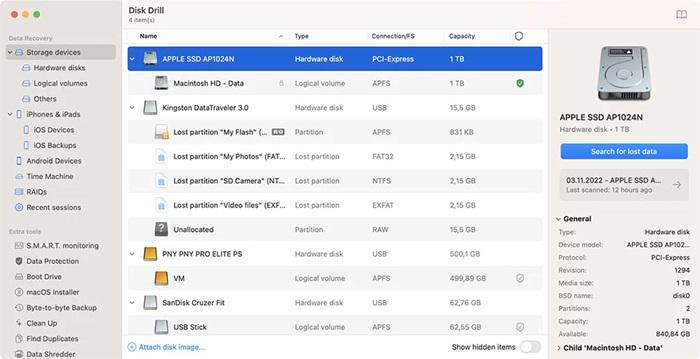
5. Wondershare Recoverit for Mac
The final recommended Mac photo recovery tool is Wondershare Recoverit for Mac. Its clean and friendly UI design also makes the software a good option for new users to get started. its portion recovery mode also helps improve higher efficiency to let you preview and selectively choose photos to recover instead of getting all of them restored at once.
More than these, Wondershare Recoverit for Mac will ensure a solid success rate. However, according to some users' feedback, it may still fail their Mac photo recovery in some situations. By comparison, FonePaw Mac Data Recovery can work to deal with photo loss under more situations, like accidental deletion, system crashes, data formatted, viruses infection, and so on, making it even a better choice than Wondershare Recoverit for Mac.
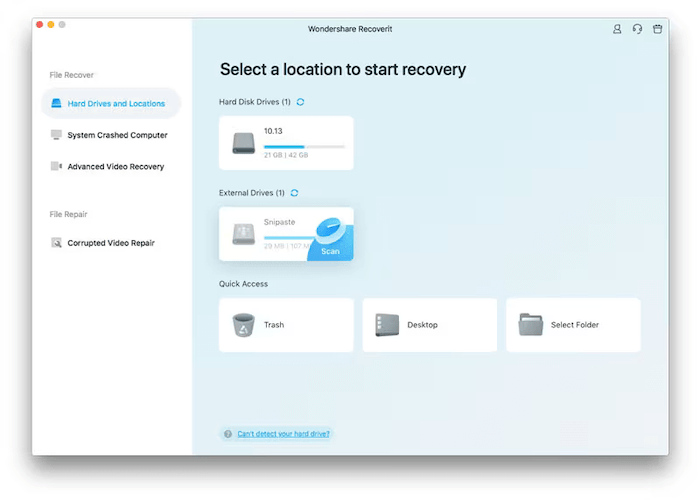
Final Verdict
To help you better select the best Mac photo recovery software among these 5 options, the comparison table is provided here for you to compare them:
| Software | Success Rate | Supported File Types | Scanning and Recovery Speed | Free Preview Service | Price |
| FonePaw Mac Data Recovery | Highest | 1000+ | Fastest | Yes | From only USD 44.77 (Free Scan) |
| Stellar Data Recovery for Mac | High | Only popular photo formats and RAW camera files | Medium | No | From USD 99 |
| EaseUS Mac Data Recovery | High | 100+ | Fast | No | From USD 89.95 |
| Disk Drill Data Recovery for Mac | Medium | 400+ | Medium | No | From USD 89.95 |
| Wondershare Recoverit for Mac | Medium | 1000+ | Medium | No | From USD 79.99 |
As these tools all contain their pros and cons, you'd better select the best choice based on your own needs. But to compare from several aspects, like the success rate, subscription price, performance, and software safety, FonePaw Mac Data Recovery surely stands out from the competition. You can now install it and try free scanning your Mac to see if you can find your lost photos back before paying to use its recovery function:




















