FonePaw iPhone Data Recovery is a well-known program, delivering excellent functions to assist people recover lost data iPhone under different circumstances. Over the years, the program has functioned in a brilliant way and figure out prevent cases of iPhone data loss. Therefore, today's review will fully concentrate on introducing FonePaw iPhone Data Recovery from all aspects in-depth, guiding new users evaluate it before getting started with the program.
What is FonePaw iPhone Data Recovery?
Free Download Buy with 20% off Free Download Buy with 20% off
FonePaw iPhone Data Recovery is oriented for iPhone users to retrieve lost data happening in different life scenarios. For instance, when you are suffering from the iPhone system crash, device water damage, or accidentally delete any data, the program can bring the lost data back on iPhone with very simple manipulation.
As it offers 3 flexible modes and the compatibility to recover over 30+ file types, you can no longer worry about data loss as FonePaw iPhone Data Recovery possesses the ability to recover them for you. However, it is noted that FonePaw iPhone Data Recovery is a desktop program for Windows and Mac users instead of an mobile app that works on iPhone directly.
FonePaw iPhone Data Recovery: An Overview
Free Download Buy with 20% off Free Download Buy with 20% off
| System Requirements | - Windows OS: Windows 11/10/8.1/8/7/Vista/XP (32 bit or 64 bit) - Mac OS: Mac OS X 10.7 or above |
| Supported Interface Language | English, French, Japanese and Traditional Chinese |
| File Types That Can Be Recovered After Deleted |
- Text content (15 types): Contacts, Messages, Call History, Calendar, Notes, Reminder, Safari Bookmark, Safari History, WhatsApp, Viber, Kik, Line, Messenger, WeChat, WeChat Contacts, App Documents - Media content (14 types): Camera Roll, Photo Library, Photo Stream, Voice Memos, Message Attachments, Voicemail, WhatsApp Attachments, Kik Attachments, Viber Attachments, Line Attachments, Messenger Attachments, WeChat Attachments, App Photos, App Videos, App Audio |
| Supported iOS Devices | - iPhone: iPhone 3GS/4 and above (iPhone 16 and iOS 18 included) - iPad: All models of iPad, iPad Pro, iPad Air, and iPad Mini - iPod Touch: iPod Touch 1-7 |
| Supported Recovery Modes | - Recover from iPhone internal memory (without backup) - Recover from iTunes backup - Recover from iCloud backup |
| Supported Services | Email ask, lifetime update for software after registration |
| Licensing and Pricing | $44.77 (monthly), US$55.96 (annually), $66.47 (lifetime) |
| Money-Back Guarantee | 30 days |
Advantages of FonePaw iPhone Data Recovery
When there are optimal data recovery software for iPhone on the Internet, why FonePaw iPhone Data Recovery just became many users' top pick? I believe that the following advantages are the fundamental factors that attribute to its success. Let me explain explicitly to you.
Free Download Buy with 20% off Free Download Buy with 20% off
Intuitive UI and Simple Operation
iPhone data recovery may be a complicated concept for some people. But with FonePaw iPhone Data Recovery, the sophisticated manipulation will be simplified, enabling everyone to handle the data recovery at home just by clicks.
To facilitate user-friendly data recovering process, FonePaw iPhone Data Recovery is designed with the simplest UI, in that guiding everyone to manipulate the program even for the first time using. With it, iPhone data recovery just becomes an easy task as a piece of cake!
3 Modes to Recover Deleted iPhone Files
Another powerful function of FonePaw iPhone Data Recovery should be its recovery modes, supporting to recover files and data from device itself, or iTunes, iCloud backups
This ensures the ability to detect the data which is not backed up before, greatly improves the success rate in data recovery and helps you to retrieve data lost before backing it up.
Various Types of Deleted Files Supported
FonePaw iPhone Data Recovery also has strong ability to detect 30+ types of files, covering almost all data and files powerfully. From the text messages, documents, to call logs, media files, and more, the program can detect them smartly and quickly for recovery.
According to multiple tests, FonePaw iPhone Data Recovery is able to scan and retrieve the complete files with better performance than many other programs can do.
Compatible with the Latest iPhone Models and iOS Versions
To cater with the frequent iOS update, FonePaw iPhone Data Recovery is regularly improved to be compatible with the latest systems and device models. Up to now, it is possible for the latest iPhone 16 lineup and iOS 18 system users to recover iPhone data with the help of FonePaw iPhone Data Recovery smoothly.
All these features have attributed to an easy-using and powerful data retrieving program - FonePaw iPhone Data Recovery. The following part will continuously introduce how it functions to recover data for you. Please scroll down and keep reading.
How to Use FonePaw iPhone Data Recovery
The manipulation will be divided into 3 sections for introducing the procedures of utilizing different recovery modes to recover data on iPhone.
Free Download Buy with 20% off Free Download Buy with 20% off
Recover from iOS Device
Step 1. Run FonePaw iPhone Data Recovery. To recover data from iOS device, please select the Recover from iOS Device module from the left navigation bar.
Step 2. You ought to connect your iPhone device to enable the program to detect it. Subsequently, tap Start Scan to proceed scanning the device.
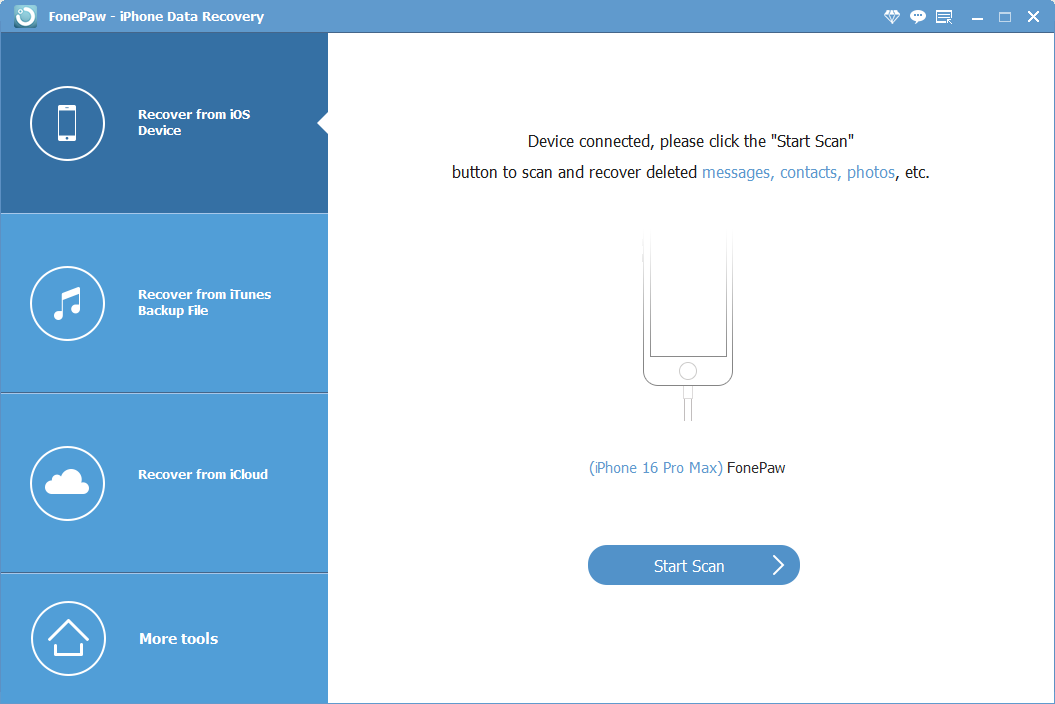
Step 3. Please preview and tick the scanned data and files listed in the window. Eventually, tap Recover to retrieve the data back on iPhone in no time.
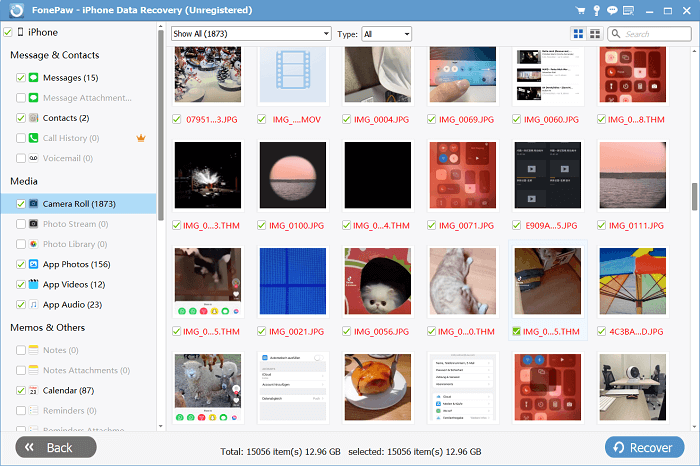
Recover from iTunes Backup
Step 1. From the main feed of FonePaw iPhone Data Recovery, please select the Recover from iTunes Backup File mode to retrieve data from iTunes.
Step 2. Tap Start Scan to proceed scanning the stored iTunes backup files with the program. It will take minutes to complete.
Step 3. When FonePaw iPhone Data Recovery provides the backup files, select the one you wish to recover to confirm the recovery.
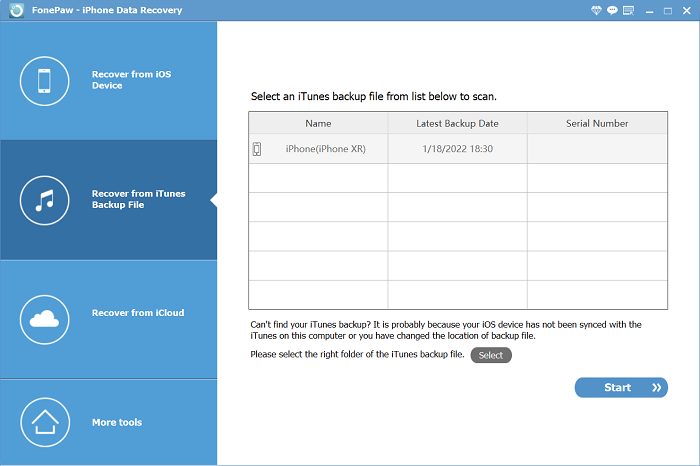
Recover from iCloud Backup
Step 1. On the left navigation menu, please tap Recover from iCloud module and select the object from where you wish to recover files from.
Step 2. Tap Start to scan the iCloud backup files.
Step 3. When all the detected iCloud files are listed, please select the data to recover on iPhone in no time.
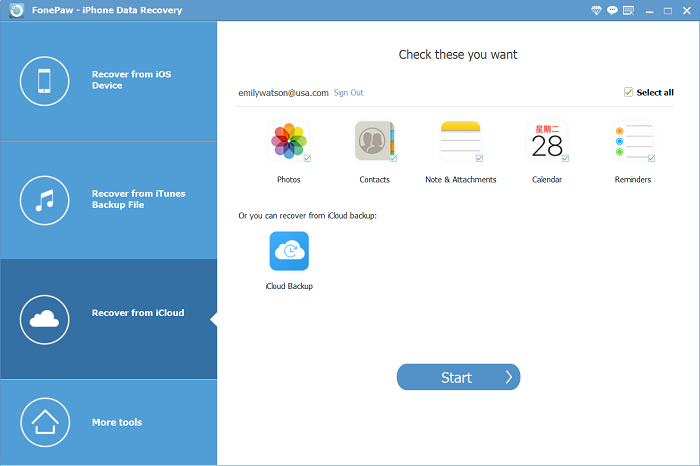
FAQs of FonePaw iPhone Data Recovery
Still get some questions about FonePaw iPhone Data Recovery? Let's walk through the frequently raised questions by other users before getting started with it.
1. Is FonePaw iPhone Data Recovery safe?
Certainly. Even though FonePaw iPhone Data Recovery will directly access your data, it won't keep them illegally or without your authorization at all. Meanwhile, the program will strictly safeguard all your data, greatly prevent the possibility of privacy disclosure from happening.
2. Does FonePaw iPhone Data Recovery really work?
Before the data and files are overwritten, they will be kept on the internal memory on your iOS devices. Therefore, when your data is lost suddenly, if you can turn to FonePaw iPhone Data Recovery to help recover data as soon as possible (before they are overwritten), the success rate will be greatly improved.
3. How to register FonePaw iPhone Data Recovery?
Once you complete the billing on FonePaw official site, you will receive a confirmation email with the license key attached. Therefore, please confirm that you are utilizing the correct email address while purchasing FonePaw iPhone Data Recovery. If you fail to receive the license key, please contact our customer support team to help you out.
4. What should I do if FonePaw iPhone Data Recovery is not working?
Please notice that FonePaw iPhone Data Recovery is not compatible with all devices and systems. Before installing the program, you can double-check whether FonePaw iPhone Data Recovery supports the device models you are utilizing. Also, please ensure that you are manipulating the program in a correct way. If it still fails to work for you, you are welcome to access our customer support team to resolve your issues.
Final Words
FonePaw iPhone Data Recovery provides not only powerful data recovery service, but also responsive customer support to resolve all issues for you. That's also why the program has accumulated such a large loyal user group from around the globe. Do you also feel it impressive? Install the program to try it now!




















