Our reliance on digital files (such as photos, videos, etc.) has become stronger than ever since digital devices are so well-developed. Everyone tends to be anxious when these precious files are lost. In this case, data recovery software is a lifeline, aiding us in retrieving lost files. Some people have come across Disk Drill, which is an acclaimed one, but it has gained some negative comments, too.
So, how does Disk Drill fare? Is it that good, is it free or cost, and reliable? In this review, we'll comprehensively dissect Disk Drill Data Recovery software to provide you with all the answers and offer you information at a deeper level.
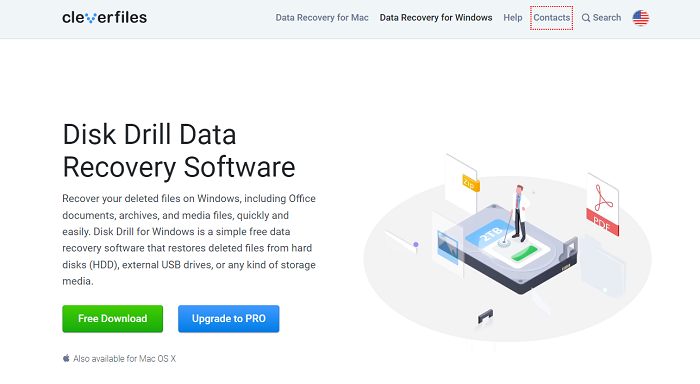
Disk Drill Data Recovery: Basic Info
Disk Drill Data Recovery has been a well-established recovery software for years. It is compatible with Windows 11/10/8/7 and macOS, which can retrieve lost files on Windows or Mac in various formats from a wide range of storage devices, with support for various file systems, including NTFS, FAT, HFS+, etc. Its advanced scanning algorithms can thoroughly scan the storage media, locate the lost files, and recover them without effort.
Is It Free to Use?
Although Disk Drill is not freeware, it offers a free version with limited features. Here are the plans and price of it.
- Basic: Free, 500MB of free recovery
- PRO: $89 for lifetime upgrades, 1 user, unlimited data recovery for 3 computers
- Enterprise: $499.00 for lifetime upgrades, 10 users, unlimited data recovery for computers
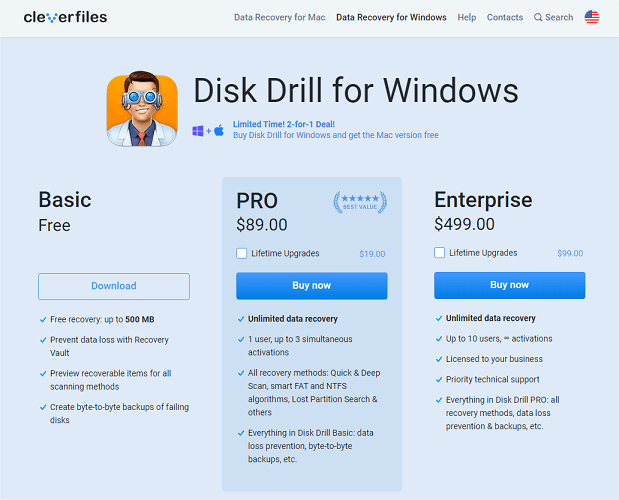
You may think Disk Drill is affordable when you look at the prices above. However, compared with the prices of most recovery software on the market, Disk Drill may not be considered cheap and cost-effective.
Is It Safe to Use?
Yes. After our research and testing, we 100% confirm that Disk Drill is safe to use from the following aspects.
Reliable Developer
Disk Drill's developer, CleverFiles, is a company based in the U.S. that aims to secure personal data. It was established in 2009 and has gained 500+ thousand customers around the world, including the famous Google, Apple Inc., Motorola, Samsung, Paramount, Lego, etc.
Data Privacy
Disk Drill values user privacy but may collect your data for improvement purposes. According to its End User License Agreement and Privacy Policy, your data is guaranteed not to be shared with third parties.
Safety Use
We use multiple antivirus software and independent security services like VirusTotal to test Disk Drill (official resource download). It is virus-free, has no malware, no backdoors, and is flagged without any potential risks. We notice that many third-party websites are offering Disk Drill downloads, and some of them are cracked versions. We do not advise you to use any cracked Disk Drill version, for it may contain a human-plant virus or some potential risks.
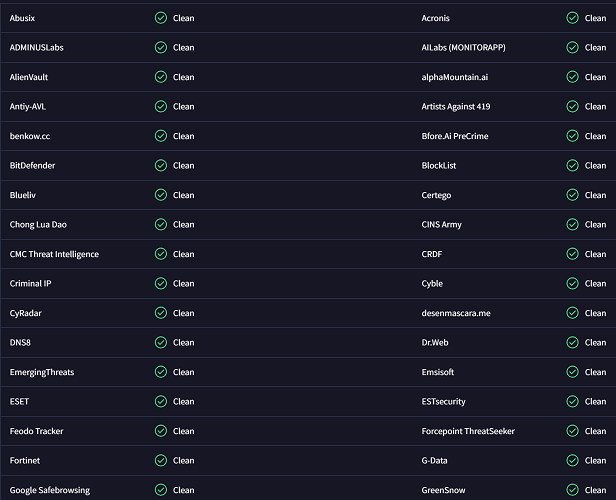
Disk Drill Data Recovery: Key Features
When choosing an effective recovery software, the main criterion for users is its features and functionalities. Disk Drill stands out for the following 4 aspects. Let's take a look.
User-friendly Interface
Disk Drill has a user-friendly interface and intuitive navigation for effective file recovery. Its clean layout and clear buttons make it easy for both novices and experienced users. The menu is straightforward, quite understandable, and accessible with all features. You can quickly initiate scans, preview recoverable files, and perform data recovery without confusion.
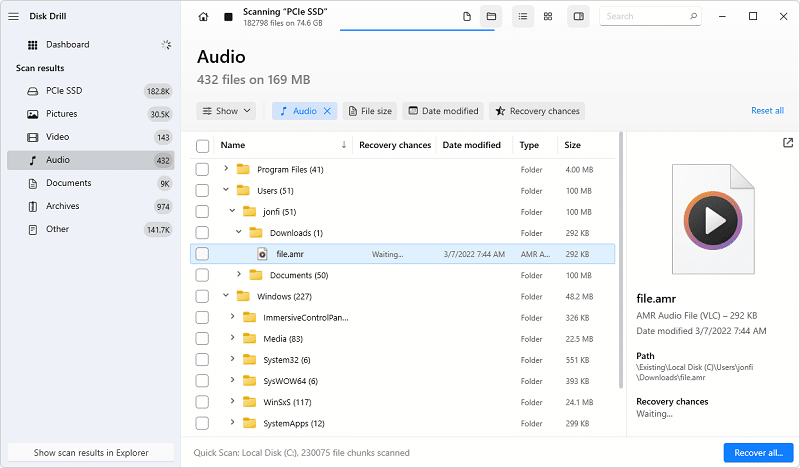
300+ File Types Recovery
Disk Drill is a powerful recovery tool with extensive file recovery capability. It supports over 300 different file types, including documents, photos, videos, and more. This broad coverage ensures you can recover almost any type of file lost due to accidental deletion, formatting, corruption, or other data loss scenarios. Whether it's recovering deleted photos on computers or lost documents on a corrupted USB drive, Disk Drill has you covered, offering worry-free format recovery for a variety of scenarios.
Multiple Devices Supported
If you are a multi-device user, you can be relieved by using it. Disk Drill ensures that you can use it to meet your needs. As it claims, it works with virtually any storage device. Besides the regular hard drive data recovery on computers, it can also recover data from USB, SD cards, memory sticks, digital cameras, virtual hard drives, etc. We tested it with mainstream devices, and it works as claimed.
Fast Recovery Process
Disk Drill quickly scans for lost data and ensures fast recovery, minimizing wait time. With just three steps - scan, preview, and recover - you can easily retrieve their files. During scanning, you are kept informed of progress with detailed information. The preview feature allows selective recovery of the correct file from multiple detected files, saving time and avoiding delays for users needing urgent file recovery.
Disk Drill Data Recovery: Usage Steps
As introduced above, Disk Drill Data Recovery can fetch data on multiple devices, and help you to recover deleted files on Windows and Mac easily, even if you're a non-techie. Here are the steps to achieve this.
Step 1. Open Disk Dill, and choose the location to search for the lost files.
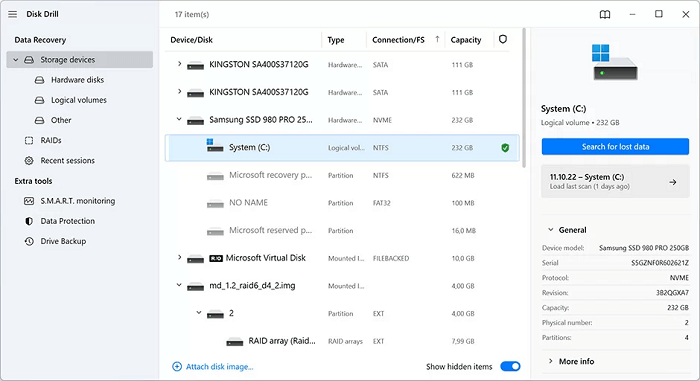
Step 2. After scanning, you can preview the detected lost files.
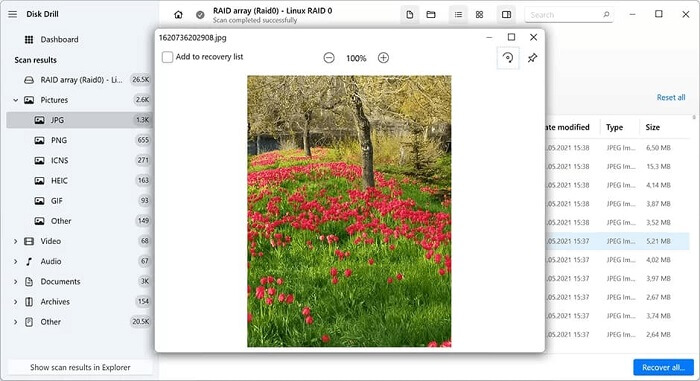
Step 3. Select the file you want, and click "Recover" to get it back.
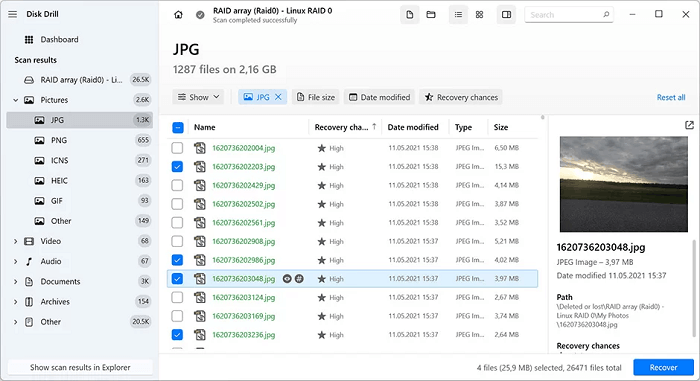
Disk Drill Data Recovery: Why We Don't Like It
By now, you're probably thinking that Disk Drill has got it all covered with so many advantages. However, in our testing process, we found that it also has some drawbacks, which detract from user experience.
Risky Data Recovery Process
Disk Drill poses risks to your data integrity. Some files may be partially recovered or corrupted after recovery, leading to functionality and system instability issues. Users have reported instances of failed recovery and concerns about virus-infected files. This raises questions about the software's efficacy and refund policies. Overall, Disk Drill may be ineffective and even destructive in some cases.
Disappointing After-sales Service
Many forum users have complained about Disk Drill's disappointing performance and poor customer service. Some fail to recover deleted files and struggle to contact customer support after subscribing. Others report pressure to purchase additional software despite unsuccessful recovery attempts, prompting them to switch to alternative recovery tools. Smooth customer service and tech support are crucial with this type of software, especially for non-experts encountering difficulties.
Disk Drill Data Recovery: Free Alternative
While Disk Drill is robust data recovery software, there are so many competent alternatives. From various options, we choose FonePaw Data Recovery. It has a strong ability to recover any file format from all storage devices you use. It can handle any loss scenarios like accidental deletion, formatted drive, virus infection, partition loss, etc., as well. Compatible with both Windows and Mac, it has an intuitive interface and clean layout that is so easy to use and definitely can meet all of your recovery needs.
What matters the most is FonePaw's security and attentive after-sales service. They promise that no matter what issues you encounter, you can contact customer service anytime and receive a response within 24 hours (during weekdays) or 48 hours (weekends). Moreover, they assure you that they won't collect your information but provide professional support to ensure a good user experience and prevent potential data overwrite issues caused by software installation. All the features mentioned above make it the best data recovery tool.
Free Download Buy with 20% off Free Download Buy with 20% off
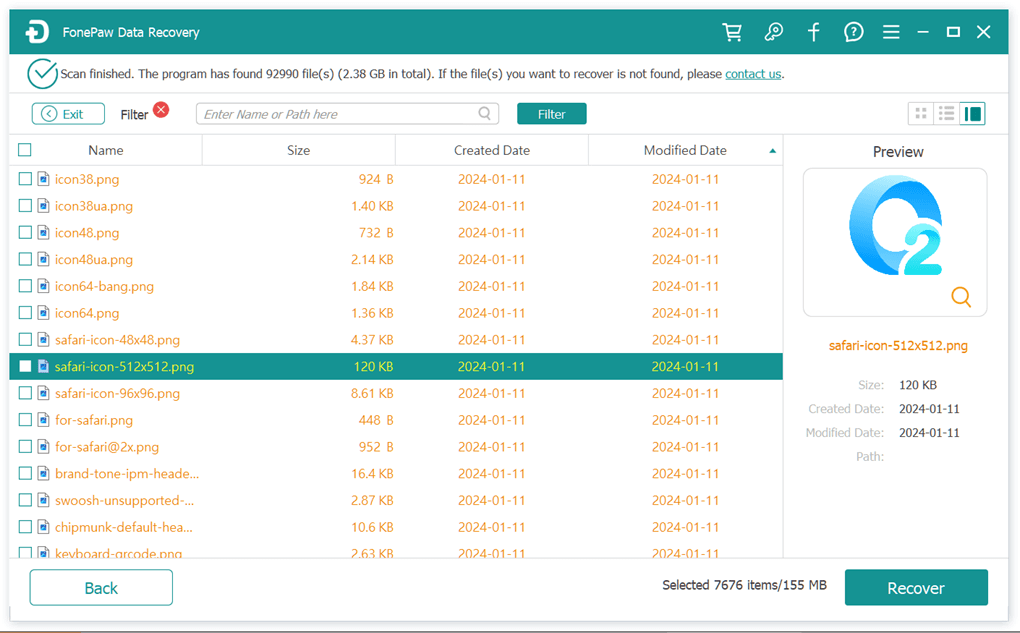
Final Verdict
After receiving mixed user feedback about Disk Drill data recovery software, we decided to test it ourselves. While it's powerful, there are concerns about incomplete file recovery and potential file corruption. Moreover, its after-sales support is lacking, which may deter potential users. As an alternative, we recommend considering FonePaw Data Recovery. It offers comparable powerful recovery capabilities and reliable 24/7 customer service, ensuring a smooth data recovery process.




















