Summary: Here in this post I list the best data recovery software of 2018 which are available for free download now. These data recovery tools will help users easily recover deleted data or get back files on PC when you don't take backups before formatting a hard drive. Please scroll down and check out the best one!
See also: Recover Deleted Photos from Computer (opens new window)
There are various of data recovery software in the market and the qualities of the apps are uneven. The Wondershare Data Recovery, FonePaw Data Recovery (opens new window) and the Stellar Data Recovery are great data recovery apps that users would tend to choose. All of them are designed to recover lost photos, audios, documents and other data from your PC's hard drive as well as from USB drives, external hard drives, and other storage devices. But they are different in some way. So in this post, I'll make a comparison for the three apps and you will decide which one is the best data recovery software.
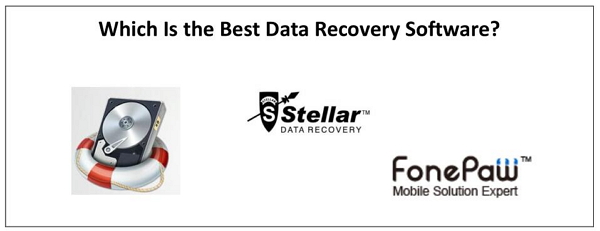
# Price
There are different licenses for each app. A typical license, which applies to a single device, is good for life. Now let's check for the price of the lifetime for 1 PC license.
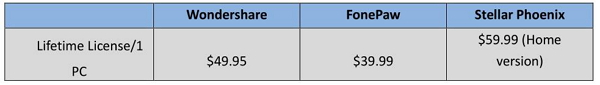
Winner: FonePaw Data Recovery
# Features
Wondershare, FonePaw and Stellar supports recovery of most file types. The list includes:
Documents: Word, Excel, Powerpoint, PDF, etc.
Images: JPEG, PNG, RAW, Photoshop, Illustrator, etc.
Audio: MP3, WAV, AIFF, AAC, Ogg, etc.
Videos: MPEG-4, QuickTime, AVI, WMV, etc.
Email: PST, DBX, EMLX, etc.
Others/Archives: Zip, RAR, Stuffit, etc.
In addition, the primary features of the three apps are similar. They all support quick/deep scan, sort/scan by file types, save scan result, file preview, and external drive recovery, etc.
Winner: draw
# Performance
We tested quick and deep scan capabilities against a 500GB partition with all the data types selected (including image, audio, email, video, document and others). Here is the result:
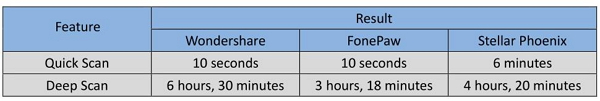
Winner: FonePaw Data Recovery
# User Experience
The three data recovery apps will limit your scans to files of certain types to reduce the scan time as well as sort results of the scan by file type to help you find your data more easily. For Stellar Data Recovery, however, it also provides a "Deleted list" option, which shows the deleted and lost files only. That's comprehensive to have this option for this app which will help users navigate to de lost data directly.
In addition, I think the apps are all easy to use. All you need to do is getting the data recovery software on your computer. Then select the file type and hard disk to scan. Wait for the process and you are able to see the deleted data on the program.
Winner: Stellar Data Recovery
# Customer Support
You'll find FAQs from the three websites easily, which will solve the common problem for users. But I think FonePaw and Wondershare make it clearer and more specific as they organize and sort out different types of FAQs on the page, and it is easy for the users to find out the question they want to know. If you find the FAQs support is insufficient for the required info, they also provide direct support options via email, which will responses within 24 hours. Besides, I discover that the FonePaw and Stellar also offer a Facebook account to contact, and this can make the respond even more quickly. In general, FonePaw provides more friendly, knowledgeable and comprehensive customer service when comparing with the other two.
Winner: FonePaw Data Recovery
# Bottom Line:
We measured the Wondershare, FonePaw and Stellar in five aspects: price, features, performance, user experience and the customer support. If you measure the user experience is the most important thing for the decision to be made, then maybe you should choose Stellar Data Recovery, However, if you pay more attention to the performance of the software, the FonePaw app can be the best data recovery software for your choice. And in general, through all aspects of consideration, the FonePaw Data Recovery is the winner among the three recovery apps.



















