Nowadays, whether you record tutorials for study and work, or record gameplay and create hilarious TiKTok videos for entertainment, webcam recording software using can spice up your videos a lot, in terms of interaction and attraction.
But webcam recorder selection is not an easy task. From the software interface to the function application, from the operation steps to the output settings, every single detail should serve for you. Moreover, compatibility should also be taken into account owing to the differences between Windows and Mac.
Here is some webcam recording software for Windows 10 and Mac you can refer to:
But today's life is increasingly fast-paced. You may think it is fine to have a handy webcam capturing tool that can save you the hassle of desktop installation and help you record webcam videos in a fast way. In this case, online webcam tools can do you a great favor. And you may as well refer to the recommendation below:
What we tested for the best webcam recorders:
| Webcams | Built-in webcam and external webcam |
| Devices | Laptop and desktop |
| Systems | Windows and macOS |
| Recording scenarios | Tutorials, online conferencing, live streaming, gameplay, etc. |
| Most recommended | FonePaw Webcam Recorder (Windows and Mac) |
Best Webcam Recorders for Windows 10
1. FonePaw Webcam Recorder
Free Download Buy with 20% off Free Download Buy with 20% off
FonePaw Webcam Recorder is an all-purpose webcam recorder on Windows 10/11. Not that it can be applied to different recording scenarios – recording screen, recording audio, and recording gameplay, but it supports recording the webcam when different recording modes are selected.
There are three webcam modes you can select. Except for only webcam recording, you can also you can also capture videos using your webcam or simply integrate your facecam into gameplay recordings. Rest assured, FonePaw Webcam Recorder is user-friendly and doesn't demand any technical expertise. You can complete all your webcam recordings with just a few simple clicks.
More importantly, FonePaw Webcam Recorder boasts some advanced features. Screenshots and edition tools can be utilized to help you keep and highlight some important content when you are recording the webcam. And trim, cut, split, and other modification features can help you perfect your webcam videos when every record is done.
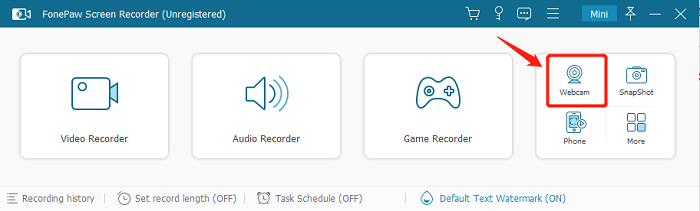
 Note:
Note:
- If you want to have more references on the detailed steps of webcam recording, you can read how to use webcam recording on FonePaw.
👍 Pros
Free Download Buy with 20% off Free Download Buy with 20% off
- It owns a simple interface and is easy to get started.
- It is versatile that it can be applied to a variety of recording scenarios.
- High-quality video output with low latency.
- It boasts multiple output formats and one-click share.
- Some advanced features and settings can save you a lot of time.
- It will be your perfect fail-safe when Windows camera is not working.
👎 Cons
- Full service requires a subscription.
2. Apowersoft
Apowersoft is a webcam recording tool that enables you to record desktop screens and webcams. With its usage, you can capture your desktop screen with a webcam simultaneously and create a captivating picture-in-picture video. Whether you want to record a lesson or other entertainment videos with the webcam attached, Apowersoft can help you make it. Also, you can edit and annotate videos with its built-in modification function.
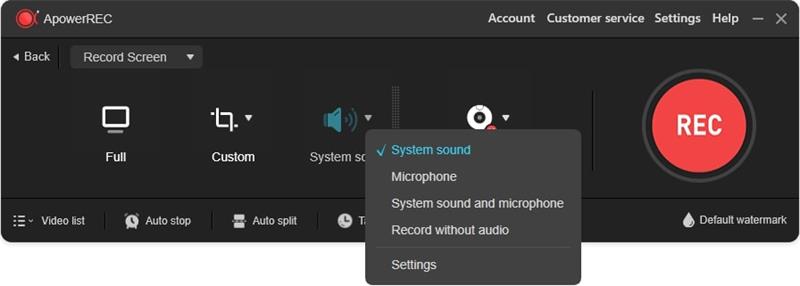
👍 Pros
- It offers versatile screen-capture options.
- It owns a user-friendly interface and is easy to use.
- High-quality videos are lag-free.
- Many edition and annotation tools are supported.
👎 Cons
- You have to subscribe to use its full functions.
3. Windows Camera
If you are distasted from downloading third-party to record webcam, Windows Camera must be on your radar. Windows Camera is built-in webcam recording software on Windows and its mobile counterpart. Windows Camera is free and easy. With several clicks, you can open it and start to record your screen or camera, and the recorded videos will be saved locally.

👍 Pros
- It is a free, download-free, and one-touch recording tool.
- It supports HDR mode capture and auto video stabilization.
- Its storage location is easy to find.
👎 Cons
- Digital video stabilization and HDR mode are only available on devices with compatible hardware.
- It isn't equipped with a built-in editor.
- It can't be used to livestream videos.
4. CamStudio
CamStudio comes with a free webcam recorder for Windows computers. Unlike other free tools, this program specializes in output quality. Equipped with its own Lossless Codec, CamStuio can produce crystal clear results with a much smaller file size. And as an open-source webcam capture tool, CamStudio is pretty easy to get started and you can also record a picture-in-picture webcam video without a hassle.
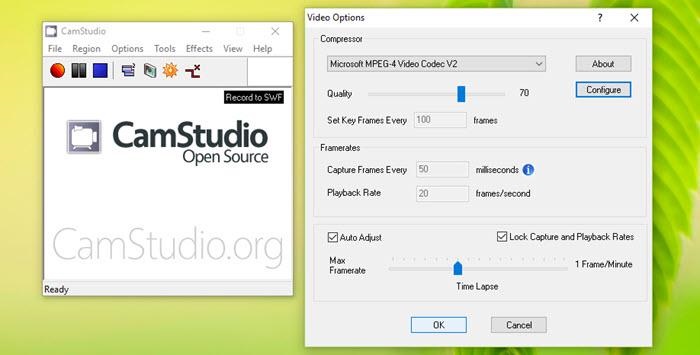
👍 Pros
- It is free and easy to use with simple interfaces.
- It provides continuous technical support.
- It can produce ultra-HD recording videos.
👎 Cons
- It is only available on Windows.
- Its design is outdated.
- Its editing capabilities are not good enough and limited.
- Only AVI and SWF output formats can be used.
5. SplitCam
If you want more interesting webcam recordings, you can have a good try on SplitCam. Especially in video chat, SplitCam can offer cool webcam effects that can make your chat with your friends more fun. Meanwhile, this software supports almost all chat, game, and video platforms. You can record your webcam and screen together as you wish! Better yet, SplitCam can help you use your webcam in several applications without receiving a "webcam busy" error.
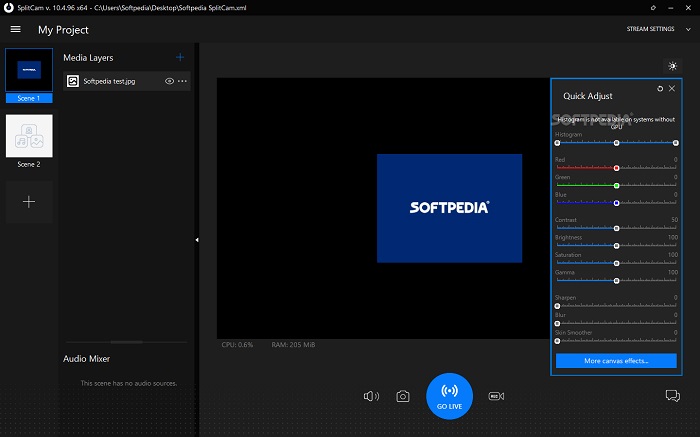
👍 Pros
- Its interface is simple and well-designed.
- It boasts some funny webcam effects.
- It supports multiple video output formats.
- It can output videos with high-res quality.
👎 Cons
- It is not a free webcam recorder.
- Developed around webcam recording, it supports less screen recording.
6. Free2x Webcam Recorder
Compatible smoothly with Windows 10 and former models, Free2x Webcam Recorder is user-friendly webcam capturing software. It lacks design, but it can record any webcam and save videos in AVI, MP4, and WMV formats. And be system sound or microphone sound, Free2x can be included. As for some practical features like snapshot, keyboard, and schedule, this program can also make it with ease.

👍 Pros
- It is a free webcam recorder on Windows 10.
- It supports various video and audio formats.
- It boasts some advanced features to record webcams more efficiently.
👎 Cons
- Its interfaces are outdated.
- It doesn't support video editing.
7. ManyCam
After updating, ManyCam comes with a new user interface and improved performance. As professional webcam capture software, ManyCam can be used to record webcams with a picture-in-picture layer when it comes to video conferencing and live streaming. More than that, some useful features, including virtual backgrounds, titles, and upgraded sound mixers, can make your webcam recordings more immersive and interesting.

👍 Pros
- It is easy to get started with an updated interface.
- It supports multi-screencasting and multi-recordings.
- It can output videos with up to 4K quality.
👎 Cons
- Its subscription plans are not cheap.
- It doesn't support editing recorded videos.
Best Webcam Recording Software for Mac
8. QuickTime Player
QuickTime Player serves as not only a media player, but it can also a webcam recorder on Mac. As a pre-installed webcam video recorder, it can enable the Facetime camera and internal microphone to finish your webcam recording. Recording the screen and webcam to form a picture-in-picture is only one of QuickTime's capabilities. It can also edit with trim and copy and paste.
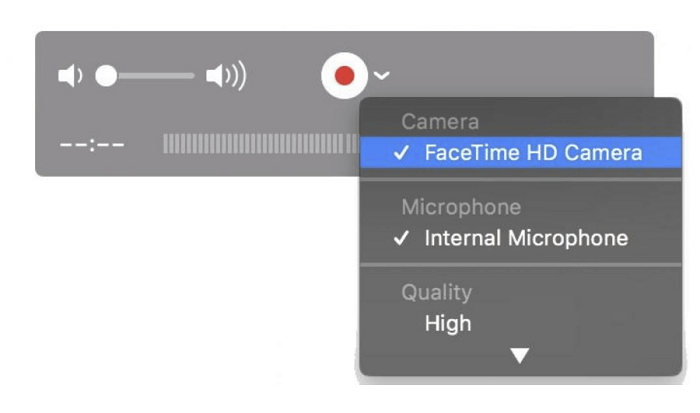
👍 Pros
- It is free and easy to use.
- It features both a webcam recorder and a screen recorder.
- It supports no watermark.
👎 Cons
- It has no video editing tools besides trimming.
- It only supports recording the internal microphone.
9. Logitech Capture
Logitech Capture is free and high-tech recording capture software that is specialized in recording webcams. The usual software will support a camera and a screen to record at the same time, but this software supports recording screen while two cameras are running simultaneously. This feature is pretty convenient. In addition, the modification feature is supported as well. After recording, you can edit, and share your videos to live streaming platforms.
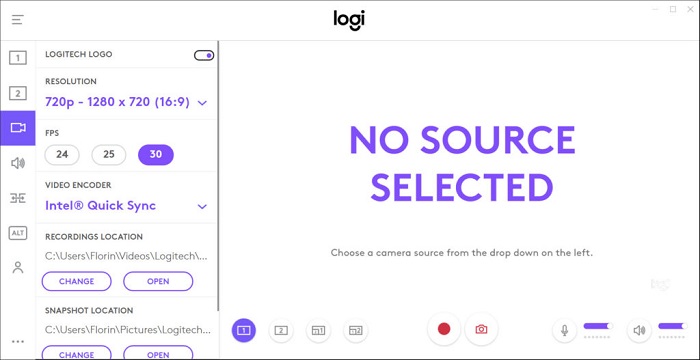
👍 Pros
- It is free to use.
- It supports multiple cameras simultaneously.
- It can Record 9:16 vertical videos for mobile viewing.
👎 Cons
- It is only compatible with Logitech webcams which are expensive.
- It exports videos in MP4 format only.
- Account registration is mandatory to access all features.
10. Debut Screen Recorder
Debut Screen Recorder is also a two-in-one webcam capture software on Mac. On top of recording a picture-in-picture webcam video with ease. Debut Screen Recorder can offer you a preview of the webcam recording video before saving it. And among its various editing features, adding subtitles and adding effects stand out, which can make the video more interesting.
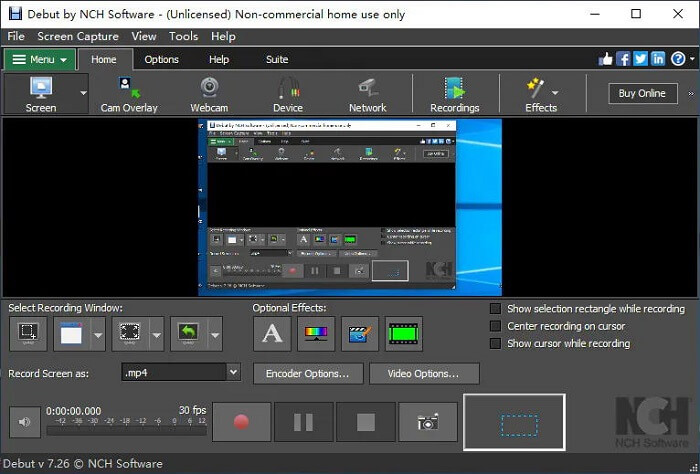
👍 Pros
- It supports video overlays for Picture-in-Picture recordings.
- It can remove or replace the background.
- It supports adding effects and subtitles.
- It has multiple output formats.
👎 Cons
- You need to pay to use all functions.
- Its interface is outdated.
Best Webcam Recording Software Online
Here come 2 online webcam recorders. If you don't want to install a program on your computer, online tools can be great alternatives.
11. Webcamera.io
Webcamera is a web-based free webcam recorder, which can enable you to record your webcam as long as you have a good internet link. Every time you go to Webcamera, the page will actively request permission for your camera and microphone. To some degree, it is convenient and secure. So if you are looking for a handy webcam recording tool, Webcamera is worth trying.
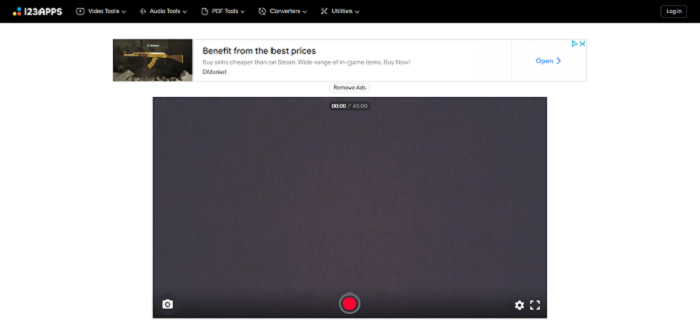
👍 Pros
- It is free to use.
- It doesn't require downloading other applications.
- You can adjust the video quality and switch on mirror mode.
👎 Cons
- You can only record your camera within 45 min.
- It has no built-in editor.
- It exports videos in MP4 format only.
12. Clipchamp
Clipchamp is said to be the best online webcam recorder for Windows and Mac. First of all, it is elaborate. After you sign up and log in, Clipchamp will ask you to classify your identity and the kind of creation. Secondly, it is professional. Depending on the different platforms or video topics your videos are posted on, it provides you with many templates to refer to. If you are a newbie and want to have a versatile online webcam recording tool, you can try this software.
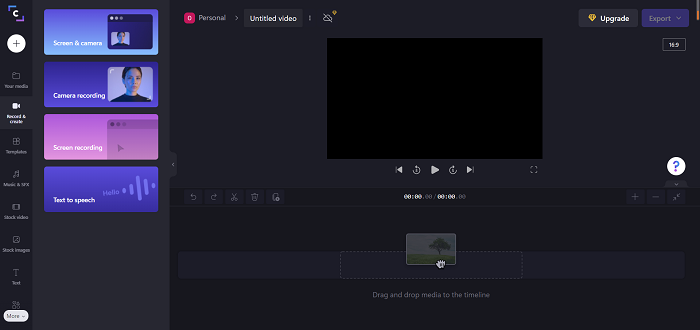
👍 Pros
- Its simple interface is easy-to-use.
- It supports directly sharing videos to YouTube, Vimeo, and Facebook.
- It doesn't require other external apps.
👎 Cons
- It requires a premium plan to get full features.
Conclusion
To wrap up, there are the 12 recommended webcam recorders on Windows and Mac in this blog. You can choose the right tool according to your own habits and equipment. But if you are not a tech-savvy person, FonePaw Webcam Recorder is still the most recommended. For one thing, embedded with a full range of features, it can get webcam recordings perfect in one fell swoop. For another, detailed instructions included in the software can make you output webcam videos more efficiently. If you're still confused, you may as well click the download button below to try it out personally.





















