For a majority of users who wish to create video tutorials for sharing, a professional and easy-using webcam recorder should be a must-have tool to own. For such purposes, this post has brought the 6 best webcam online recorders to support recording cameras online without the software required. Now, let’s dive in.
 Bonus Tip: :
Bonus Tip: :
- If you wish a desktop alternative to proceed with stabler webcam recording, please move down to learn more about FonePaw Webcam Recorder.
1. Webcamera.io
Best for: creating video tutorials with webcam recording in easy manipulation
Price: Free plan available (Premium at $5/month)
Developed by 123Apps, Webcamera.io provides the industry-leading webcam recording feature for all users to easily capture screens with the camera turned on without a third-party program installed.
With a clearly-designed main feed, you will directly be guided to proceed with the webcam capturing by enabling your camera on. Webcamera.io is also equipped with certain flexible settings to enable quality selection, recording area personalization, volume adjustment, and more in preferences. All in all, this is a handy webcam online recorder you can really try.
Pros:
- No need to install extensions or third-party programs to process the webcam recording.
- Flexible settings are provided to configure the recording parameters in preferences.
- Free for all users to get started.
- Long video recording is supported, too.
- Connect with Google Drive or Dropbox to ensure instant uploading for backing up.
Cons:
- Pages containing many ads.
- The webcam recorder will fail to load when Internet connectivity is not stable.
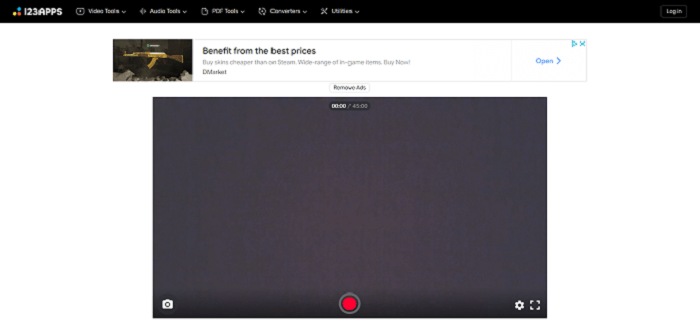
2. Cam-recorder
Best for: capturing videos with an up-to-date browser freely with a smooth experience
Price: Free
As you land on the webpage of Cam-recorder, you will directly access this webcam online recorder and it is ready to process the online webcam recording for you. After authorizing its access to your camera and microphone, you can directly tap the red record button in the bottom-middle of the main feed to initiate the recording. Although there are no customized settings available for you to adjust the exporting parameters, it can be the fastest and most handy way to capture video clips with a webcam online.
Pros:
- Completely free of charge.
- Easy to get started with camera capturing.
- Smooth recording manipulation ensured.
- Support uploading to YouTube directly after completing the video recording.
Cons:
- Lack of editing tools to adjust the webcam recordings.
- Unavailable to adjust recording parameters.
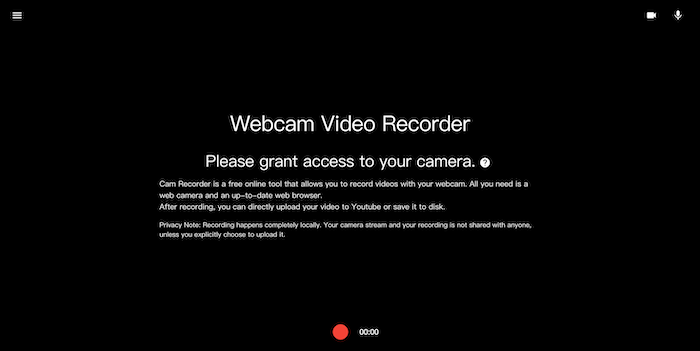
3. Veed.io
Best for: create video tutorials with camera recording with basic editing features
Price: Free plan available (Premium starts at $25/month)
Compared with the above 2 recommendations, Veed.io is a more professional online video webcam recorder with a basic editing toolkit embedded. Once you complete capturing a video with a webcam, you can directly access the editing tools provided on Veed.io to conduct the video adjusting before exporting it.
Veed.io is extremely effective for team cooperation, with the ability to support your team by working remotely with the camera recording feature. If you need a professional webcam recorder for business purposes, Veed.io should definitely be your top 1 selection.
Pros:
- Multiple recording modes for selection.
- Editing toolkit provided to process video editing online.
- Perfect for business purposes or remote work.
- Fixed resolutions provided for selecting to create perfect uploads for social media.
Cons:
- A bit complicated for beginners to get started.
- Account registration and login are needed.
- It is expensive to get its premium version.
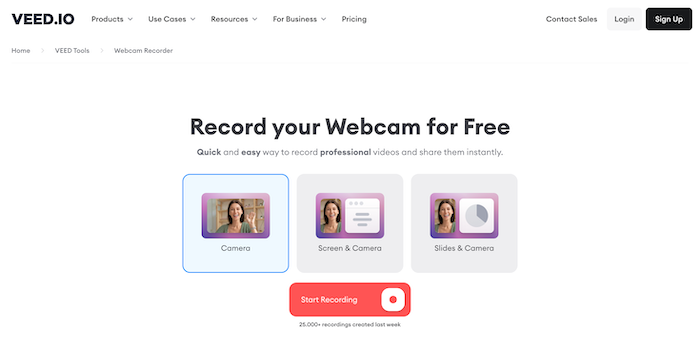
4. Clipchamp
Best for: securely recording videos with webcam online in the most professional way
Price: Free plan available (Premium starts at $11.99)
Clipchamp is more of a professional online webcam recorder to help you create video tutorials like a pro! Despite the advanced recording feature it can provide, Clipchamp also brings extra toolkit to polish up your storytelling and edit the videos to create good-looking outputs. Don’t worry about the complicated manipulation, cause Clipchamp has simplified everything for you! Simply follow its on-screen instructions, you can proceed with a successful and professional webcam capturing in the simplest way!
Pros:
- Professional video recording feature ensured.
- Create unlimited numbers of webcam videos in a safe way.
- Video editing and adjustment can be easily completed online.
- Preset filters and effects are provided to edit videos more conveniently.
- Export the video recordings at up to 1080p HD definition.
Cons:
- It is more appropriate for professional users.
- Not free at all.
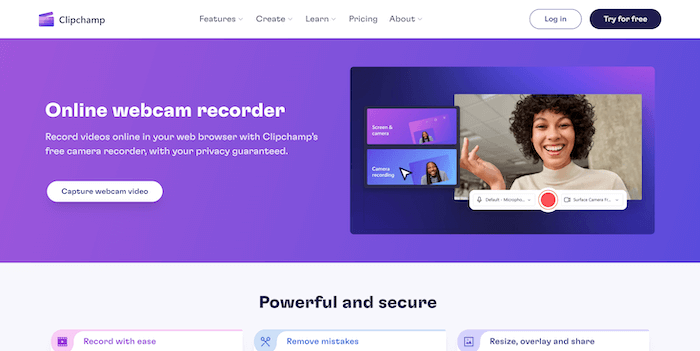
5. Screen Capture
Best for: getting started with webcam recording through the simplest manipulation online
Price: Free plan available (Premium starts at %9.95/month)
If you are a beginner who simply wants an easy-using webcam online recorder to save several video clips with your camera captured, Screen Capture can be a rational option for you. Once opening the webcam recorder on a webpage, you can directly proceed with the screen capturing and turn on your camera for it to record. The exporting definition is guaranteed HD quality, and it is also free to start.
However, the only drawback of Screen Capture should be its watermark insertion. If you are utilizing its free plan, watermarks will be added to every single video recording unexpectedly.
Pros:
- Easy for beginners to get started.
- Entirely secure performance to safeguard every of your recordings.
- No extension installation needed.
- HD definition ensured to export the video recordings.
Cons:
- Unstable performance.
- Very few personalized settings provided to adjust the recording outputs.
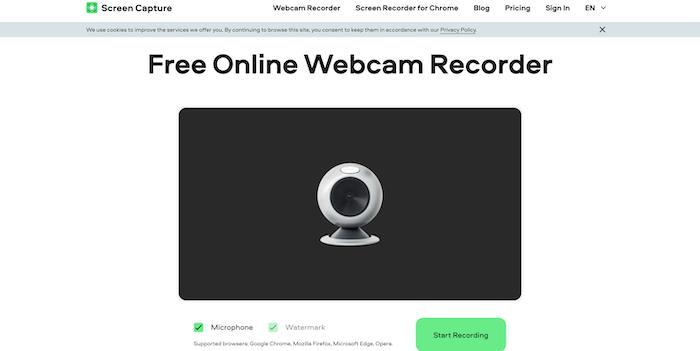
6. Speakflow
Best for: recording and creating videos online with the best 1080p definition in a quick way
Price: Free trial available (Premium starts at $10/month)
The final recommended webcam online recorder is Speakflow. You can directly start the recording process once land on the webpage of the tool. With the 1080p output selection, you can surely guarantee the best output condition and process the webcam capturing. Meanwhile, there are helpful features such as the mirror and remote mode available to facilitate better recording outputs on Speakflow. With a smooth performance, Speakflow has helped many users to create video tutorials with webcam for sharing online.
Pros:
- Easy to get started.
- Quick and smooth recording process ensured.
- 1080p high definition provided to save the recordings.
- More features to facilitate better outputs.
Cons:
- The camera fails to be opened sometimes.
- Not a free online service totally.
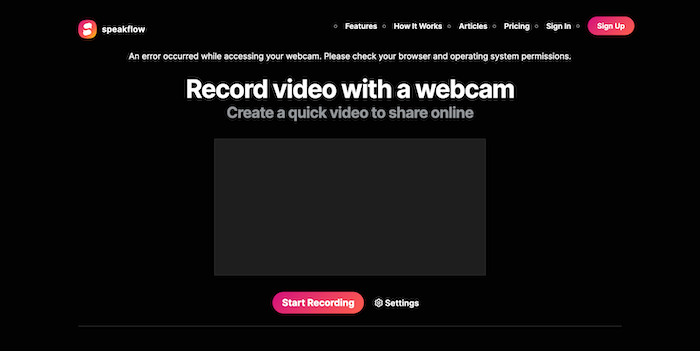
Online Webcam Recorder Alternative: FonePaw Webcam Recorder
Although webcam online recorders offer great convenience for us to capture cameras without program installation needed, some users still report that these tools are less stable and would always cause recording failures while processing webcam capturing online.
Therefore, if you consider a stabler option to record a webcam with high-definition outputs, FonePaw Webcam Recorder is better for selection.
Free Download Buy with 20% off Free Download Buy with 20% off
FonePaw Webcam Recorder VS Online Webcam Recorder
Compared with those online webcam recorders, FonePaw Webcam Recorder can be one of the best webcam recording software in the following aspects:
Smoother recording experience - while recoding long-time videos, online recorders would easily get stuck and fail the process, but the program can run as long as you wish to capture a long video recording with webcam without lag.
High definitions setting - the program offers customizable parameters to optimize webcam video recording quality for your export needs.
Multiple recording modes available - there are multiple recording modes provided by the program to flexible control your on-screen recording process under different requirements, but many online webcam recorders only offer one or two capturing modes to select.
Except for these advantages, FonePaw Webcam Recorder can also be the ideal alternative when the Windows camera is malfunctioning. If you are also considering seeking a professional webcam recorder on a desktop, FonePaw Webcam Recorder should be a rational option for you.
In the following guidance, you can walk through the manipulation and learn about how FonePaw Webcam Recorder works to capture a webcam for you:
Step 1. Run FonePaw Webcam Recorder after installing it well. Please select Video Recorder from the main feed.
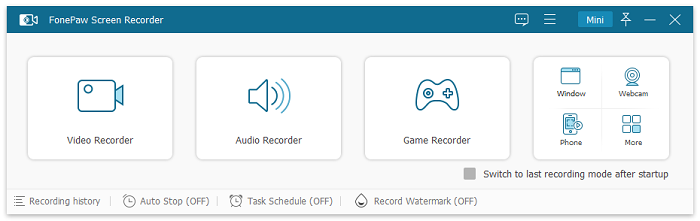
Step 2. Turn on webcam on the customization page. You can also adjust the recording area and volume before the recording proceeds.
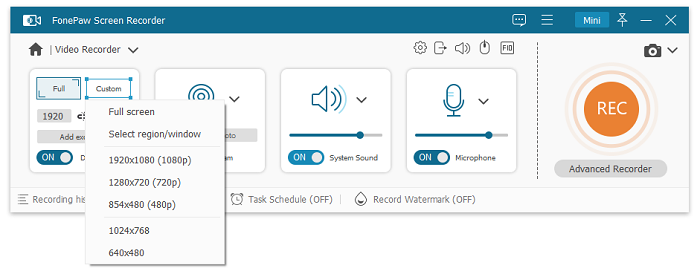
Step 3. Please tap the REC button after the settings. While the recording the processing, the floating panel is available for you to add notes on the video in preference.
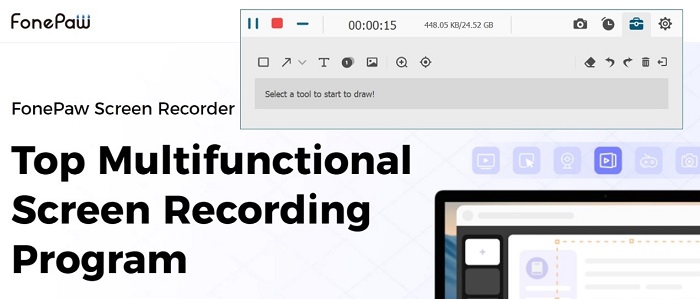
Step 4. When the recording ends, tap the Stop icon and turn to the previewing window to save the recording in no time.
Final Verdict
To sum up, there are many helpful webcam online recorders that can provide reliable help to record webcam without third-program installed. But by comparison, selecting a desktop program would be stabler, and the output quality is better guaranteed. Anyway, simply make the comparison and select the best option for yourself!





















