When you see FonePaw Screen Recorder (opens new window), how do you think of it at first? Record screen or only can record screen? As its name shows, it works for screen recording but it has more function than its name described. To know more about it, installing the program on your Mac is a must so you can experience all features:
- Capture your screen with audios.
- Record your chat with friends via webcam.
- Take a screenshot of the desktop.
- Add some notes on the recordings.
- Customize your recorded area and volume.
- One click to share with others.
- ...
It can help you make a video tutorial, record live-streaming, present your products, etc. in a better and clearer way. Now, you can go to install it to try and if not satisfied with it, you can uninstall in one click.
Free Download Buy with 20% off
Install FonePaw Screen Recorder on Mac Computer
- Download FonePaw Screen Recorder (opens new window) from the official website and click it to install. In the following interface, please drag the icon to Applications folder.

Note: If you get the note as following, please confirm to open it. Don't worry about it and it is secure.

- Then, double click on the program's icon to install it. The installing process is really simple and fast. After several seconds, you will view a pop-up asking you to register. If you haven't purchased, you can experience the trial version which offers 3 minutes for every recording.
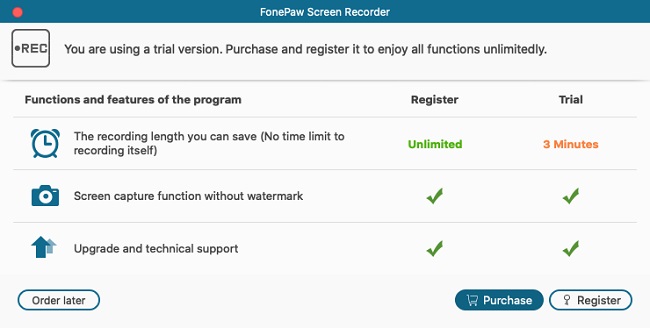
- If you click "Free Trial" button, you're able to start recording.
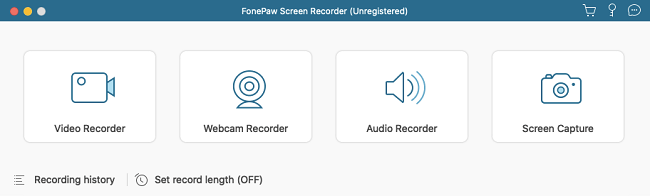
Uninstall FonePaw Screen Recorder for Mac
When you want to remove FonePaw Screen Recorder, it is also easy to uninstall it from your Mac computer.
Find out FonePaw Screen Recorder app on Application folder.
Right click on it and hit Move to Trash.
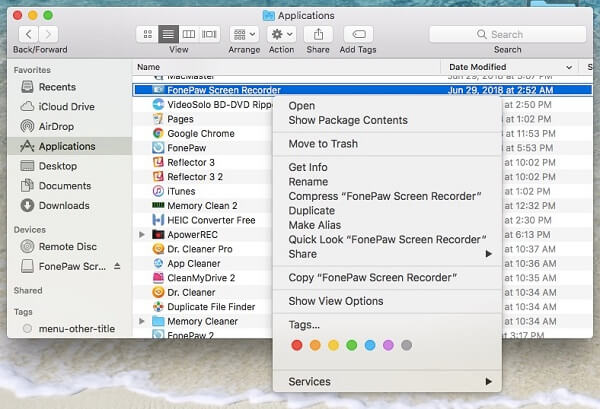
Only with 2 steps, you can delete it and it has no influence on re-installing it in the next time.




















