SoundCloud is a great open audio platform that enables us to discover music from talented musicians and singers. When finding a great song or music on SoundCloud, you may want to download it. If you are lucky and are listening to SoundCloud music on a PC or Mac, you can find a download button under the track or song you want to download. Then you can easily download the songs from SoundCloud by clicking that button.
However, there are many SoundCloud creators that disable downloads of their music for the listeners. For those SoundCloud songs, tracks or music that are not available for download, here are the workable methods to help you save music from SoundCloud on Android, iPhone, PC, and Mac.
Note: Do not share or distribute the SoundCloud music for commercial unless you've granted the creator's permission.
Download SoundCloud Songs on PC & Mac
There are many ways that can rip music from SoundCloud on your computer, whether you are using a Windows PC or Mac.
Best SoundCloud Downloader You Should Not Miss
One of the easiest ways to download SoundCloud songs is using an online music downloader. Inovideo is an online video & audio downloader that can download SoundCloud songs to MP3. Beyond a SoundCloud music downloader, it is also a video downloader for YouTube and more. Here is how to download music from SoundCloud to MP3 with Inovideo.
Step 1. Find the music you want to download from SoundCloud.
Step 2. Click Share and then copy the URL of the song on the Share window.
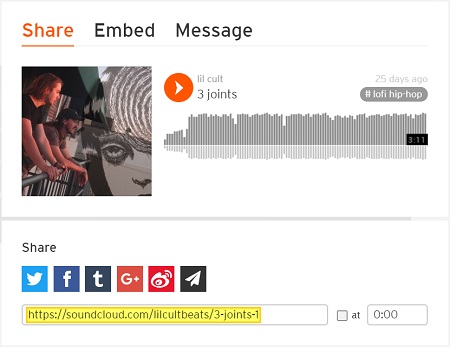
Step 3. Launch Inovideo on your computer. Paste the SoundCloud URL into the download bar. Click the Analyze button.
Step 4. Within several seconds, the song is available in MP3 format for download. Click Download to get the song from SoundCloud to your computer.
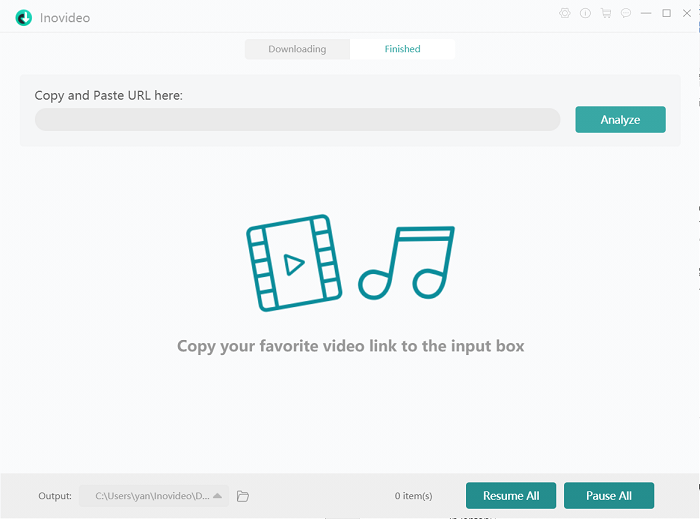
Professional SoundCloud Recorder for Selection
Also, you can record audio from SoundCloud to save the music or song that you like. FonePaw Audio Recorder can record SoundCloud audio to MP3, WMA, AAC, M4A with high quality. After recording with this recorder, you can clip a SoundCloud song to save only the part you like in the song. Saving audio with this SoundCloud recorder is also very simple.
Step 1. Download and install FonePaw Audio Recorder.
Free Download Buy with 20% off Free Download Buy with 20% off
Step 2. To record SoundCloud music, click Audio Recorder.
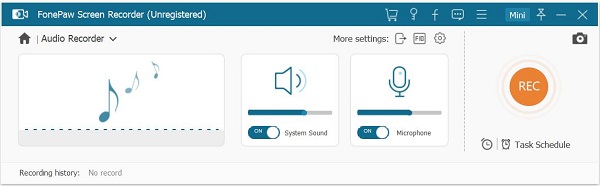
Step 3. Click Output settings. SoundCloud music can be recorded in different formats (MP3, WMA, AAC, M4A) and quality (Lossless, Highest, High and more). Select the format and quality you like.
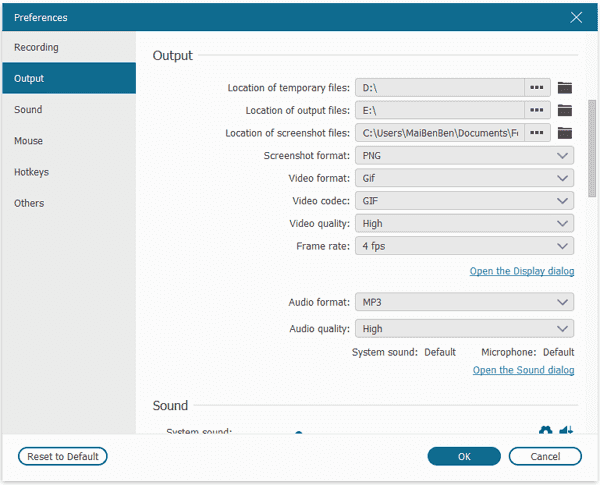
Step 4. Click Record button to start recording. There is a 3-second countdown before it actually begins. Play a SoundCloud song before the countdown ends.
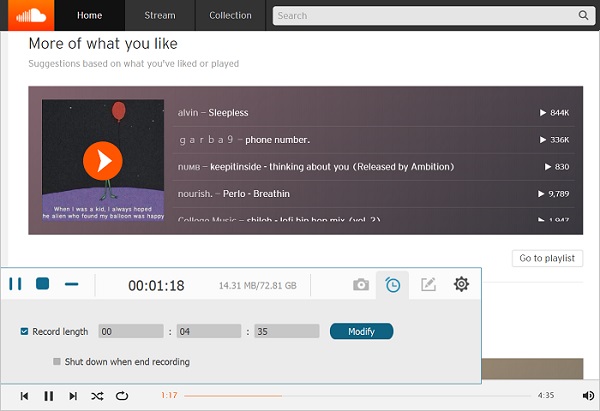
Step 5. After the song is recorded, click the Stop button. Then you can listen to the recorded SoundCloud song or clip the song.
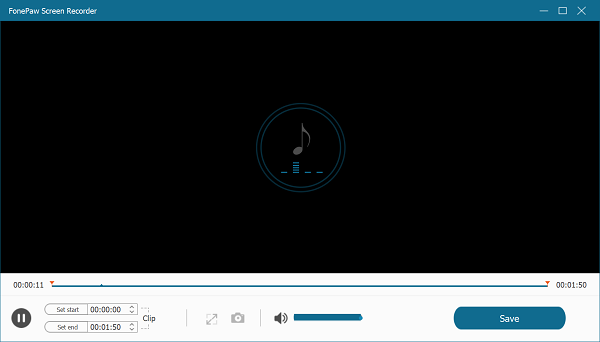
Tip: FonePaw Audio Recorder can set a recording schedule so that it can end recording automatically when the song is finished.
Download Songs from SoundCloud on Android
SoundCloud app for Android doesn't offer music downloads. To download songs from SoundCloud to Android, the only method is to use a third-party music downloader like VidPaw.com. Here is how to directly rip songs from SoundCloud on Android with VidPaw.
Step 1. Open SoundCloud app on Android phone.
Step 2. Locate the song or track you want to download, tap Share > Copy Link.
Step 3. Open www.vidpaw.com. Paste the link into the blank. Tap Start.
Step 4. When the SoundCloud music is loaded, tap Download to download SoundCloud music to MP3 on Android.
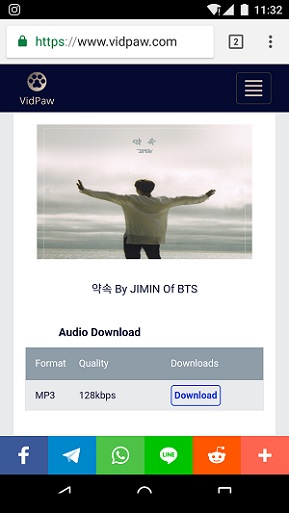
You can find the downloaded SoundCloud song in the downloads history of your browser.
Download Songs from SoundCloud on iPhone
You can't download music on SoundCloud app for iOS, either, although you can save the songs for offline listening with SoundCloud Go. Since there are few SoundCloud MP3 downloaders that are workable for iPhone/iPad, the best you can do is to subscribe SoundCloud Go and use the offline listening feature. However, SoundCloud Go is only available in the US, UK, Canada, Australia, New Zealand, Canada, France, Ireland, Germany, Netherlands. If SoundCloud Go is not available on your country, download SoundCloud to MP3 on a computer and then transfer the MP3 files to iPhone.
Again, you should be aware that it is a violation of SoundCloud's Term of Service to download SoundCloud for offline listening.




















