Pandora is a radio-style music service standing out from a bunch of streaming services with a catalog of tens of millions of songs. To have a smooth playback, it's always a great idea to download songs from Pandora for offline listening. Be it a free user or subscriber, this post will introduce ways to download Pandora music for free on Windows, Mac, iPhone, and Android. From new releases to hit songs, all the Pandora music is at your fingertip. Now, let's grasp the ideas below.

How to Download Music from Pandora on Computer
Actually, Pandora doesn't enable its offline mode for Windows or Mac. Therefore, it'll be terrible if you have dodgy internet or you're somewhere without a connection. Luckily, just take it easy with the Pandora music downloaders in the following and get your best pick to download music from Pandora.
Download Pandora Music with Tunefab
TuneFab Pandora Music Converter is a fully-fledged Pandora downloader for PC/Mac that enjoys worldwide popularity. This dedicated software enables you to access the full music library as well as download songs, playlists, albums, and podcasts to your computer. What's better, it can strip off DRM protection and convert Pandora music to MP3, M4A, FLAC, and WAV meaning that you can enjoy high-res playback forever on any device you want.
Now, learn your way around TuneFab Pandora Music Converter and see how to download music on Pandora without a subscription.
Step 1. First off, download and install TuneFab Pandora Music Converter. Then, launch TuneFab Pandora Music Converter.
Step 2. Click "Open the Pandora web player" and sign in to your account to access millions of songs.
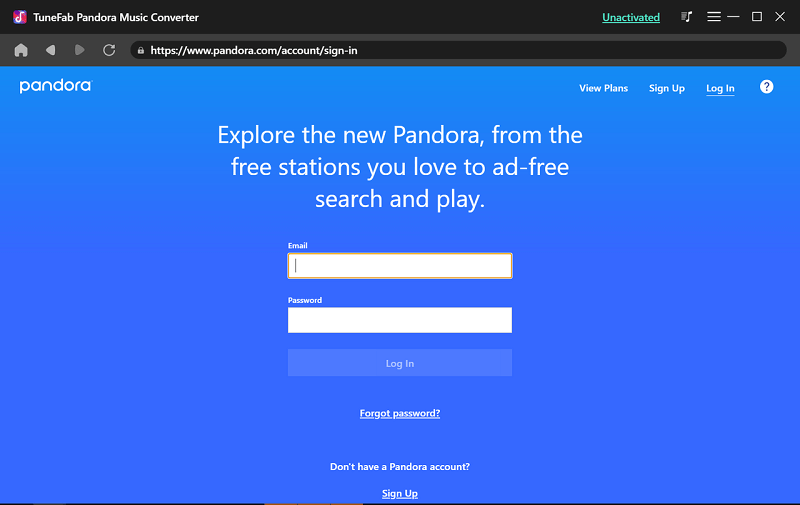
Step 3. Go to the "Hamburger" icon > "Preferences". Here you change the output folder in the "General" tab as well as choose the output format, bitrate, and sample rate in the "Advanced" tab.
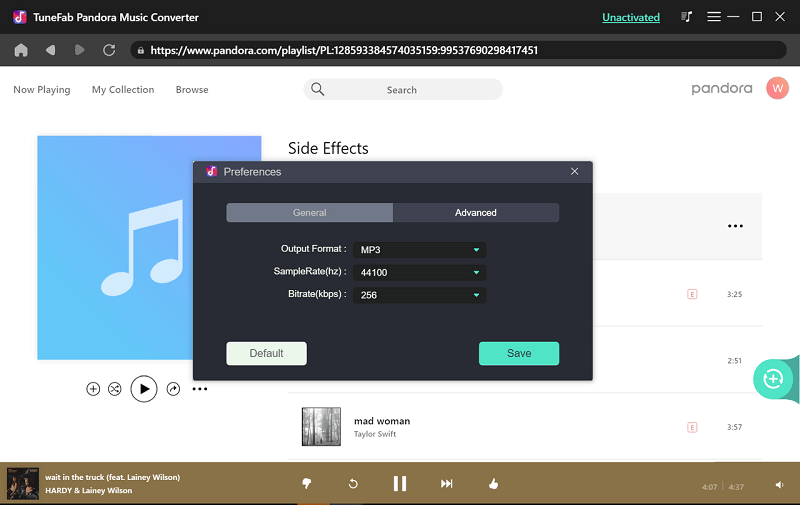
Step 4. Search the songs or playlists you want to download. Then, click the "+" icon and TuneFab will fetch data from Pandora. After that, make your selection and click "Convert all" to download music from Pandora.
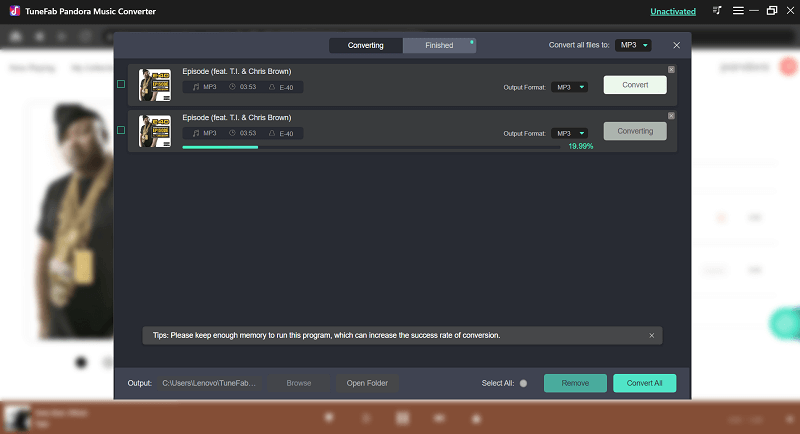
Download Pandora Music with Inovideo
The second solution on the computer is using an intuitive free downloader that allows you to download Pandora music with a URL. Inovideo is the one we are going to recommend today. With this user-friendly software, you can download music from Pandora with a quality of up to 320kbps freely at a fast speed. Additionally, if you wish to download music from SoundCloud or YouTube, this software can help you batch-download the entire playlist or channel in one click.
Here is a simple guide on how to download music from Pandora using Inovideo. Once you've downloaded this program, install and launch it.
Step 1. Open Pandora on your browser, and play the song you want to download. Then copy the URL from the address bar.
Step 2. Paste the Pandora URL to the search box and click "Analyze" to fetch the Pandora song.
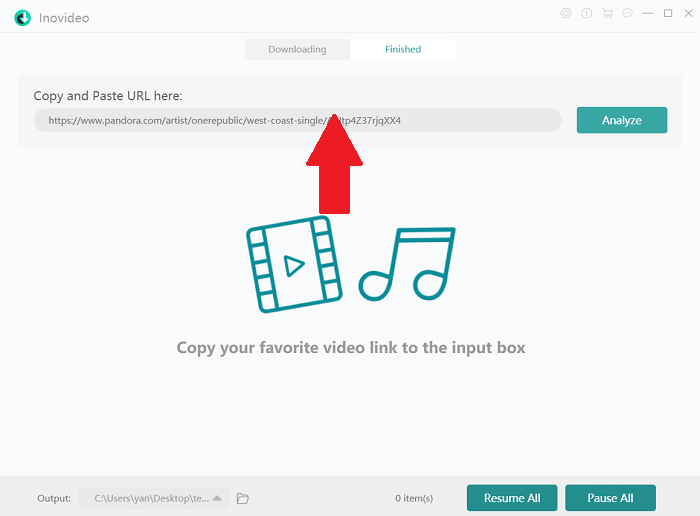
Step 3. Select the output quality for the music. Then hit the "Download" button.
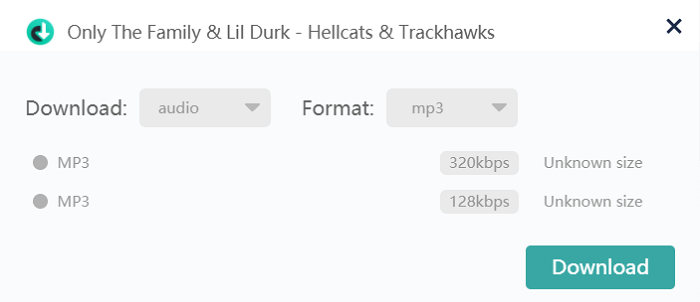
Grab Pandora Music with Recorder
FonePaw Audio Recorder provides you with an indirect way to download songs from Pandora. This optimal recorder can bypass DRM restrictions and record audio on computer from online music sites like Pandora, Spotify, Apple Music, Amazon Music, Deezer, etc. Better yet, it can keep the lossless audio quality and save the recordings to MP3, FLAC, WMA, AAC, and M4V so that you can enjoy the best offline listening everywhere.
Let's Explore More Mavelous Features
- Record Premium Videos - Avoid black screens and record online videos from Netflix, Disney+, Max, etc.
- 20+ Recording Modes - Cater to any recording scenario with a user-friendly interface.
- Schedule Recording - Set up a schedule for the automatic recording of online music or videos.
- Smooth Performance - Ensures no lags and delays when recording with its advanced technology.
- Real-Time Annotations - Add texts, notes, lines, images, or highlight somewhere in the recording.
- Additional Toolkit - Trim, convert, merge, or compress the recordings before saving Pandora music.
Now, you may wonder how it works. Let's go over the video tutorial or instructions below to see how to download music from Pandora with FonePaw.
Free Download Buy with 20% off Free Download Buy with 20% off
Step 1. Click the button below to download and install FonePaw Audio Recorder. Then, run the software and Select "Audio Recorder" to proceed.
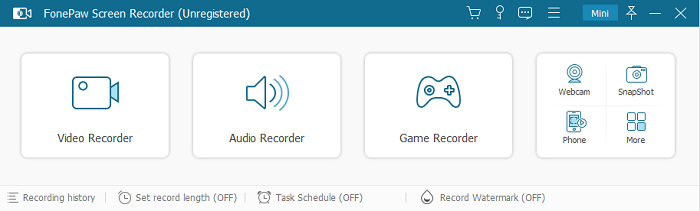
Step 2. To record songs from Pandora, toggle on "System Sound" and turn off the "Microphone" button so that you won't record external sound in the songs.
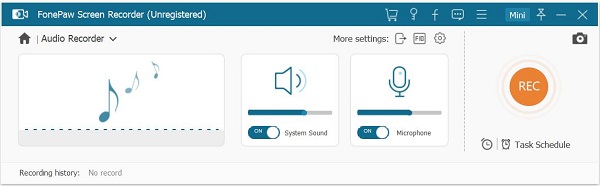
Step 3. Go to "≡" > "Preferences" > "Output", and you can decide how you would like to save the Pandora music. You can set the output format as MP3, AAC, or others and decide the quality of the recording.
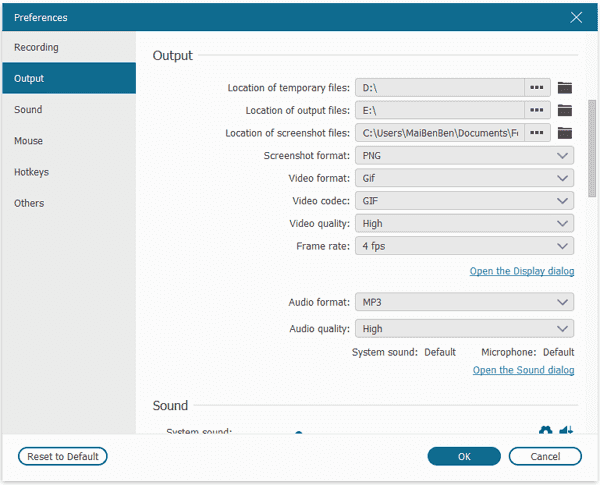
Step 4. Open Pandora on your web and find the music that you want to download. Then, play the song on Pandora and click the "REC" button to start recording. After that, a window will appear. You can adjust the volume and decide the time length of the songs to end automatically.
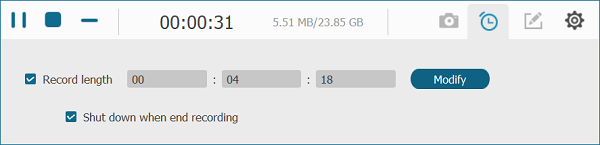
Step 5. When you want to stop the recording, simply click the "Rectangle" icon. You could play back the recorded Pandora music on your computer. When it's done, click "Save" to save songs from Pandora.
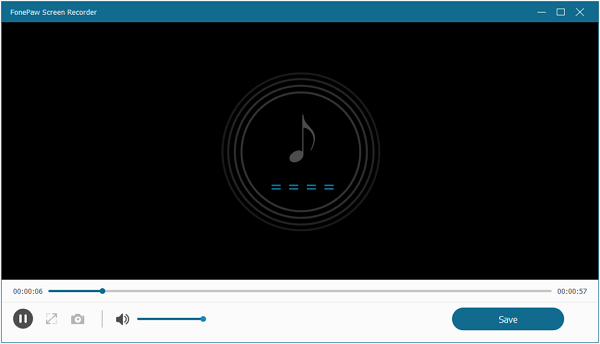
How to Download Music from Pandora on Android/iPhone
Actually, if you're a Pandora Plus/Premium subscriber, you can directly download music from Pandora to your iPhone or Android through its official app. However, please note that Pandora Plus ($4.99/month) allows you to download your top three most-listened stations only while Pandora Premium ($9.99/month) enables you to download selected songs and playlists. Here's how to download Pandora songs on Android and iPhone.
Step 1. After you download and install the Pandora app on mobile, open it and sign in to your account.
Step 2. Select a song and then tap "Three Dots" below the cover. After that, tap "Download" to download music from Pandora.
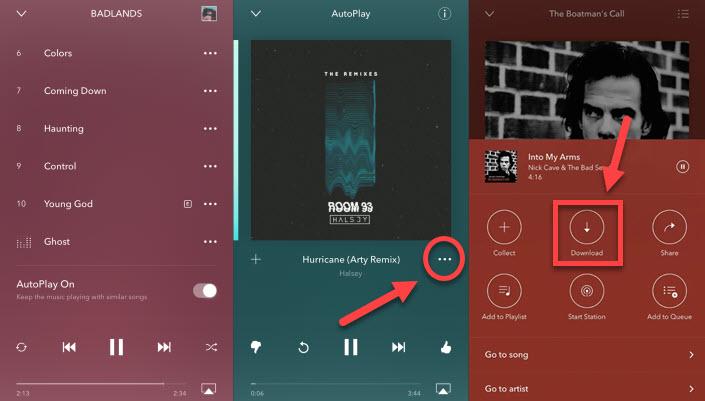
Step 3. Now, tap "Profile" > the "Gear" icon, and toggle on the "Offline Mode", so you can listen to Pandora Offline. Accounts with the Pandora Plus subscription will automatically download the top three stations.
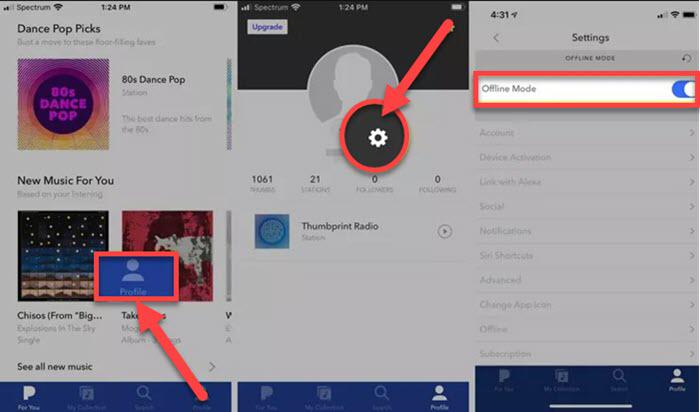
How to Download Pandora Songs for Free Online
If you're looking to download songs from Pandora without any software, then Video DownloadHelper is a free Chrome extension that can detect the streaming data on the web and fetch it to save offline. Meanwhile, it works to download Pandora songs for free.
However, here's a reminder that this add-on can only download Pandora songs in M4A at a lower quality. As a Pandora music downloader free of charge, it's a good choice to consider. Now, let's find out how to download Pandora songs for free with it.
Step 1. Open your Google Chrome on Windows/Mac and go to Video DownloadHelper in the Chrome Store.
Step 2. Click "Add to Chrome" > "Add extension". When done, you can find it on the upper right.
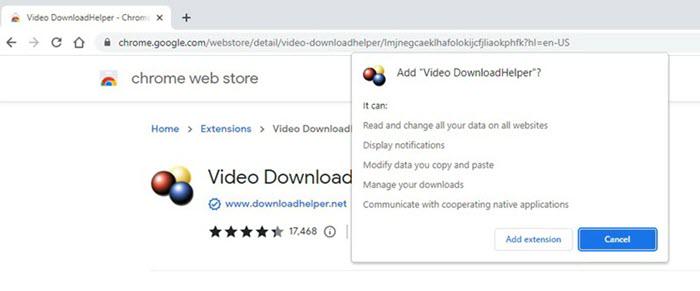
Step 3. Go to Pandora web player and start playing a song you want to download.
Step 4. When streaming music, click Video DownloadHelper and select "Download" to download Pandora songs for free.
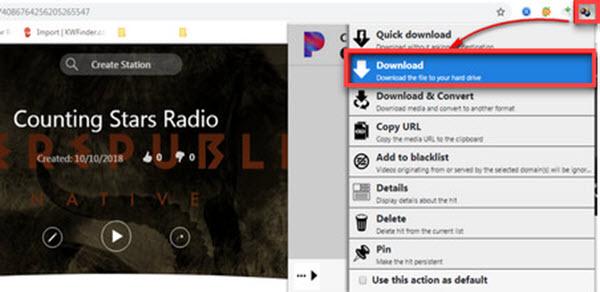
FAQs about Downloading Music on Pandora
What's more, there are two frequently asked questions about Pandora download music. You may want to look up them along the way.
How to Listen to Pandora Offline?
Offline mode is only available on mobile devices for Pandora Plus/Premium subscribers. You'll have to enable this feature so that you can listen to the downloads without using cellular data. To listen to Pandora offline, just open the Pandora app and go to "Profile" > "Settings" > "Offline Mode".
Can You Download Music from Pandora for Free?
Yes. Pandora offers a free trial of Pandora Premium in 90 days for ad-free listening, during which you can download music from Pandora for free. Moreover, to download Pandora songs for free all the time, you can consider using FonePaw Audio Recorder or Video DownloadHelper.
Free Download Buy with 20% off Free Download Buy with 20% off
Conclusion
After walking through all the ways above, which method do you prefer? Active subscribers can download music from Pandora to iPhone or Android in a direct way, but you'll need to take advantage of some programs if you want to listen to Pandora offline on Windows or Mac. And FonePaw Audio Recorder will be the best partner for you, especially if you want to download Pandora songs for free. Just give it a shot and download it right now!
Free Download Buy with 20% off Free Download Buy with 20% off




















