It happens when you connect your iPhone, iPad to a Mac, the iPhone, iPad is not appropriately connected and you get the following alert that says:
A software update is required to connect to your iPhone.
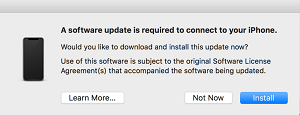
So you click Install. However, after a while, all you get is another alert:"Installation failed: ."Can't install the software because it is not currently available from the software server
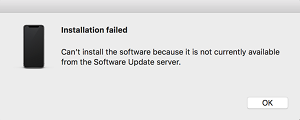
Why is a software update required to connect to your iPhone X/XS/XS/8/7? And how to install the software that is not currently available from the software update server? Read on.
Why is a Software Update Required for Connect to Your iOS Device?
The reason why you are seeing the message that reads "a software update is required to connect to iPhone" is that your iPhone is running on a newer version of iOS which the macOS on your computer can't support. So you may find your iPhone can be recognized by iTunes, Photos but you can't sync iPhone with iTunes.
Since macOS is not compatible with the iOS version that your iPhone is using, to get iPhone working with iTunes, you should:
- Get the newest macOS that works with your Mac. For example, if you are using macOS 10.13 High Sierra, update it to macOS 10.14 Mojave.
- Update your iTunes to the newest version.
After updating macOS and iTunes, connect your iPhone, iPad again and see if it can work with iTunes without the software update alert.
If your macOS, iTunes are up-to-date, yet a software update is required to connect to iPhone, you have no choice but click Update to get the software update. If the installation failed because it is not available from the software update server, try the solutions below.
Fixed: Can't Install the Software Because It Is not Currently Available from the Software Server
Use FonePaw iOS Transfer instead of iTunes
When you can't sync data to Mac via iTunes because it requires a software update that is not currently available from the software server, you can useFonePaw iOS Transfer (opens new window). The application can move photos, movies, music, contacts and more from iPhone to Mac or vice versa.
Free Download Buy with 20% off Free Download Buy with 20% off
Step 1 Install iOS Transfer on your Mac. Run it.
Step 2 Connect your iPhone, iPad to your Mac. The application should detect your iPhone, iPad without error.
Step 3 All data on your iPhone, iPad will be listed. Select and transfer those you need to Mac.
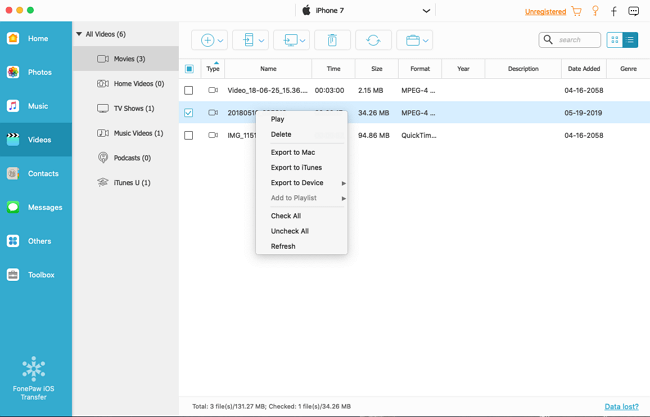
Switch to a new USB cable or port
It is strange that your macOS, iTunes and iOS are up-to-date, yet a software update is required. Some users found that this strange error was gone when they switch a new lightning cable or another USB port on the Macbook or iMac. For example,
- If you are using a non-Apple lightning cable to connect your iPhone to Macbook, switch to official Apple lightning cable that comes with the iPhone;
- If you are connecting an iPad via an iPhone USB cable and get the "can't install software" error, try to connect the iPad with an iPad cable;
- There are more than one USB ports on a Mac, plug your iPhone/iPad into another USB port and see if the error message comes up again.
Make sure your iOS device is charged to 80% or above
Oddly, a few people found that when their iOS devices is charged to 80% or above, the device can be connected to iTunes without any software update required. If you can't find other workable solution, why not get your device fully charged and then connect it to the Mac again?
Set Date & Time to automatically on your Mac and iPhone
Another possible solution is to make sure Date & Time on both your Mac and iPhone is set to Automatically.
On Mac, go to System Preferences > Date & Time > View menu > Date & Time and select Set date & time automatically.
On iPhone, go to Settings > General > Date & Time and turn on Set Automatically.
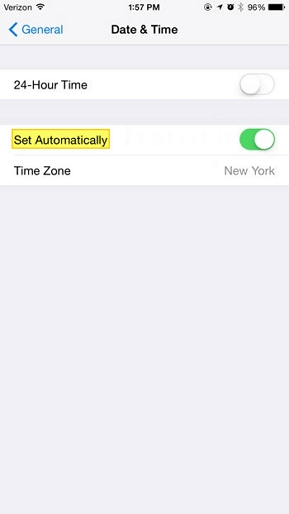
Install the latest beta version of Xcode on your Mac
If your iPhone is running on a beta iOS version, the macOS on your Mac could be unable to work with the iOS beta and thus it said: Can't install the software because it is not currently available from the software server. You can make the error message gone by installing a newest version of Xcode on your Mac. Xcode is Apple's integrated development environment for developers of iOS and Mac apps, which you can download from the App Store.
Step 1 Download and install the latest beta version of Xcode from Mac App Store.
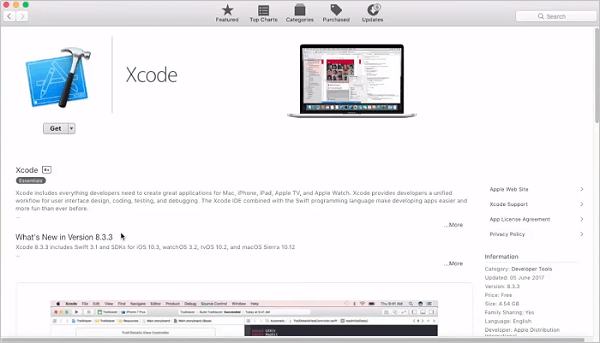
Step 2 After downloading, double click Xcode to open it. When you first open it, you need to install additional required components. Click Install.
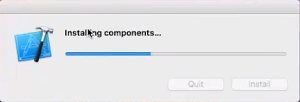
Step 3 When you see Welcome to Xcode, Xcode is successfully installed.
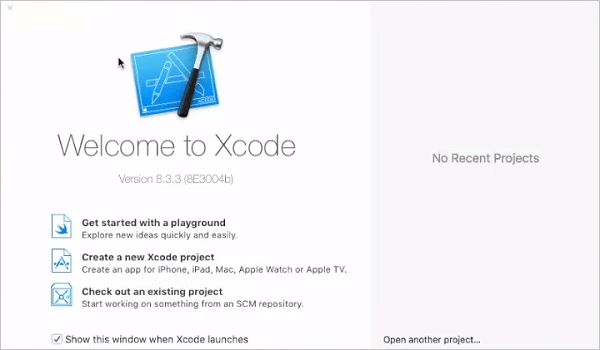
Step 4 Quit Xcode now and reopen iTunes to try if you can connect your iPhone to it now.
If you have other idea about the error "can't install the software because it is not currently available from the software server", leave your solution below.



















