What Should I Do If FonePaw Do Not Detect My Device?
August 8 , 2021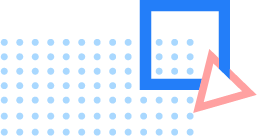
If your iPhone/iPad/iPod cannot be detected by FonePaw software, the problem may be caused by something wrong with USB connection. Thus, please follow the tips below to fix your case:
Just disconnect your iOS device and connect it to PC again. Then unlock the device and tap "Trust" on your device to trust the computer.
When you find the connection is unstable, please change other USB cable to try again.
Make sure you are using the latest version. Otherwise, update it to the neweset one.
Check out whether your iTunes can recognize your device.
Once your iTunes can recognize your device and your phone cannot be recognized by the products, please try the following steps.
(1) Launch iTunes.
(2) Connect your iDevice until iTunes can recognize your device.
(3) Close the iTunes program on your PC.
(4) Re-launch FonePaw product to check whether the programs can detect your device.
-
If your device is stuck in certain case, e.g: can't restart or in another abnormal state, you can use the iOS System Recovery (opens new window) feature to fix it.
When your iPhone/iPad is connected but cannot recoginized by FonePaw DoTrans program, check the following solutions:
1. Check that whether the iTunes version that you have installed is the latest one. For Windows users, you can download the newest version of iTunes on: www.apple.com/itunes/ and install it on your Windows computer. For Mac user, please make sure iTunes on your Mac has been initialized.
2. Re-connect your iPhone/iPad to the computer with another USB cable. And make sure that your iOS device is not in Recovery mode or DFU mode.
If you have some problems about this product, please contact support@fonepaw.com.

















