This post will show you the way to free download Twitter videos to MP3/MP4 for playback on any of your device. And if you want to convert its format or edit the Twitter videos, you are recommended to use the FonePaw Video Converter Ultimate app.
Twitter allows us to post videos up to 140 seconds. When we see an awesome video on Twitter, we may want to download the twitter video and save it to the iPhone or iPad for occasional viewing. However, Twitter doesn't offer 'save video option' on its app or website. Luckily, we have discovered a super easy trick that allows you to quickly download Twitter videos for free. Also, there are extra tips on how to edit Twitter videos and convert videos to GIF/MP3.
Download Twitter Videos to MP3/MP4 via Online Video Downloader (Free)
One of the efficient ways is to make use of third-party Twitter video downloader. And as desktop downloaders usually show a stable performance, the following is about downloading Twitter video with desktop video downloader program.
Step 1. Open Twitter on your computer and log in with your account.
Step 2. Find the video that you want to download. Right click the video and then select "Copy video address".
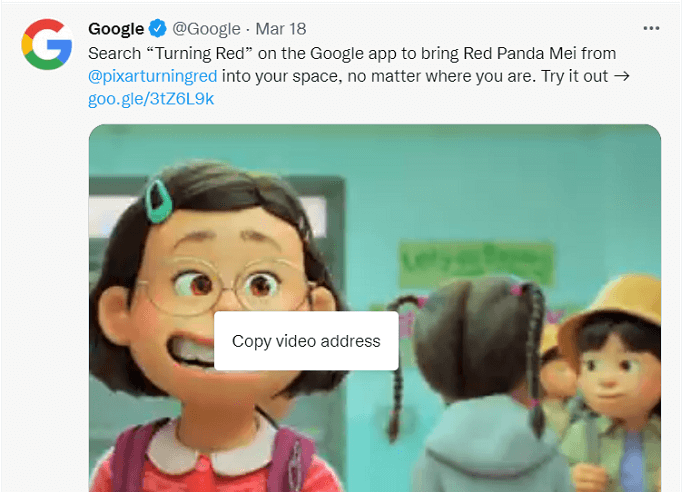
Step 3. Download Twitter video with third-party downloader app. Here we'll recommend Inovideo, a professional online video downloader app for Windows and Mac. Basically, it can statisfy your need for downloading videos from Twitter and other mainstream video websites.
Download and install the software, and then paste the Twitter video link to the download box of the program interface.
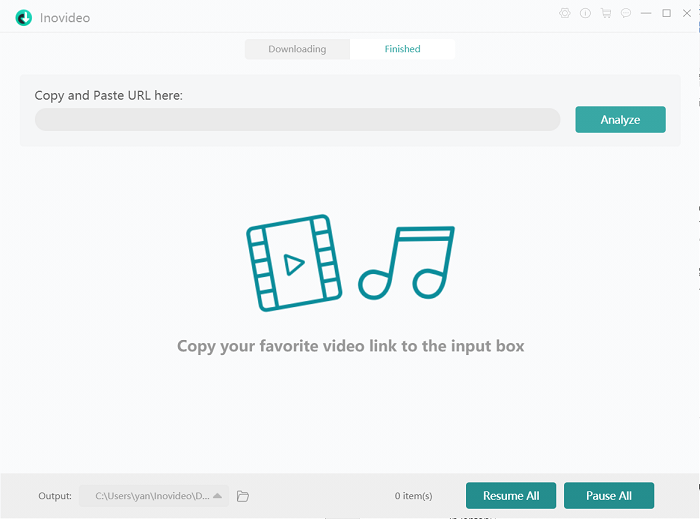
Step 4. After Inovideo finishes analyzing the video link, the program will provide various output quality options and output format for you to select from. Select Audio from the drop-down menu, and you can choose to export the Twitter video in MP3 audio.
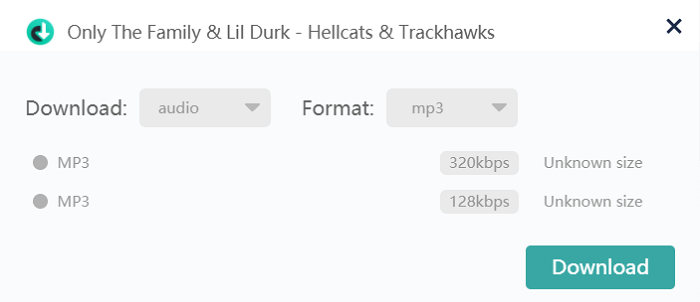
Step 5. Click on the Download button when you've tweaked all the adjustments.
Now you have got the video off Twitter. If you want to edit the video, for example, converting a Twitter video to GIF/MP3, adding watermark, enhancing video quality, move on to Part 2 for some useful tricks.
Twitter Video Converter: Convert to GIF/MP3
Twitter videos are in MP4 or MOV format. If you have downloaded a Twitter video and would like to convert the video to other formats, like GIF/MP3, here is a professional Twitter video converter for you - FonePaw Video Converter Ultimate.
The software, which is available in Win and Mac version, can convert Twitter video to GIF, MP3, and more. Also, if you have a video in another format and want to convert the video to the Twitter format for uploading, the converter can help you too. More than just a converter, the software can also help you to enhance the video quality (upscale resolution, optimize brightness and contrast, crop/rotate/flip video, remove noise, add watermark, etc.)
Download the free trial version of the FonePaw Video Converter Ultimate.
Free Download Buy with 20% off Free Download Buy with 20% off
Step 1. Launch the Twitter video converter, click Add Files to add the Twitter video that you just downloaded.
Step 2. On the Profile column, choose GIF, MP3, or other formats that you like.
Step 3. Click Convert All. The Twitter video will be converted to a GIF image, MP3 file, or other formats that you have chosen. Then, it will go converting and finish in several seconds.
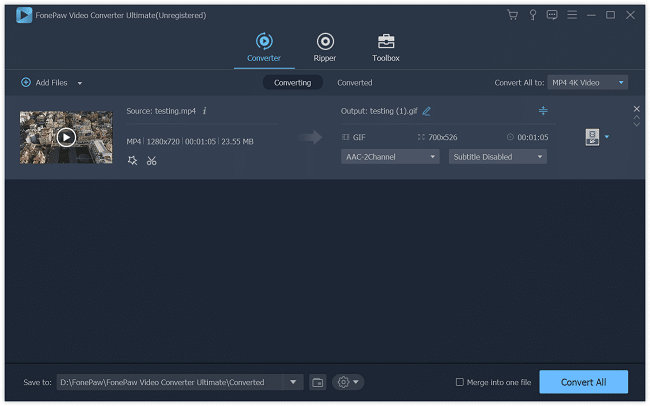
Extra Tip: Edit Twitter Video
You can also use the FonePaw Converter to edit the Twitter video. Click Edit on the software, you can then choose to rotate or crop the video or enhance the video quality.
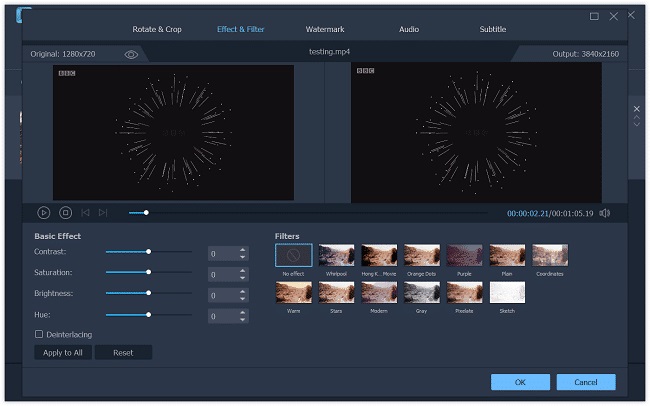
With this video converter, you can better enjoy Twitter videos. Enjoy!



















