AMD APP Technology for Accelerated Computing
August 8 , 2021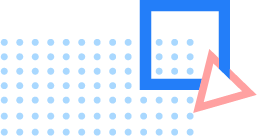
# What is AMD APP Acceleration?
AMD APP, the abbreviation of AMD Accelerated Parallel Processing, is designed to improve video quality and enhance application performance. It is a set of advanced hardware and software technologies that makes graphics processors (GPUs) works together with CPU, which enable GPU and CPU totally play their own advantages, so as to execute heterogeneously to accelerate many applications beyond just graphics. This helps reduce slowdowns and stuttering in intensive, media-rich applications, providing a better application experience to the end users.
# How does AMD APP Acceleration affect CPU?
When AMD APP Acceleration is on, much more space and resources of the computer CPU can be reserved for other operations while converting BD/DVD/video files since the video conversion is processing on AMD's GPU rather than your computer's CPU. Though users can optionally enable/disable GPU acceleration once AMD graphic card has been detected, FonePaw suggests enabling AMD APP Acceleration while converting HD video files.
# Superior converting performance with AMD APP Acceleration
Now FonePaw products have been optimized with AMD APP Acceleration technology which can largely accelerate video conversion speed. The following graphic shows the performance while converting HD TS video with H.264 codec on your computer with and without AMD APP-enabled GPU.
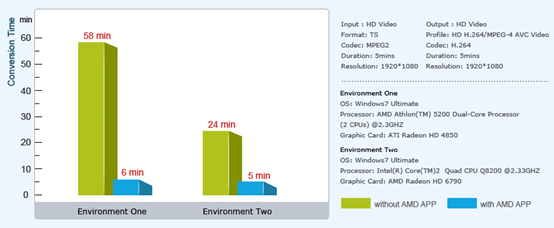
# Download and install AMD graphics driver
For you to enjoy the fast converting speed brought by the AMD APP technology, please make sure that you have installed the AMD graphics driver first. Please follow the following specific guide to download and install AMD graphics driver (opens new window).
Note:
- The above graphic is just one example. The actual acceleration situation is subject to the difference of the source file, output format and PC circumstances, etc.
- The AMD APP Acceleration can only speed up the conversion from DVD and video files to the video with H.264 codec.
- The acceleration effect is more obvious while converting HD file to HD file.
# Supported Graphics Card
Radeon™ HD 6000 Series
- 6990
- 6970
- 6950
- 6870
- 6850
- 6790
- 6770
- 6750
- 6450
ATI Radeon™ HD 5000 Series
- 5970
- 5870 Eyefinity 6
- 5870
- 5850
- 5830
- 5770
- 5750
- 5670
- 5570
- 5550
- 5450
ATI Radeon™ HD 4000 Series
- 4890
- 4870 X2
- 4870
- 4850
- 4830
- 4770
- 4600 series(4670/4650)
- 4550
- 4300 series
AMD Radeon™ HD 6000M Series
- 6900M series
- 6800M series
- HD 6600M series
- 6700M
- 6500M series
- 6400M series
- 6300M series
ATI Mobility Radeon™ HD 5000 Series
- 5870
- 5850
- 5830
- 5770
- 5750
- 5730
- 5650
- 5430/5450/5470
- 5450
- 5430
- 5165 series
- 5145 series
ATI Mobility Radeon™ HD 500v Series
- 560v series
- 550v series
- 540v series
- 530v series
ATI Mobility Radeon™ HD 4000 Series
- 4870
- 4860
- 4850
- 4830
- 4600
- 4500
- 4300
Note: All the Supported Graphics Card we provide above is just the reference. For the specific acceleration statement with AMD APP technology, please take AMD official site as the standard.
It is capable of converting videos, audios and DVD files efficiently and stability.



















 Have a Try
Have a Try
 Have a Try
Have a Try