Basically, iTunes would be the first choice for iPad users to transfer music from computer to iPad. There are three steps if you want to use iTunes to sync music to iPad. Firstly, add music to iTunes library by going to File > Add File to Library/Add Folder to Library. Secondly, connect iPad to computer and click iPad's icon. Thirdly, choose Music in left menu and click the box next to "Sync Music".
However, sometimes the erase and sync alert will appear, telling you that all existing songs on your iPad will be erased and replaced with music and playlists from the iTunes library. What can you do to add music to your iPad without removing what's already there?
FonePaw DoTrans (opens new window) can help you out. With the assistance of it, you can effortlessly transfer music from PC to iPad Pro/Mini/Air on iOS 12/iOS 11/iOS 10 and more. There is no need to use iTunes and worry about erasing the existing music. Now download the trial version and follow the step-by-step guide below.
Free Download Buy with 20% off
Step 1. Install FonePaw DoTrans
When the installation is over, directly open DoTrans. Then, hook up your iPad to computer. After a while, your iPad will be recognized.
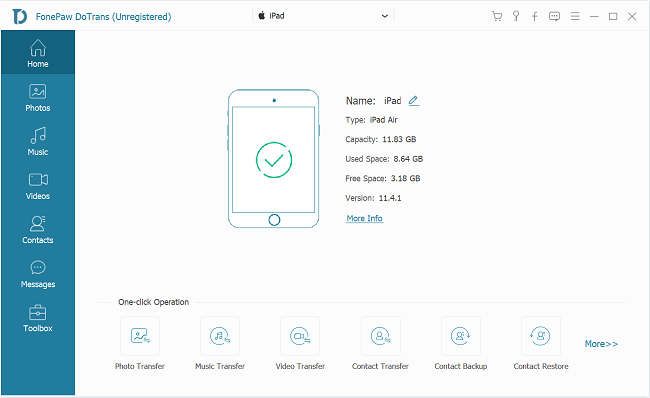
Step 2. Transfer Music from PC to iPad
Choose "Music" at left sidebar, then all music on your iPad will be listed. Click "Add" to select tracks or music folder from your computer. If the songs are unsupported by iPad, FonePaw DoTrans will automatically convert them into supported file format before adding them to your iPad.
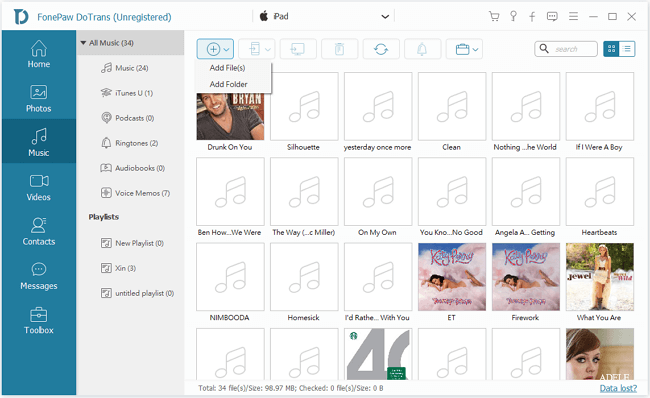
Actually, FonePaw DoTrans has built-in player which enables you to play songs without installing other music players. Right-click on the song you want to listen to, a window will pop up.
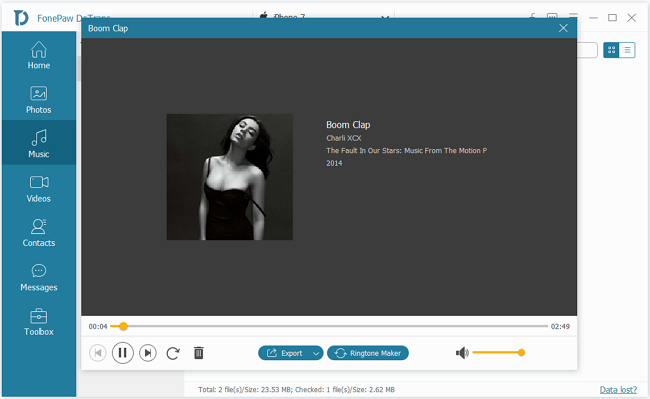
Only 2 steps are required to transfer music from computer to your iPad. This software can also let you transfer music from iPad to computer (opens new window) or other iOS devices. With FonePaw DoTrans (opens new window), you can manage your iPad 2, the New iPad, iPad 4, iPad mini, and iPad Air with ease.



















